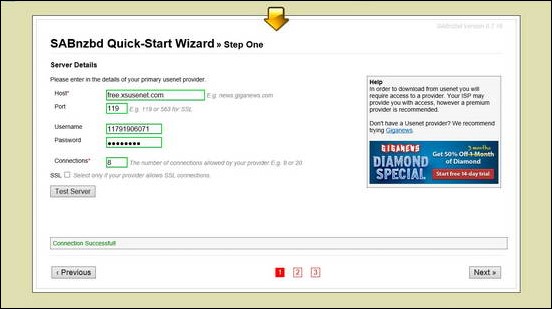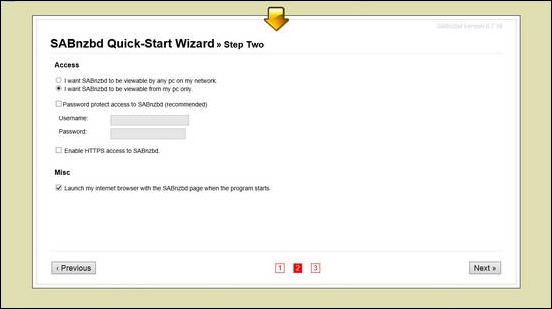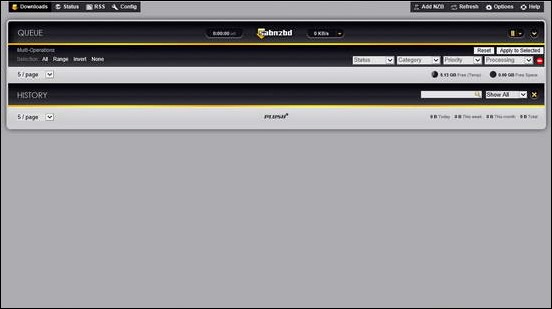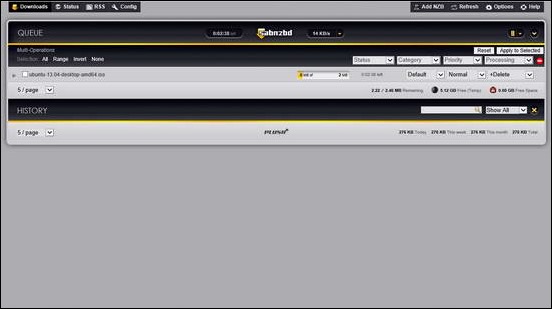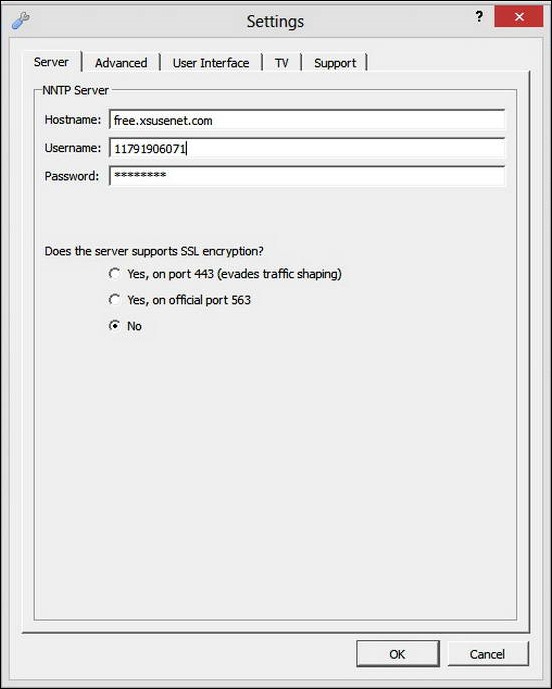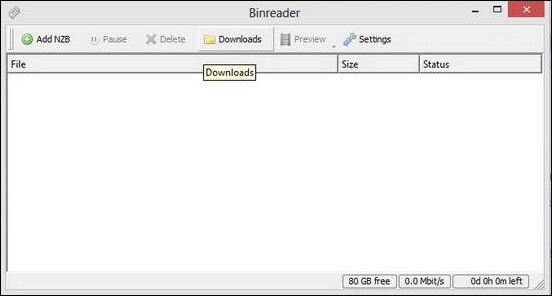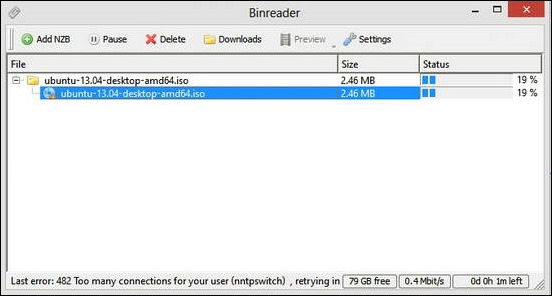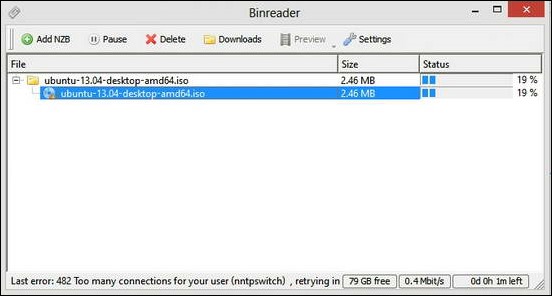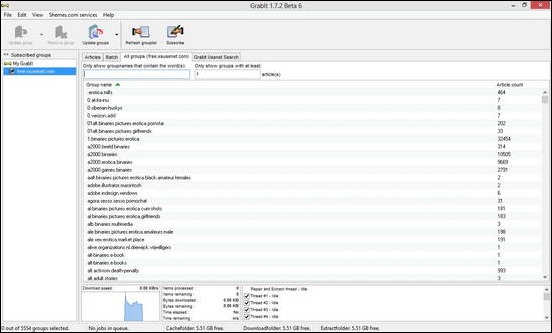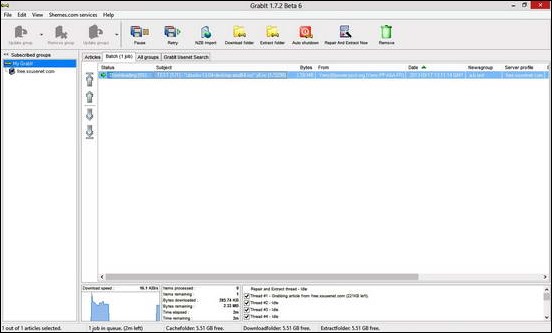In one of my previous articles under the ILFS Explains series, I explained about Usenet, one of the oldest technological innovations that started off as an Internet bulletin board or discussion system sort of thing, but soon expanded to include Binary files submitted by Usenet users, growing into the present day Usenet that not just hosts massive textual archived discussions on pretty much any topic imaginable, but also acts as an ever-growing storehouse of all sorts of digital media (music, movies, software applications, e-books and what not). This is also one of the major reasons why Usenet is still relevant and people love it. It allows them to download pretty much anything that’s difficult to find on other conventional sources (even torrent websites).

But to download any binaries from the servers that host Usenet goodness, we need an interface to access them, which is obviously, a USENET Client. Today, ILFS will be briefly reviewing three such Usenet clients that allow you to access and download your favorite binaries from Usenet servers. Read on to find out.
Note: Before we go further, it’s important to know one thing. In order to download anything from Usenet, you need a Usenet account first. Although, most of the Usenet account levels are paid, offering premium features like SSL encryption, Large retention times, High speeds, Multiple connections etc., there are also a handful of free account providers that allow you to create a free account with a cap on usage and speed. One such free Usenet account provider is XS Usenet, which provides lifetime 1 Mbit accounts. Do give it a spin!
SabNZBd: Best Free Usenet Client
Well, to start things off, I’ll be referring to SabNZBd as simply Sab to avoid using this not so simple term as less as possible. But ironically, Sab is also the most straightforward newsgroup reader and Usenet client in our list. And it’s really unique. Sab is unique in the sense, that it runs in your web browser, and not as a standalone application. Though Sab has its own setup process, the reason for it running in the web browser is simple, it’s technically a collection of scripts written in Python. This feature of Sab makes it kind of universal, meaning that it runs on all platforms out there. Here’s a quick setup of Sab, that details how to get things running. Obviously, it assumes that you’ve already downloaded the application from its website, and installed it. The installation is the regular sequence of next..next..and finish, which obviously every one knows how to do.
How to Setup and Use SabNZBd free Usenet client
Step 1: Here’s the first screen of setup wizard, running in the browser. It prompts the user to select language. Let’s select English and start things off.
Step 2: Next up, enter your Usenet account details (You will receive them via E-mail once you create an account with any Usenet service provider). After entering everything, test the server. If all goes well, the screen will display a “Connection Successful” message at the bottom, as in the screenshot.
Step 3: In the next step, you are given the option whether to password protect Sab or not. Choose it as per your requirement. Also, you can opt to run Sab locally from your computer or on a network. Again, this is a user dependent step.
Step 4: That’s almost halfway. Once the above step completes, this free usenet client will restart. And you’ll be greeted by the following screen. At this point, all you need to do is to search NZB files on the binary search engines and download them via Sab.
Step 5: Now we need to find a NZB file so that we can add it to Sab to download it. This is a really good place to start. Now, we have downloaded a NZB file. Just add it to Sab via the Add NZB option on the top right of the UI.
That’s it. You can see that Sab instantly starts to download the content pointed to by the NZB file. You can pause and resume downloads too. That is pretty much all it takes. How cool is that?
SabNZBd Features: Summarized
- Lightweight, runs in the browser. Compatible with all major Operating Systems.
- Super fast and efficient. Can be integrated with other Newsgroup clients.
- Free to use.
- Probably the only Usenet newsreader and binary downloader client that can run on a NAS (Network Attached Storage).
Binreader: Minimalist Free Usenet Client
I would have to admit, I am a big fan of Binreader. If there were an award for the leanest and most minimalistic Usenet client ever designed, the winner would be undoubtedly Binreader. This is one application that gives you a ton of features, all for free. What’s better, it’s one of the very few Usenet binaries downloader that comes packaged as a portable application (although normal installers are available too). So there’s no tedious and boring setup process. Just download, unzip and run the damn thing, and you’re good to go. Can’t be any simpler than that.
So without further ado, let’s check this bad boy. Although Binreader exists for all platforms, I’ll be using the portable version. I’ll recommend you guys to use the portable version too, to save yourself the unnecessary hassle (See also: This)
How to Setup and Use BinReader:
Step 1: Assuming that you’ve already downloaded and extracted the portable version, just run it. The first pop-up screen tells you to enter your account information. Enter it and press OK. There’s no need to check the other tabbed options, most users don’t need them anyway.
Step 2: And here we go. Once you’ve pressed the OK button, you’re greeted with the most minimalistic and straightforward of interfaces ever. Check it out.
Step 3: Now, the final step is to see how it downloads stuff. We’ll add the NZB file downloaded earlier, through the Add NZB button.
That’s it. Binreader starts to download the stuff instantly. As always, you can pause and resume your downloads. You can also tinker settings such as changing download directory and stuff.
Binreader Features: Summarized
- Probably the most straightforward and minimalistic Binaries downloader out there.
- Super simple and easy to setup.
- Runs on all Platforms. Also, conveniently available as a Portable Application.
- Totally Free.
GrabIt: Another Free Usenet Client
GrabIt is a great freeware application to download Usenet Binaries. It features a not so simplistic interface that might seem too much at first, but it’s quite easy once you get used to it. It’s fairly lightweight (at under 3 MB) and has all the standard features one would expect from a Usenet client cum binaries downloader. The following screenshots should provide a general idea of the initial setup of GrabIt. As in the case of the previous two applications, it is assumed that the user has downloaded and installed the software (which is the standard next..next..and finish process).
How to Install and Use Grabit Usenet Client:
Step 1: When this free usenet client is launched the first time, a configuration wizard welcomes you, saying that GrabIt needs some information about your Usenet server settings.
Step 2: Next screen asks you to enter hostname. You’ll have this information from your Usenet account. Enter it and move forward
Step 3: Next up, enter your authenticating credentials (username and password)
Step 4: And we’re done. The main UI of GrabIt pops up, showing you a lot of information. After running for about 10-20 seconds, GrabIt automatically downloads the group listings in your Usenet server and shows it to you. It also features integrated search, so you don’t have to search another website to find binaries.
Step 5: Now we’ll import a NZB file and try downloading it. For this, click the Import NZB button on the toolbar, browse to the NZB and add it. When done, click ok. You’ll see that GrabIt will instantly start downloading the binary, showing network statistics and other information in the bottom pane.
And, that’s just about it. Clearly, GrabIt seemed like a hefty piece of work in the beginning. But like I said, it’s simple as pie once you get to used to it. And believe me, getting used to it doesn’t really take much time.
GrabIt Features: Summarized
- Ultra lightweight (under 3MB).
- Completely free to use.
- Built in Newsgroup search and automatic downloading of listings.
- SSL encryption.
- Shows a lot of extensive system statistics.
Conclusion
Usenet is a pretty great thing. It has been around even before most of us were born. And it’s still alive and kicking. From its humble beginnings as an Internet discussion system, it has grown to contain massive amounts of digital content, accessible to everyone. But to navigate through this maze of seemingly endless stuff, a competent software application is also required. This is where Usenet clients come into play. They make quick work of finding the things that we are looking for, and downloading them. And they are fairly straightforward, getting up and running in no time. Freeware Usenet clients like the ones mentioned above, truly demonstrate the power that Usenet holds. And we can safely assume that Usenet is going to stay right here, and not going anywhere in the near future.
What do you guys think about these freeware Usenet clients? Do you use any of them? How good you find them to be? Let me know in the comments below.