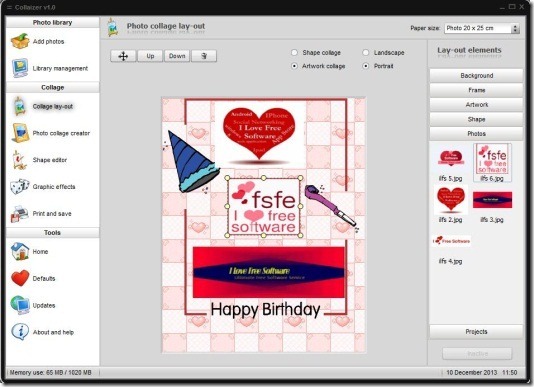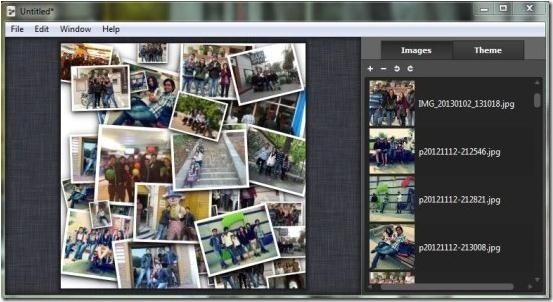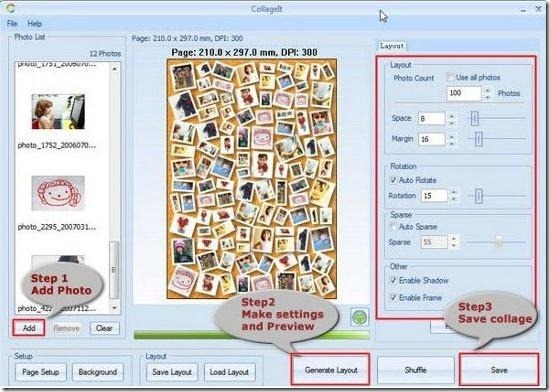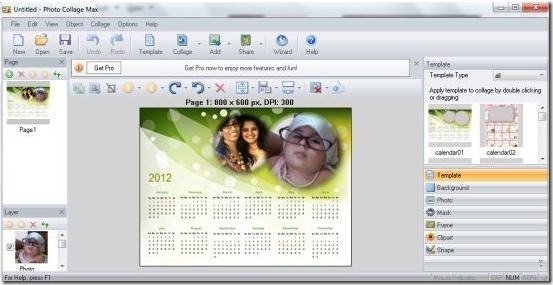Here is a list of 6 free photo collage maker software that let you create stunning collage with your photos in just few clicks.
Earlier we reviewed a free online collage making service, which you can use to create collage online. But what if you don’t have an internet connection and wish to create a collage for very important occasion? Keeping this in mind, I’ve reviewed some free photo collage makers for Windows, which you can use to create photo collages for any occasion in just few seconds.
These collage makers provide you numerous layout, templates, backgrounds, cliparts and many more, which you can use while making a collage of your favorite images. These utilities offer you basic editing tools which you can use to resize, move, rotate, zoom, crop, and do a lot more to achieve the desired photo collage. Not only that, these free photo collage makers provide you filters which you can add while creating collage, so as to get an enhanced picture.
Below I’ve reviewed a few free photo collage maker, namely: Collaizer, Collagerator, Collage It, Photo Collage Max, Free Collage Maker, and TweakNow PerfectFrame.
Collaizer:
Collaizer is a free collage maker for Windows that offers you intuitive interface and lets you create beautiful collage using your favorite photos. It has the ability to import multiple images together. It offers multiple predefined shapes and at the same time allows you to draw your own shape as well. It offers numerous frames, artwork and backgrounds, which you can add to your collage so as to make them look stunning. This free collage maker also provides shape editor which you can use to edit the shape of the collage to make them look different. It also allows you to apply graphic effects, like: sepia, Hamilton, etc., so as to apply personalized touch to the collage. It saves your collage in three formats: jpg, jpeg, and bmp.
Click here for detailed review.
Collagerator:
Collagerator is another free photo collage maker for Windows that lets you create stunning picture collage in just few clicks. This free collage maker offers you various collage themes and page size pre-sets & orientations, which you can choose according to your requirement. It provides you the option which you can use to add or delete multiple photos at a time. This free collage maker offers you horizontal sliders to custom set various collage settings, like: shadow effects, picture spacing, background colors, frame width, and many more. It provides drag and drop support and also allows you to resize, move, and rotate the photos accordingly. It supports various formats for both import and export like JPEG, PNG, JPG, BMP, ICO, TIF, and many others. Not only that, it also lets you save current collage as Collagerator project to edit collage later.
Click here for detailed review.
Collage It:
Collage It is a free photo collage maker that lets you create collage out of your favorite photographs using just a few mouse clicks. It has the capacity to add up to 200 photos in a collage. It offers you wide range of pre-designed collage templates, page size, and backgrounds. It offers you basic editing tools to customize photo space, sparse, rotation, photo count, page margin, cropping, and many more. It provides real-time preview facility so that you can see how your collage looks, before you save your masterpiece. This free collage maker lets you save your collage in various image formats, like: PNG, JPEG, PDF, PSD, and many more. Not only that, it lets you send and share your collage with your family members and friends via email, Flickr, and Facebook.
Click here for detailed review.
Photo Collage Max:
Photo Collage Max is a free photo collage maker that offers you wide range of frames, shapes, templates, masks, cliparts, backgrounds, and more, to create personalized stunning collage for various occasions. It lets you create your own template design for the collage. This free photo collage maker lets you customize the size of the collage and provides you various basic tools which you can use to crop, rotate, resize, color, add text, move, zoom, and many more, so as to create stunning collages. Soon after creating your collage, it lets you save your collage in various formats, like: JPG, TIF, GIF, BMP, and PNG. Not only that, it lets you print your collage and also provide the facility to share collage with your family and friends directly via email, Facebook, MySpace, or blog.
Click here for detailed review.
Free Collage Maker:
Free Collage Maker is a free photo collage maker that lets you create beautiful collages out of your photographs in just few clicks. It supports various image formats like TIF, JPG, BMP, PNG, and many more. It allows you to change the background color of the collage or else you can import a JPEG image from your computer to set as background. It also lets you add border to your images. This free photo collage maker lets you add filters and allows you to adjust contrast, brightness, hue, saturation, etc. so as to enhance your photo collage. It also allows you to customize the size of the photo collage manually before saving your creation. It lets you save your image in image formats like JPG, BMP, or PNG.
Click here for detailed review.
TweakNow PerfectFrame:
TweakNow PerfectFrame is a free photo collage maker that lets you combine up to 10 photos and create a stunning photo collage of the same. It offers you wide range of layouts (more than 100) from which you can choose the one that meets up your needs. It lets you modify the looks of the added photos simply by adjusting photo margin, rotating, customizing height & width, edge round corners, and lots more. It also facilitates you to use a gradient color, image or a pattern as background. This free photo collage maker offers you a feature which you can use to add watermark text, which is not generally found in collage making software. It lets you save your collage in various image formats like BMP, PNG, JPG, TIFF, and GIF, and share the same via email to your friends and other family members.
Click here for detailed review.
Get TweakNow PerfectFrame from here.
If you really want your loved ones to feel special then try your hands on these free photo collage makers to create stunning collages of favorite photos. Check them out and don’t forget to drop your feedback in the comments section below.