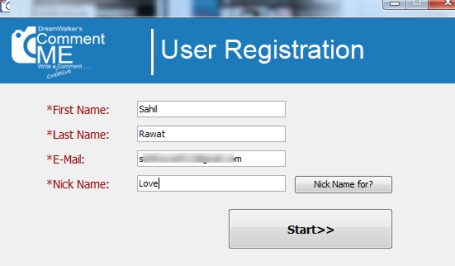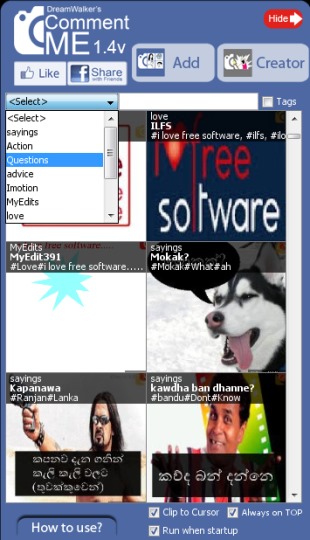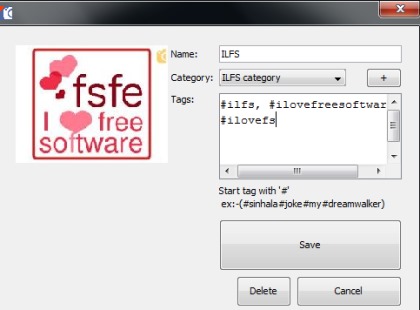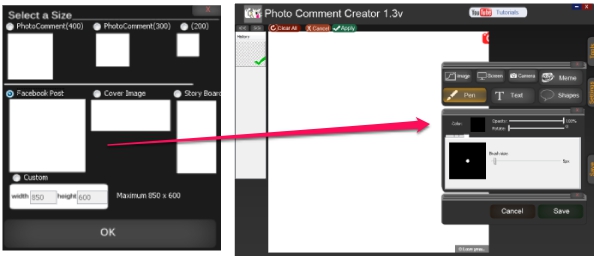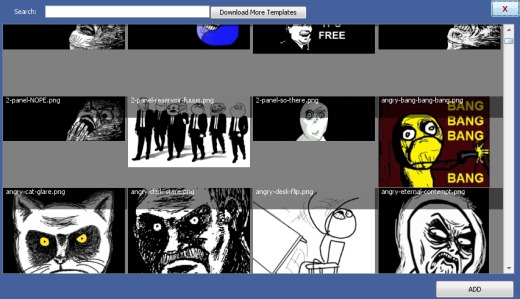CommentME is a useful software that is used to add captions to photos to create photo comments. It also lets you add memes, shapes, text to enhance photo comments, and allows to publish it on Facebook or on any other social network in a click. You will find a whole photo comment library divided into multiple categories which you can select to publish online. Using its built-in photo editor, you can create your own photo comment and add it in photo comment library with a tag. Tag will help you to easily find out your photo comment from huge list of photo comment library.
It is a unique software of its own kind using which anyone will be able to create interesting photo comments. You can choose a photo comment from library and its URL will be copied to clipboard automatically. You can enter the photo comment URL at the required field and can publish it online.
In screenshot above, you can see photo comment creator of CommentME which helps to generate a beautiful photo comment according to your creativity.
Use CommentME To Add Captions To Photos, Meme, Shapes, and More To Create Photo Comment:
Install CommentME to create your own photo comments. It is 35.2 MB in size and you can find its download link at the end. While running it for the first time, it will ask you for user registration. Simply enter details, like your name, email address, and a nick name.
After completing the registration, you can use it to create photo comments. It will remain hidden at the right side on your desktop screen until you click on its camera icon to display it. After clicking on the camera icon, its interface provides photo comments library, just like the screenshot below. Here, you will find plenty of photo comments in multiple categories. But one of the disappointing part is that most of the photo comments are in Sinhala language. So it will be of no use for English users.
But you can add your own images by simply by dragging n dropping images from PC to its interface. To categorize your added image, simply double-click on it, and you can add the name of image, tag, category, and can save it.
After this, click on your photo and its URL will be copied to clipboard which you can post to Facebook. But this is not what is expected with CommentME. It’s just a simple way to publish photos. You need to create photo comments. Use ‘Photo Comment Creator‘ option for this. Now, you have to select the photo size according to cover photo, post, or you can customize it accordingly.
On Photo Comment Creator window, you can insert image from PC, and can add preset meme, shape, can use pen tool, text tool to create a photo comment just like the way you want.
Use each tool and save your photo comment along with photo comment name, tag, and category. After this, it will be available on photo comment library. You can select your photo and upload it to Facebook.
We have also reviewed 12 best free photo editors for you.
Some Key Features Present In CommentME are:
- A handy software to create photo comments. You can add captions to photos, meme, shapes to enhance your photo comment.
- Multiple shapes and plenty of meme are available. You can even download more meme templates for free.
- A photo comments library is available to use. But as mentioned above, only few photo comments are available in English. But you can create your own beautiful photo comment with an image, meme, shapes, text, pen, etc.
- Built-in image editor or you can say photo comment creator is available to create a beautiful photo comment.
- You can also change background color and can add your name to your photo comment (as watermark) while creating it.
- Completely free.
Conclusion:
CommentME is quite new and a useful software that lets you explore your creativity to design a meaningful photo comment. Its build-in editor is really helpful which allows to generate photo comment by providing all the necessary tools.
If you want to try it yourself, click here.