Here are some best free software to keep clipboard of multiple PCs in Sync. These software use local internet connection or cloud services to sync clipboard across PCs. Using these software you can copy text, images, etc. from one PC and paste on another PC.
Syncing clipboards of multiple PCs can be useful to quickly share some piece of text. And sometimes you want to share a specific picture or text to a group of people without using email clients or messengers. That’s where these free software come in handy. Using these software you can instantly copy some data in one PC, and it will automatically get synced to all the other PCs.

Let’s explore these free software in more details.
Best Free Software To Keep Clipboard Of Multiple PCs In Sync
Scatter
Update 2022: This software no longer exists. Try some other alternative now.
Scatter is a very nice software to keep clipboard of multiple PCs in sync. It is a very lightweight software and is available for Android and iOS as well. Using this software, you can easily sync clipboard data between all your devices. And the best part is that you can sync almost any kind of clipboard data including images, text, etc. All the data synced is displayed under the Your Data section of the software.
Getting started with Scatter is pretty easy, just grab the Windows setup file from the above link and install it. When the installation progress has finished, it will automatically open up, asking you to sign in. You can also create a new account by registering with your email. After that, it is ready to use. Install this software on all the devices and PCs whose clipboard you want to sync and sign in with the registered account on each of them. After that when you copy some text or images in one PC, then the corresponding clipboard will also get the same data. You can select and copy some text in one PC and paste that in another PC using the usual paste methods.
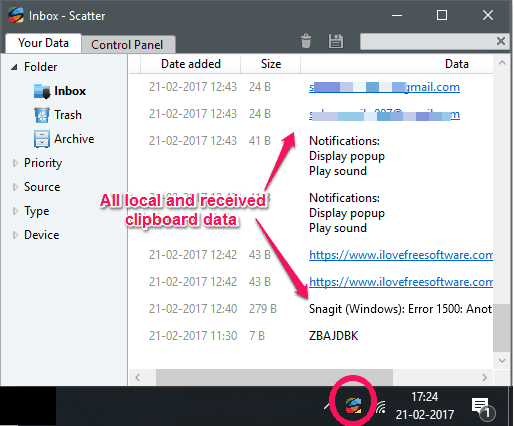
So, in this way you can keep clipboard of multiple PCs in sync using Scatter. I really like this unique piece of software that automatically sync all the clipboard of connected devices. And if you want to keep your phone, PCs in sync, then it is a very good option.
1Clipboard
1Clipboard is one of the best free software to keep clipboard of multiple PCs in sync. 1Clipboard uses Google Drive to sync your clipboard data across all your PCs. Currently it is available for MAC and Windows, so you can also use it to sync clipboard between PC and Mac. Using this free clipboard synchronizer, you can easily sync text, images, etc. across all the connected PCs. Also, it pushes a desktop notification whenever a new clipboard data is added to the clipboard of any connected device.
Getting started with 1Clipboard is very easy. Just download and install it from the above link, then sign in with your Google account in it. After all setup, you will see it keeps running in the background. And whenever you copy something to clipboard, all the connected devices will get notified. You can see the list of all the clipboard items by clicking on its tray icon. To copy anything from the list, just click on it and that item will become the top most item to be pasted on any other location.
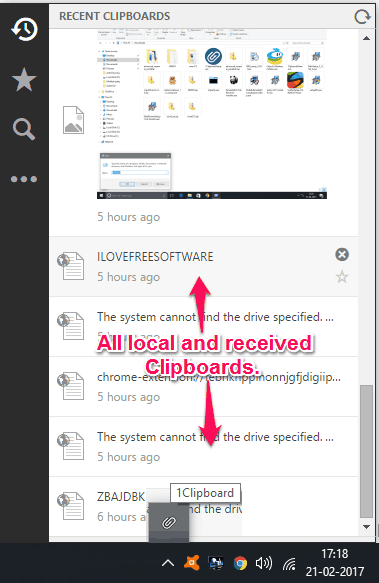
So, in this way you can use 1Clipboard to keep clipboard of multiple PCs in sync. However, if you delete something from the list of all copied items, then it will not remove those items from other PCs. Otherwise the syncing property of the software is really good, and it’s pretty fast.
Ditto
Ditto is a good free clipboard manager to keep clipboard of multiple PCs in sync. It comes with many features and can send a copy of clipboard data to 15 PCs simultaneously. It’s quite a powerful software to do that. Also, it comes with so many special paste functions such as paste as plain text, uppercase, lowercase, etc. You can make it to start at Windows start up and also you can disable a particular PC in the network to stop receiving clipboard from that.
It’s pretty simple to get started with Ditto. Install it after grabbing its setup file from the link given above. After that, open the options window by right clicking on its tray icon and switch to the Friends tab. Using this tab, you can add your friend PCs by typing the IP address of their PCs. And when done configuring it, you can start using it. Just copy some text, image in one PC and copy it, after that you will be able to paste that data in another PC. However, I find the syncing speed a bit slow in Ditto.
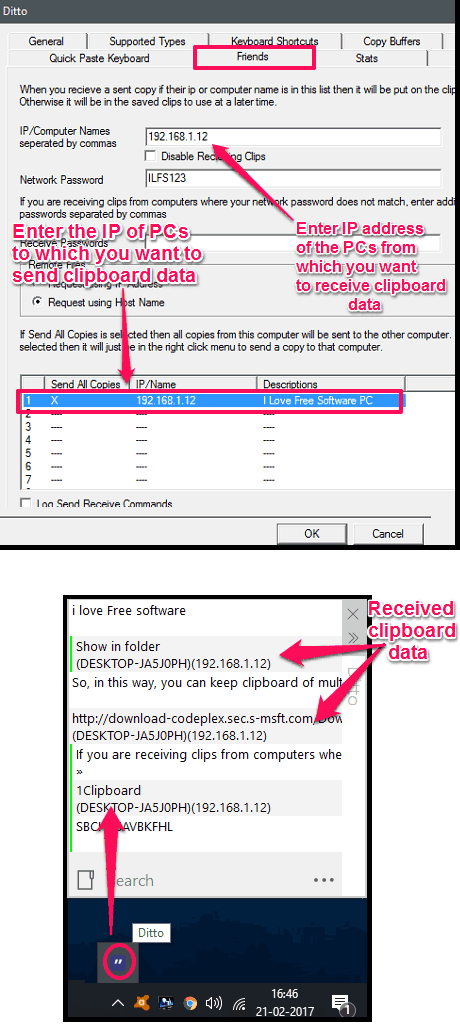
So, that was the case with Ditto freeware to keep clipboard of multiple PCs in sync. Using this software, you can easily distribute same data across multiple PCs in your network.
Copycat
Copycat is a pretty is a free and simple utility to keep clipboard of multiple PCs in sync. However, it can only sync selected text across all the listed PCs in its list. The interface and working of this free software are pretty simple. AND it doesn’t actually shows or notifies you when a new text has added to the clipboard.
Getting started with Copycat is very easy. Just download and install it from the above link and start using it. You can add multiple PCs in the list of Machines using the IP address of the target computers. When you are done just let it do the rest. Additionally, you can make it to run at Windows startup also. To use it, simply select and copy some text in one PC and then paste the same text using the paste methods in another PC.
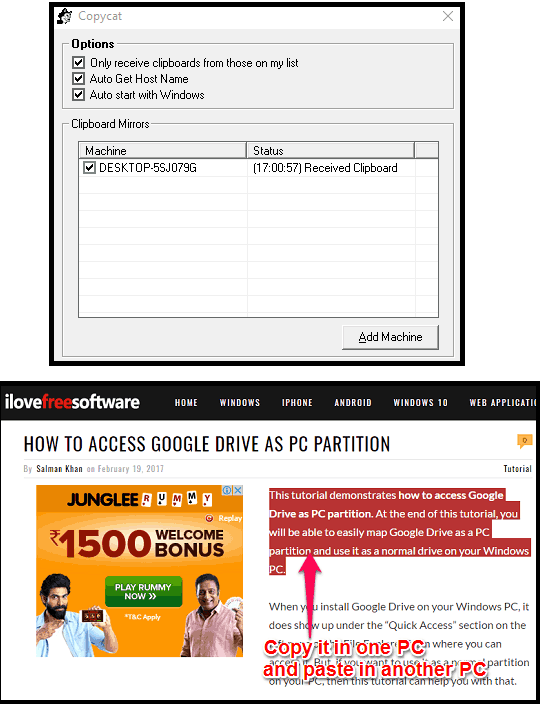
So, in this way, you can keep clipboard of multiple PCs in sync using Copycat. I really like the fact about this software that sync speed is pretty fast, the text gets copied immediately as you copy it on any connected computer.
Chrome Extension to Keep Clipboard of multiple PCs in Sync: Clipbrd Beta
Clipbrd Beta is a free Chrome extension that helps you keep clipboard of multiple PCs in sync. It is very lightweight extension, and works in the background. Even after you close Chrome browser, you will be able to get clipboard text from another PC. It pushes a desktop notification whenever a new clipboard data arrives from another PC. Additionally, you can also opt to play a notification sound for a new incoming text. However the functionality of Clipbrd is only limited to texts. You cannot use images or other files to sync via clipboard of multiple PCs.
It’s pretty simple to use this extension. You simply start by registering your email account that will be used to sync clipboards. The next thing is, you have to sign in with the newly created account in every PC whose clipboard you want to sync. And after all setup you can use it. To use the clipboard feature, simply select some text in one PC (Ctrl+C), then paste that text in another PC (Ctrl+V) as simple as that.
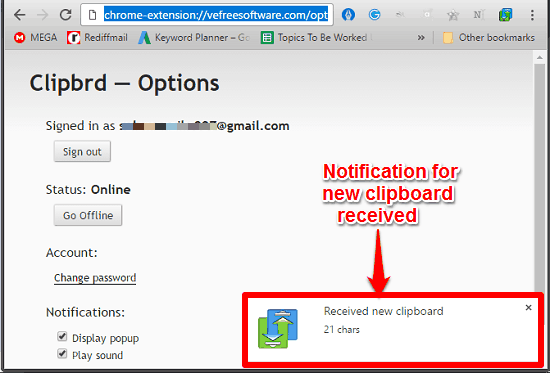
So, Clipbrd Chrome extension is really a good option to keep clipboard of multiple PCs in sync. Though it can only sync small pieces of text, but I hope the developers will add some other features in future.
Closing Thoughts
These were some pretty awesome software to keep clipboard of multiple PCs in sync. These software do very well what they promise. Some of these free software use local network to sync clipboard of multiple PCs while some of them uses cloud service to do the same. Depending on what suits need, you can give a try to any one of them.