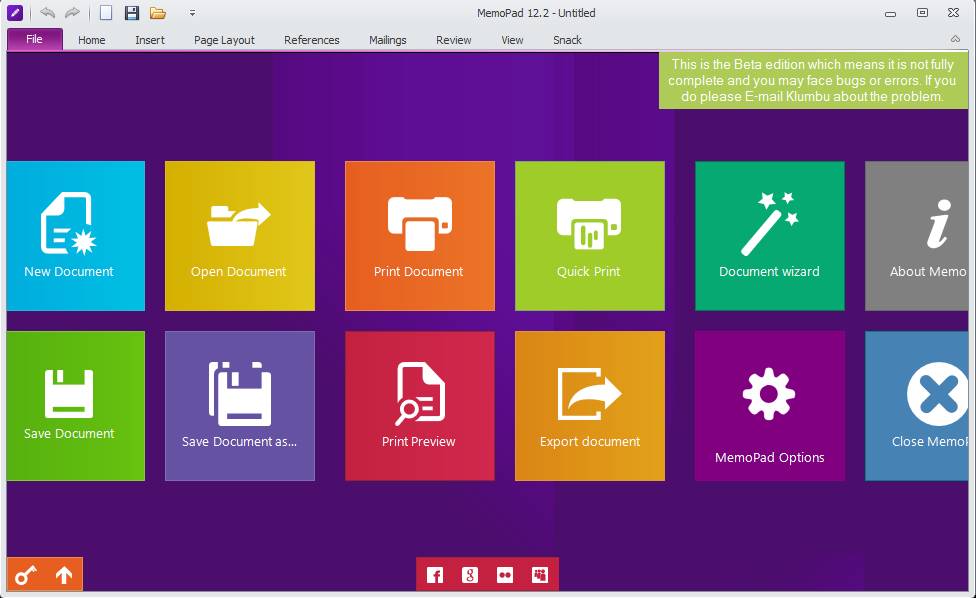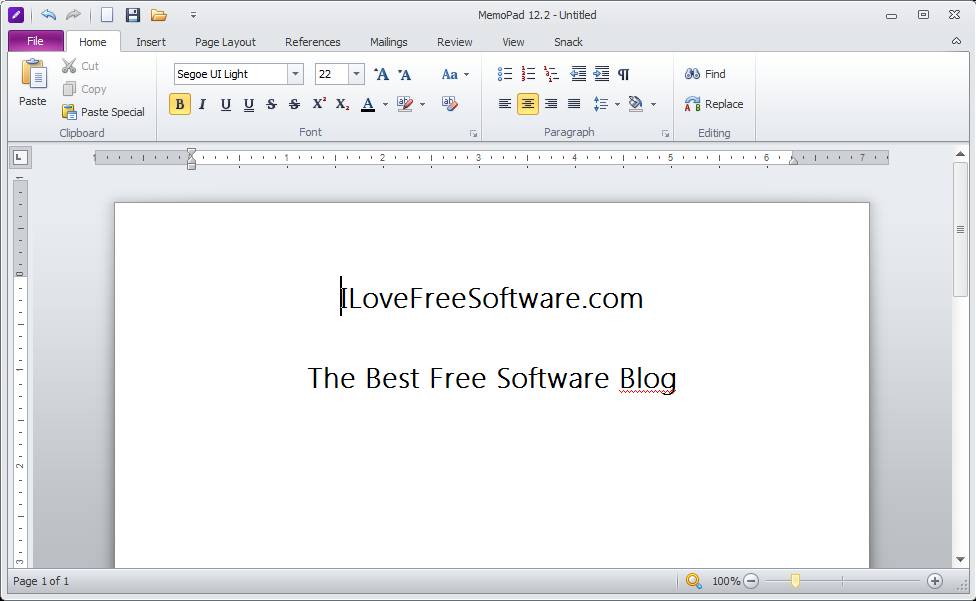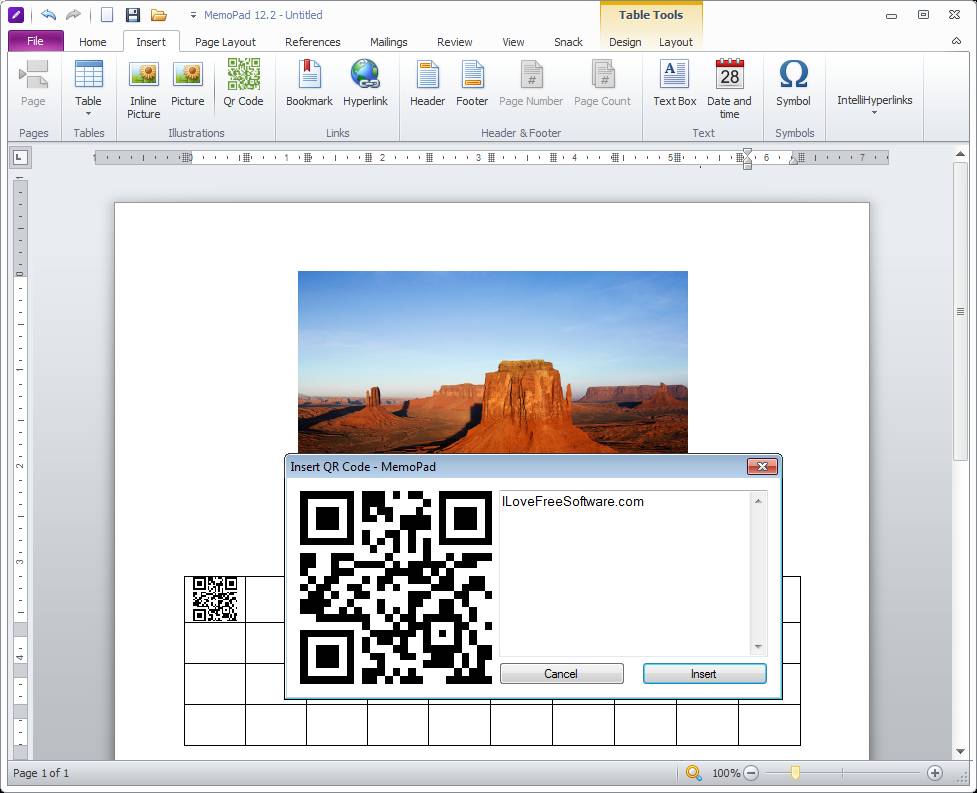MemoPad is a free word processing software which lets you create a new document or edit the existing documents and comes with a Windows 8 style user interface. This new Windows 8 style interface is only available for the File menu, the one where you can open and save files, print them, access various settings, and so on. Once you go out of the new interface, you will see the standard, old-fashioned one, which is very feature rich.
Like we said when you start the application, you will see the New Windows 8 style UI. Tiles are representing each one of the options and when you hover your mouse over them, arrows on the side should appear so you can slide over to hidden entries. Some options are available down below at the bottom where you can access social networks to share created documents with the people you know.
Key Features of this Free Word Processing Software:
- Good format support: TXT, DOC, DOCX, ODT, HTM, HTML, ePUB, XML, etc.
- Tools are placed in the ribbon menu bar like Office 2007.
- Complete set of text formatting tools are available, you can adjust fonts, orientation, and do numbering, etc.
- Comes with built-in search and replace tool, spell checker also.
- Insert images, tables, QR code generator, special symbols, etc.
- Quick access to Google Search, Bing, eBay, YouTube, and Google Translate.
- Incorporates the new Windows 8 style user interface for File menu.
- Created documents can be exported as PDF, RTF, MHT, XML, XLSX, and HTML.
MemoPad can be used as an alternative for Word, seeing how both DOC and DOCX formats are supported, can be opened and edited. When it comes to functionality, there are also a lot of similarities between this free document processing software and Word, which you’ll see in the following few lines.
How to Edit Documents with MemoPad?
When you’ve decided what exactly it is that you want to do, from the tiles display that you can see above select to either create a new document or to open existing ones. Once you select one of these the actual interface of the editor should pop-up.
As you can see, we weren’t lying when we said that there is a lot of similarity between MemoPad and Word. Notice the ribbon menu at the top where you just switch between various options by clicking on tabs like Home, Insert, Page Layout, and all the others which are located above the actual ribbon. Start writing text, to format it you need to click on the Home tab.
One of the most interesting features that this word processing software has would be the QR code generator, which is located under the Insert tab. There you can also insert images, tables, links, and so on. When you’re done with editing, by clicking on the purple File icon, tiles will open up and you can save or export the document as something else.
Conclusion:
MemoPad offers a lot, and if you are using Windows 8, it should incorporate into your interface nicely. Try it out and see how useful it can be. You may also read our post on Office 2013, Bean For Mac, and PrimaryPad.