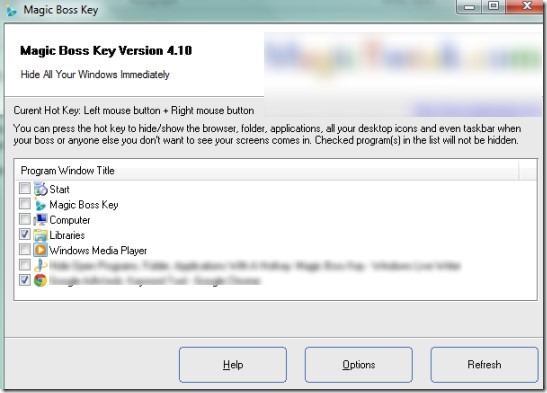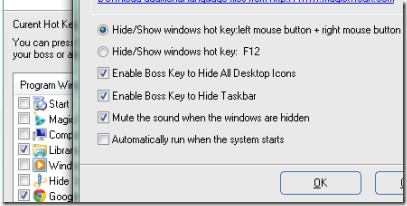Magic Boss Key is a handy software for Windows that lets you hide programs, active browser, open folders, applications etc. with a simple hotkey. You can hide all active windows that are currently opened on your computer and can restore them to as it is state. Along with this, you can even hide the desktop icons and taskbar too. This software is useful in case you have opened applications (such as games or social networking websites) on your office PC that are unrelated to your work. You can hide all those stuff quickly on the sudden arrival of your boss with a single hotkey.
Only meaningful and work related tasks will be shown on your desktop screen using Magic Boss Key. You can use this software free of cost on Windows.
See the below screenshot showing you the interface of this program. Here you will find all of the active windows. And newly opened windows will come after refreshing the window of this program. You can select those applications or programs which you don’t want to hide. And all of the unchecked programs will hide upon pressing the hotkey.
Press the hotkey and only selected programs will be visible on your desktop screen. The default hotkey is: Left mouse button+right mouse button. And to make all your programs visible again, you need to press the same hotkey.
In order to change the hotkey and other settings of this software, you can access Options. Using Options you can use the other hotkey (F12) and can enable/disable hide desktop icons and taskbar option easily.
Note: The default hotkey (left mouse click+right mouse click) didn’t work in my case while I tried to restore hidden items. So you can use the Esc key to close the software if same thing happens with you. And while changing the hotkey, you need to restart this software to make changes take effect.
Some Key Features Present in Magic Boss Key:
- Very lightweight software (less than 2mb).
- Effective software to immediately hide programs, active windows etc.
- Easy to hide and restore programs using a hotkey.
- Available in multiple languages which can be downloaded from its homepage.
- Free of cost for everyone.
Get Magic Boss key And Hide Programs, Active Windows:
For downloading this handy software, download link is available at the end. Download it and install it by following the installation steps. After this, run it with its desktop shortcut and Magic Boss Key will run on your desktop background (at system tray). You can double-click its system tray icon to open its interface or can right-click for more options like the below screenshot.
Conclusion:
Magic Boss Key is an effective software that can quickly hide programs and active windows. But the shortcoming of this software is that you cannot customize hotkeys. Only two hotkeys are available among which default hotkey didn’t work at the time of restoring windows. But overall, it is a good to use software and quite easy to use. Download it by clicking on the below link.
If you like this program, then also try these other: UDWA Window Hider, Preme for Windows, Screenblur, and Don’t Panic.