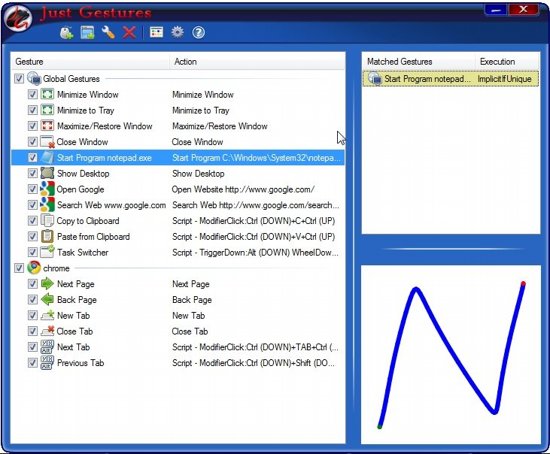Just Gestures is a free mouse gestures recognition tool which helps you to make the most out of your mouse. It’s a simple and easy way to increase the efficiency of your mouse. You can manually add mouse gestures or choose the default gestures offered by this free mouse gestures recognition tool. It can create gestures by your defined actions and you can use click combination or mouse movements for creating gestures. It will invoke the necessary actions by recognizing your performed gestures.
If you don’t know what mouse gestures mean, when you hold down the right button of your mouse and move it along a line or a curve, you perform a mouse gestures. And, when you release the button, a specific action is performed. Usually you can only select files by executing a mouse gestures but Just Gestures allows you to do more than that. You can perform mouse gestures in various ways like double button combination, classic curve gestures and wheel button combination.
Just Gestures supports Windows 7, Vista and XP and requires NET 2.0 or higher. This mouse gesture recognizing tool is completely free so you can think about trying this software to see if this really increases the efficiency of your mouse. The navigation system is very easy and you will start to get the most out of your mouse in no time.
You can also try gMote to find out the best mouse gestures recognition tool for you. Or, you can try MouseControl which is a Firefox plugin for increasing the efficiency of your mouse.
Let’s Take a Look At the Features of Just Gestures:
- Complex Mouse Gestures Recognition: Just Gestures can recognize complex mouse gestures like classic curves gestures, double button combination and wheel button combination. And, more mouse gestures allow you to perform more actions with your mouse.
- Easy to Create and Modify User-defined Gestures: Just Gestures comes with two kinds of gestures. One is the set of basic gestures provided by Just Gestures and the other one is custom gestures. You can set your own gestures according to your own preferences so it will be easier for you to perform gestures. So, creating and modifying gestures is really easy and intuitive.
- Variety of Common and Special Actions: You can perform Window Options, Windows Shell, Volume options, Media options, Internet Options and send keystrokes with your mouse. You can set wheel buttons for switching tasks like you do with ALT+TAB.
- Auto Behavior for Disabling/Enabling Just Gestures: Just Gestures tracks your mouse activities to perform mouse gestures. If you want to disable this feature, just disable the Auto-Behavior option.
Download Just Gestures and make the most out of your mouse.