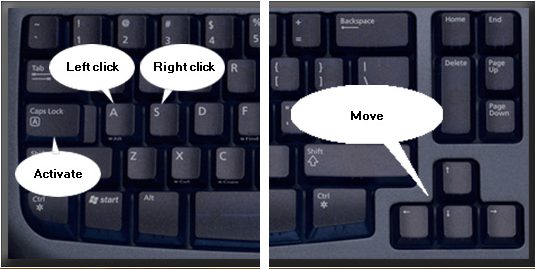MouseFIGHTER is a free system utility that lets you control mouse cursor with keyboard, providing mouse-free navigation to make computing easier. Instead of using your mouse, use your keyboard with this alternative computer control method.
Using a mouse all the time can be painful for your arms. So use mouse-free navigation and control your screen with the keyboard. Windows has an inbuilt feature called Mousekeys which lets you control your screen with a numeric keypad instead of using a mouse but not every keyboard has a numeric keypad. A laptop or a compact keyboard doesn’t have a numeric keypad to work with.
MouseFIGHTER is a free system utility that gives you complete control over your screen pointer and you can move it the way you want to without making any extra efforts, all with an alternative computer control method.
Other tools to make computing easier include UltraVNC and gMote.
Features of MouseFIGHTER:
- MouseFIGHTER has a new improved user interface
- The free system utility is now bug-free
- You can customize the hot keys for directional control when you use this mouse-free navigation
- Speed, acceleration and other things can be controlled to make computing easier
- You have to use the CapsLock key to control your screen with the keyboard
- This alternative computer control method allows you to make large jumps with the pointer
MouseFIGHTER works quite well as an alternative computer control method. The free system utility lets you relax your body and arm movements to use mouse-free navigation an make computing easier for you.
For another free system utility to present an alternative computer control method, you should look at LogMeIn Free and MobileWitch Bluetooth Remote Control.