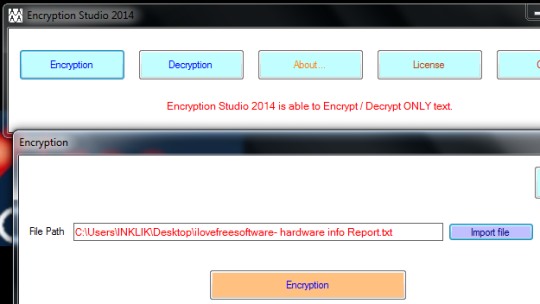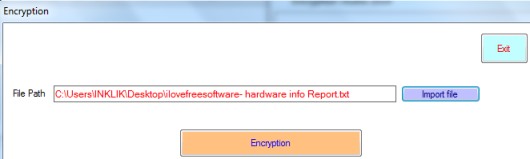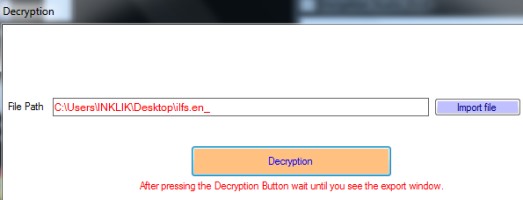Encryption Studio 2014 is used to encrypt text file and decrypt encrypted text file. It is a very simple software that can protect your text files containing confidential content. With the help of few mouse clicks, you can secure any text file available on PC. You can quickly add any text file to encrypt and save it to PC.
But unlike most of the other file encryption software, it cannot protect other files, like images, executable files, music files, etc. It is specially designed to protect text files only. Another shortcoming about Encryption Studio 2014 is that you cannot lock interface with password. So, if someone will access Encryption Studio 2014, then he/she can easily access your encrypted file.
In below screenshot, you can see main interface of Encryption Studio 2014 using which you can encrypt decrypt text files one by one.
How To Encrypt Text File With Encryption Studio 2014?
The very first thing you need to do is download Encryption Studio 2014. You can find download link at the end part of this article. Encryption Studio 2014 comes with a zip file which is only 541 kb in total size. Complete the download and extract files into a folder. After that, run set up file of this file encryption software and follow installation steps. Now, you can open main interface of Encryption Studio 2014 where you will find two main buttons: Encryption and Decryption.
Use Encryption button and a new window will open up. Here, simply import a text file that you want to encrypt and tap on Encryption button. You will be asked to select the location to save encrypted file. Provide the destination path and save it.
Now your text file is secured, but don’t forget to delete the original file.
And, whenever you want to get back original file, simply use Decryption button, import encrypted text file, and save original file to destination location of your choice.
Some Key Features of Encryption Studio 2014 are:
- Very simple encryption software that can encrypt text file as well as can decrypted encrypted text file.
- It is free for personal use.
- One of the lightweight text file encryption software.
- Only few clicks are needed to encrypt decrypted text files.
Conclusion:
Encryption Studio 2014 is a basic software that can encrypt only text files. But it needs few improvements, like options to select encryption algorithm and password protection for encrypted files or for its interface. There are more feature rich software that can encrypt files including text files and provides password protection as well, like File Encryption, Cryptography Studio, and Conceal. You might be better of trying one of these software if you need better protection.
Or else, if you need just a basic text file encryption software, then use Encryption Studio 2014.