Here is a free software to bulk convert text files to HTML files using the right-click context menu. The software is named as “Text2Html“. When you have to convert lots of text files to HTML documents, this software would be very useful. Manually, we can open a text file in Notepad and then change its extension to HTML using Save as option. However, it won’t be a so good option to convert a lot of text files. Therefore, this software is handy.
One interesting feature is that it can convert text files available in sub-folders also. So, no matter how many text files are available in a folder and its sub-folders, it will automatically detect TXT files and convert them.
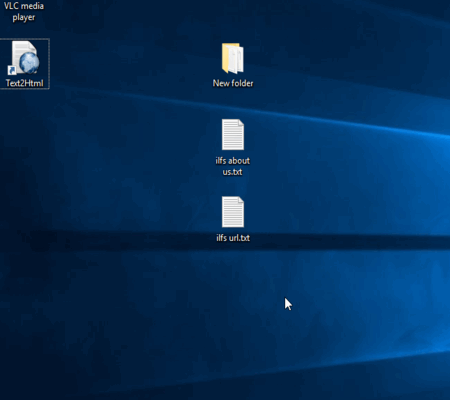
Above recording shows how easily it has converted all the text files to HTML files for me.
We have also covered 5 Free HTML to PDF conversion tools
Using This Software To Bulk Convert Text Files To HTML Files:
The software is very easy to use. You can download its installer version (use this link) which automatically integrates with Windows Explorer context menu.
Now select text files and folders (that contain text files) → right-click → and access Text2Html option. Click that option and it will immediately start converting text files and generate output files in the same directory.
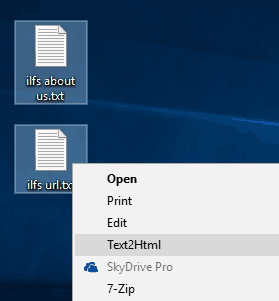
Customize the Output Settings:
This is optional but useful. The output is generated with default preferences. However, in case you first want to adjust the output settings, you can open the interface of this software. Its interface doesn’t convert text files, but it is used to:
- Set the output background color.
- Text color.
- Hyperlinks color.
- Title size (H2, H1, H4, H6, etc.).
- Show/Remove Text2Html hyperlink in output files.
- Add an HTML file as template which contains header and footer and set %macro% in ‘Macro Name’ option available under Template Settings section. Now when you convert a text file, the output file will automatically contain the header and footer (of that template) and the content of the text file.
- Set font style, etc.
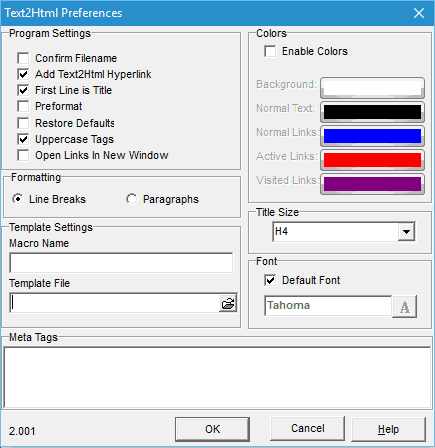
Press OK to save new settings.
After that, you can convert text files to HTML files using right-click menu and the output will come based on the preferences set by you.
The Verdict:
Text2Html is surely a good choice whenever you have to convert text to HTML in bulk. You also have options to customize output settings so that the output will come as per your need.