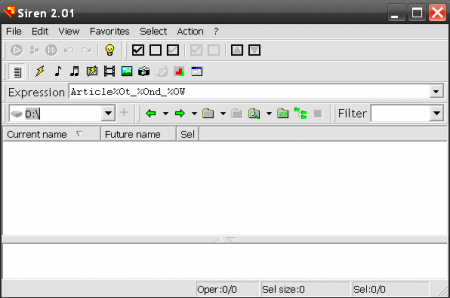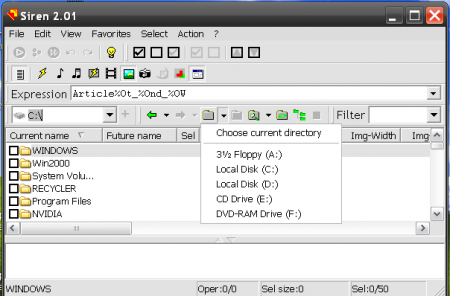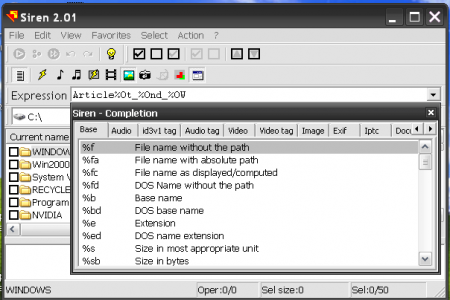Siren is an absolutely free software used to rename files. It is a slightly complex application which can be used to rename single or multiple files. It can be used to rename entire contents of a folder serially.
The entire renaming process followed by the software is based on expressions. It allows the usage of file names, creation dates, selection number, word count, file extensions, EXIF data etc. in the file names. Siren also allows substring extractions, replacements, case modifiers and character deletions. It extracts the necessary information from the type of the file. It is basically a software which renames, copies and moves files. The software can process an entire directory tree with complete ease.
Features of this file renamer software:
- The software is compatible with the following operating systems only. The list includes Windows 2003, Windows 98, Windows Me, Windows XP, Windows 2000, Windows Vista, Windows Server 2008 and Windows 7.
- The software uses expressions based on information extracted from the file. Names, base names, dos names, sizes, times, extensions, dates, paths, etc. can be used. Selection number can be used which is not the position of selected file in the list.
- Information regarding the type of the file is used in the expressions too. File types which are recognised by this efficient software is listed below.
- Audio file types include wav, mpc, wma, ogg, au, and mp3.
- The Video file types which are recognised are mpg, wmv, mov, asf and avi.
- Image File Types which can be renamed are tif, gif, jpg, cur, pcx, dib, png, ico and bmp.
- Office documents like mpp, doc, pot, ppt, dot, pps and xls
- Other file types include pdf, .exe files, html, url and torrent.
- The user can include fixed texts, random numbers, system date and time, lines extracted from text files and line extracted from the clipboard.
Features that can be applied by the user are:
- It allows the user to modify uppercase to lowercase and vice versa.
- User can also extract substrings.
- The user is allowed to replace and delete strings.
Added features are:
- Displayed columns can be automatically selected.
- The current directory can be modified.
- The file list can be copied to the clipboard.
- The present directory can be set to the one from the explorer.
- The user can drag files.
- The software gives a number of examples to make things easier.
- Siren is available in two languages which include English and French.
- The user does not need to install the program. He or she just needs to download the zip file and run it.
- The latest version does not have compatibility problems with 64 bit Windows unlike the older ones.
Interface of this file renamer software:
The interface of the free software is indeed a confusing one. There are scores of buttons and options and it is hard to figure out how it works. It will prove to be particularly hard for users who are new to building expressions.
At first one needs to select the desired directory from the given list. The files within the directory are displayed. Ne need to select the files to be renamed. In the expression box the combination of symbols are to be entered. Enter key is to be pressed to validate the entry. The future name will be shown in the future name column. The play button is to be hit next to rename the files.
Left click on the expression box to get a list of symbols and their significance according to the file types. One can always undo few of the latest actions.
Downloading The Siren
One can download the software for free from the publisher’s website. A number of other websites host the download link. The zip file downloaded needs to be run directly. The user will be relieved to know that no installation is required.
Final Verdict
If you are comfortable with building expressions then Siren is a flexible and smart software for you. The others will definitely find it confusing to use the software. On the other hand it does make renaming multiple files accordingly a lot easier. You can try out easier file renamers like rename master, bulk rename utility and advanced renamer.