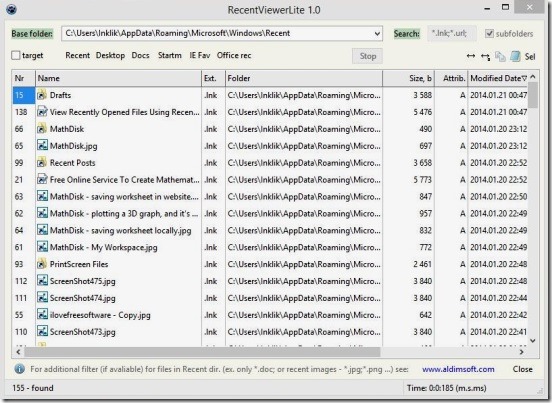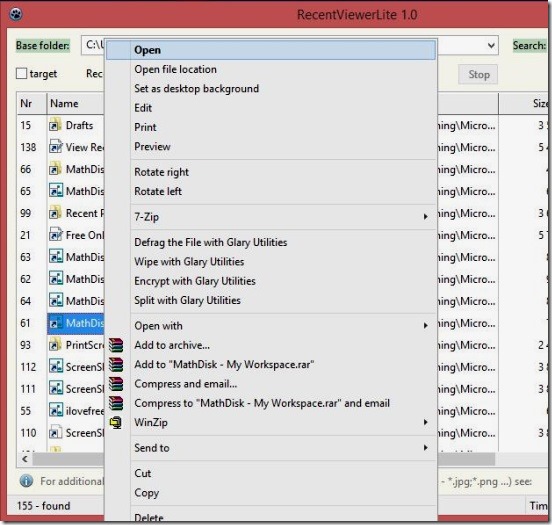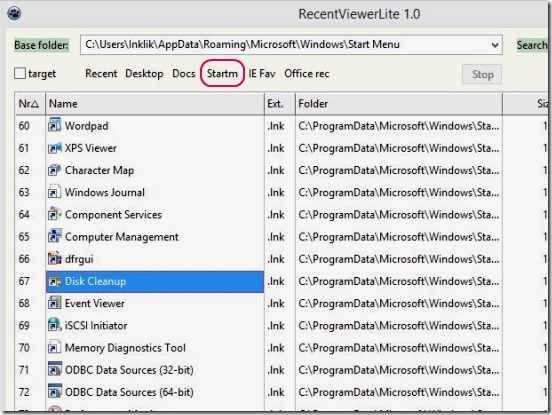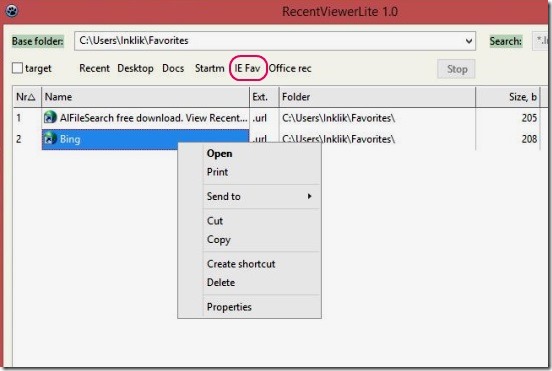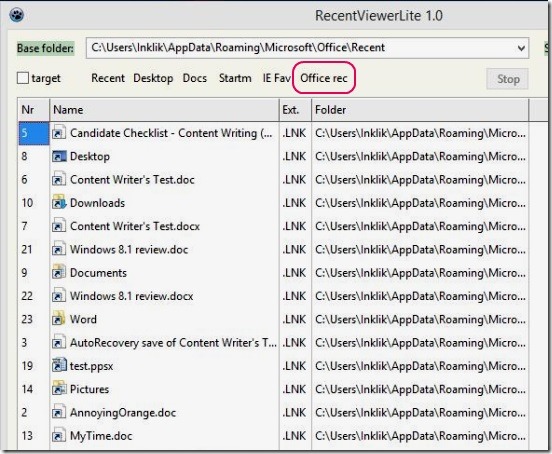Recent Viewer Lite is a free Windows utility software, using which you can view recently opened files. This handy software helps in, viewing all the recently opened files-folders, and then lets you open the file or the file’s location (folder).
It gives all the file’s options, that you get on right clicking a file or folder in the explorer window. To name some options, include: preview, open, open with, send to, cut, copy, delete, and properties etc. This free software basically opens a list of files, that gets stored in the Recent Folder of your PC. What is up with the Windows is, every single time, when you open file, it’s shortcut gets stored in Recent Folder of your PC. So, what this utility software does is, it simply lists all the files shortcuts from that folder.
Plus, this app also lists down, all the Start Menu and Desktop shortcuts, and shortcuts for MS Office recent, Internet Explorer favorites, and Documents shortcuts. And, then gives the same set of context menu options and information, with their shortcuts.
View recently opened files and folders and quick launch them:
This simple utility software is quite handy. The first basic advantage is, it helps you view all recently opened files and then, helps in quickly launching them. It does cuts out the long cumbersome process of finding files manually. The software does all the work, and you have to do almost nothing. When you launch this utility software, it automatically scans and lists the recently opened files and folders, with their directory paths, sizes, last modified date and time, creation date and last accessed date. All these information gets listed alongside the files. The file shortcuts that it lists, include shortcuts to executable files, folders, audio-video files, images, text documents, PDF etc. And the good thing is, you can get all the options of Explorer context menu with every single shortcut in the list. Simply, right-click on the shortcut and you get the menu. Now, this does improves your speed of working in PC.
The other highlight point of this utility software is, it also lets you access the shortcuts at Start menu. Now, this is a good feature for Windows 8 users, because, now they don’t have to go to Windows 8 Start Screen (or the All apps view of Start Screen), each single time to open a software. As, start menu is missing from Windows 8, so this software does fills up that empty space. Simply, click on the Startm, button in the software UI, to see all the Start Menu shortcuts. And, you’ll get the same options and information of each item on the list.
One more feature that I liked in this little utility software is, it also lists down Internet Explorer favorites, at one place, and shows the creation date, last accessed date, and size etc. information. And lets you quick launch the URLs.
In the same way, it further lists down the recently opened MS office files in one separate toggle, and gives the same set of information and options, which in a way, does improves your productivity.
Key features of this free utility software:
- Completely free.
- Lightweight.
- List down recently opened files and folders.
- Provides Explorer context menu for every item in the list.
- List down IE Favorites.
- Lists shortcuts of Start Menu and Desktop.
- View files and folders’ creation date, last accessed date, modified date, size, directory address etc.
- Copy the contents (list items and information) to clipboard to generate reports.
- Simple and easy.
Here’s one more similar free utility software, you might want to check: RecentFilesView.
Final note:
Recent Viewer Lite, is a pretty good start as a utility software, that helps to view recently opened files. It’s fast simple, easy, and pretty much effective. The only thing that I felt missing is, option to search items. Other than that, it’s an all good small utility software, that can improve your overall productivity.