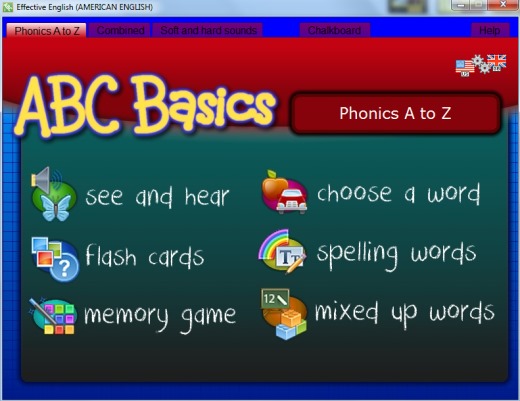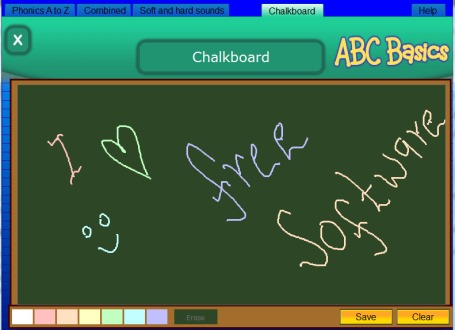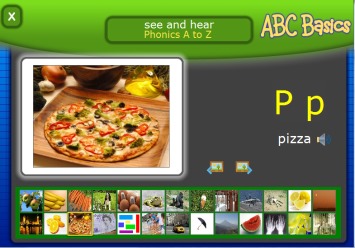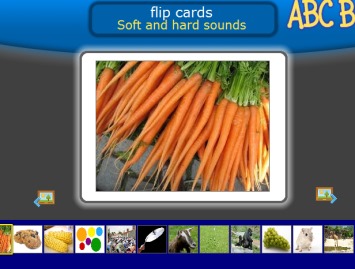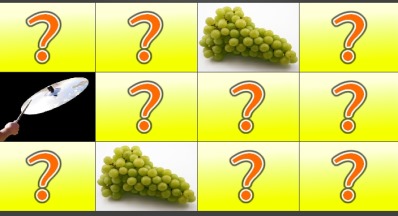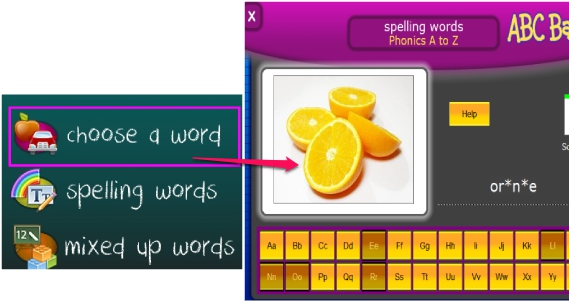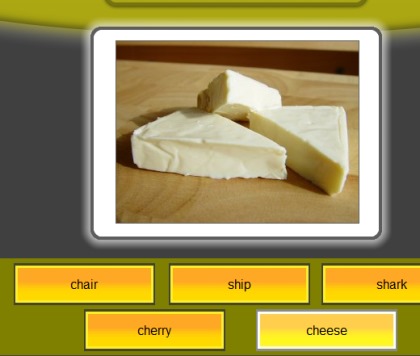Effective English is a completely free English learning software for kids that helps to learn English in a more entertaining way. It provide flash cards, memory game, spelling words, mixed up words games that are helpful to sharpen memory of kids. Each game contains images, based on which you need to find out the answer. For example, in mixed up words, an image will be provided to you along with unordered alphabets of that image’s name. You need to enter the correct word using those alphabets to solve the question. For each right answer, you will move to next question.
It will also pronounce words that will help children to speak those words correctly. In screenshot above, you can see colorful interface of this English learning freeware where all main options (or you can say games) will be available to use.
Similar software: Talking Virtual ABCD, Alphabet Mahjong, and Ray’s Letters and Numbers.
Key Features Present In This Free English Learning Software for Kids:
- A handy software that helps children to learn English in a fun way.
- Multiple word games including flash cards and memory game are available here.
- A chalkboard is also available to draw free hand with colorful chalks. You can erase mistakes, can clear the whole chalkboard, and can even export drawing as bmp image.
- Kids can even see, hear, and learn alphabets.
How To Use Effective English Free Software?
Download and install Effective English to your PC and open its interface. Its set up file comes in a zip archive which is around 9 MB in size. Download it and extract the setup file to install this English learning software. After installing it to PC, use desktop icon to open its interface.
As visible in first screenshot, multiple word games are available. You can select any game to start solving questions or to fill in the blanks. These are the interesting games present in this free English learning software:
- Flash Cards: This game provides multiple image cards that will come one by one. Open a card and if you know the answer, you can flip the card by clicking on that image, and can move further.
- Memory Game: In this game, you need to find out two identical images in one go.
- Choose a word: This game’s name needs correction, as this game contain questions of ‘spelling words’ game and vice-versa. In this game, an image will be provided to you at left side. And at the bottom part, alphabets will be available. To go to the next question, you have to provide correct name of that image.
- Spelling words: In this game, an image and multiple words will be available at the bottom part of that image. You need to click on the right word to answer that image’s name.
- Mixed up words: Here, an image will be available and name of that image will be available in unordered way. You need to find the right word.
Conclusion:
Effective English is a nice English learning software for kids as multiple games are available to play. Unfortunately, only few image sets are available and there is no way to download more sets online from the website. Still, it could be beneficial to teach kids. Chalkboard feature is an advantage in this software that help kids to write alphabets, numbers, or to draw anything they have in their mind.