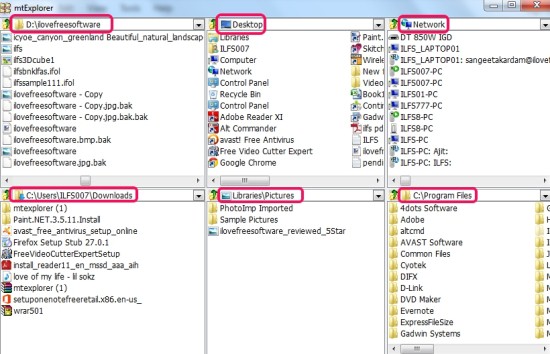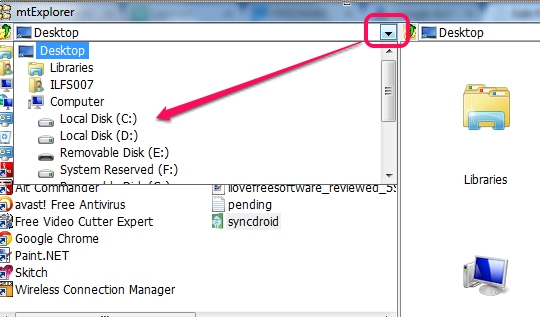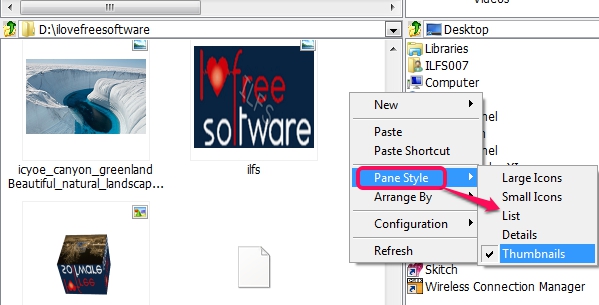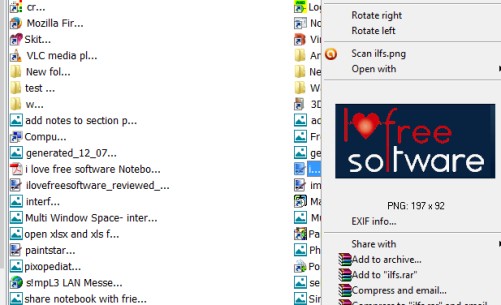mtExplorer is a free file explorer for Windows that comes with 6 different explorer panes in a single window to browse files and folders available on your PC. With this useful file explorer, you will be able to view different directories simultaneously and can open items. Even more, you can directly move files or folders by dragging and dropping items from one location to another, without moving back and forth to directories, as it is needed with Windows explorer (until different directories are opened manually).
By default, its interface will provide you with 6 explorer panes (like visible in screenshot below), but you can adjust layout for explorer panes easily. For example, you can set 2*2 layout to have 4 panes divided equally.
Also check these 7 best free replacement for Windows Explorer.
How To Use This Free File Explorer to Easily Navigate to Files and Folders?
To use this simple yet useful file explorer, you need to download a zip archive, that contains its application file. It is a portable software which can be run from a flash drive directly by double-clicking the application file. Grab the download link placed at the end of this review.
On its interface, all 6 explorer panes will be visible to you. By default, only desktop items will be available. But you can set different directories for each explorer pane. Just use drop down option and select a directory.
Immediately items available in that directory will be visible in list mode. Similarly, you can open directories in other panes. If you have to change view mode for a particular pane, just right-click on that pane and select a pane style. Thumbnails, large icons, small icons, list, and details style are available. Among these styles, thumbnails style is very useful to view images/files/folders thumbnail.
If you have to change the text size (small, medium, large) and layout for explorer panes, simply right-click on any pane and use the Configuration option.
Similar Software: Traveler, My Explorer, and File Mind.
Some Other Features Available In mtExplorer:
- Right-clicking on an item will provide you with all the context menu options (like copy, paste, rename item, etc.).
- Double-clicking an item will open that item immediately.
- If you click twice (with a very short delay) on an item, then you could even rename that item.
- Preview for any image will be available on context menu window.
- The zip archive is only 574 KB in size.
Conclusion:
mtExplorer brings an interesting way to explore files and folders. It is designed with simplicity so that any user can use it without much effort. Most of the tasks that could be performed using Windows Explorer are also possible with mtExplorer. View multiple directories together and take actions according to your requirement with this portable file explorer.