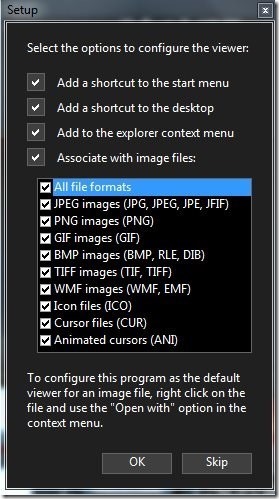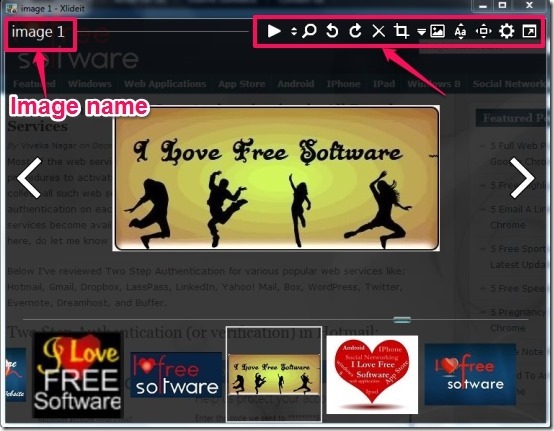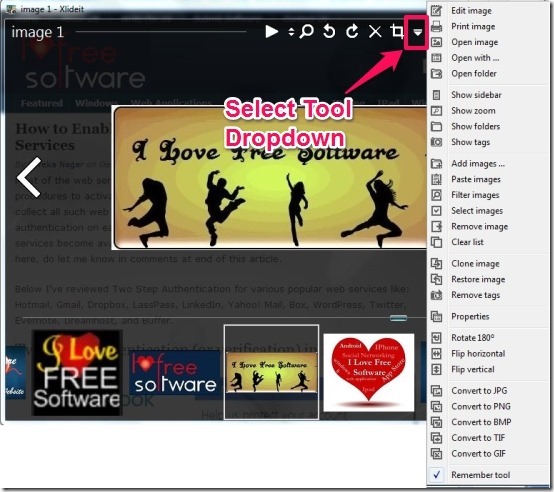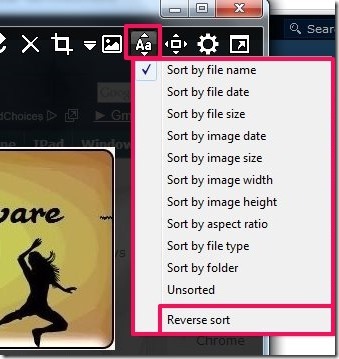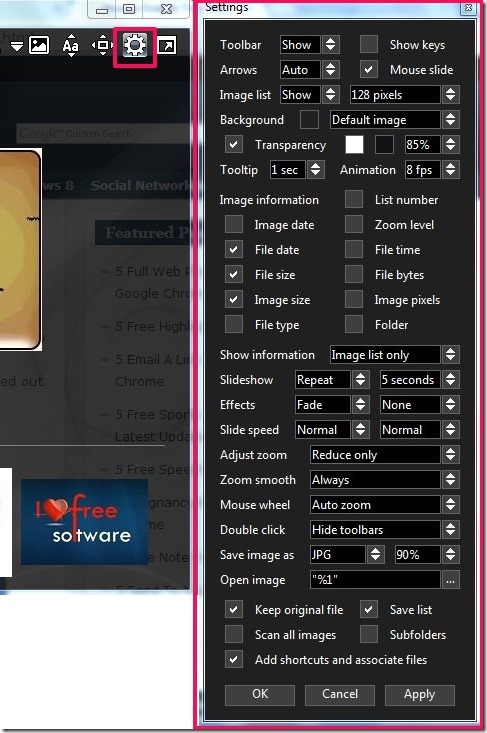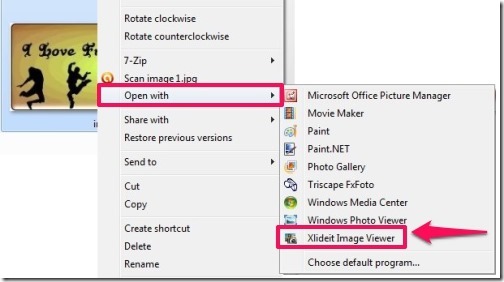Xlideit is a free image viewer that provides photo editor, batch processor, and an image converter, all in single set-up. This free image viewer provides you an additional feature which can be used to view images in slideshows. It is a stylish image viewing software as it offers you translucent (partially transparent) interface whose transparency and background can be customized according to your needs. This free image viewer supports variety of graphic formats, like: JPG, GIF, PNG, BMP, ANI, TIF, etc. and also lets you convert images into any desired image format.
Xlideit provides various editing and enhancing tools, like: crop, delete, flip horizontally, flip vertically, rotate, zoom. Although, it does not provide rich editing features like professional photo editors, but it does meets basic requirements of users. Essentially, look at it as an image viewer which has lot of image editing functions as well.
This free image viewing software lets you sort images in various ways, like: you can sort by folder, file name, file size, width or height, aspect ratio, file date, etc.
Another interesting feature of this software is that it also lets you do editing by using your default image editing software. Unlike similar software reviewed earlier, Xlideit is indeed an intuitive, stylish, and feature rich batch processing tool.
How to View, Edit, Batch process, and Convert Images Using this Image Viewer?
Xlideit can be grabbed from the link provided at the end of this article. When you start the program, it offers you some options to setup and configure to add shortcuts, supports variety of file formats, etc. of this image viewer.
When done with setup, it offers you a translucent interface. On the top left corner, it displays the name of the image. To the bottom of the interface it displays all the images. Towards the top of the interface, it provides you buttons to play slideshow, adjust zoom, Rotate Left, Rotate Right, Delete image, Crop & Resize, Select Tools, Open Image, Sort list, Hide Toolbars, Show settings, and Full screen.
Crop and Resize option provide you variety of options which you can apply on the images. It lets you crop the pixels of the images from top, bottom, left, and right. you can also customize the height, width, and the aspect ratio of the images.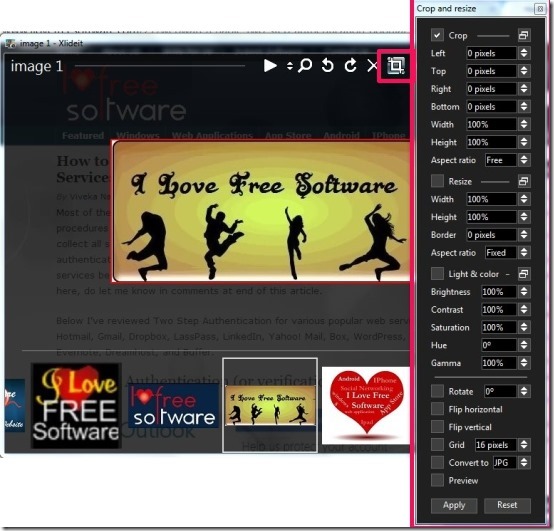
You can rotate, flip, customize grid, or opt to convert image format. Not only that, you can also custom set the light & color, that includes: contrast, hue, saturation, brightness, and Gamma. You can preview the changes before applying them to image.
How To Batch Process Images Using This Image Viewer:
For batch processing, you can opt to select image one by one or select all images in one go, depending on your requirement. Then you can perform any required action, like: Clone, flip, rotate, adjust brightness, contrast, hue, resize, etc. All these operations can be performed in batch. This also lets you convert all the images to any supporter format (JPG, PNG, BMP, TIF, or GIF), all in one go.
Other Features of this Free Image Viewer and Batch Image Processor:
Using the Sort list option, you can easily sort images by file name, file date, image date, aspect ratio, folder, image size, etc. and at the same time you can revert the sort.
Using the “Settings” option, you can customize each and every aspect of this free image viewer. You can hide/show toolbar, arrows, and image list. You can customize the transparency and background of the image viewer. It lets you apply solid color, aero glass, desktop image or set any custom image as background.
You can view image info of each image, simply by hovering your mouse over them. You can also customize the options, like image date, file date, file size, file time, etc. and select types of information that you wish to view.
You can custom set the speed, effects, and view pattern of the slideshow. In addition, it offers you many other customizations that you see in the above screenshot.
This software can be used as default image viewer through context menu.
My Verdict About Xlideit:
Xlideit is one of the most stylish and feature rich free image viewer that I have come across. The variety of tools, fully customizable features, and powerful combinations of various tools, make it different from other image viewers. You can definitely give it a try and see how it goes.