Here is the list of 5 free mobi reader software.
All of these free software are helpful to open and read mobi format (*.mobi) eBooks in exact format. There are many other features that you can use with these software. Most of these software let you customize font style and font size for reading mobi files more comfortably. Some of these software are also helpful to change background color of their interface.
Lets have a look at these free mobi reader software one by one.
STDU Viewer
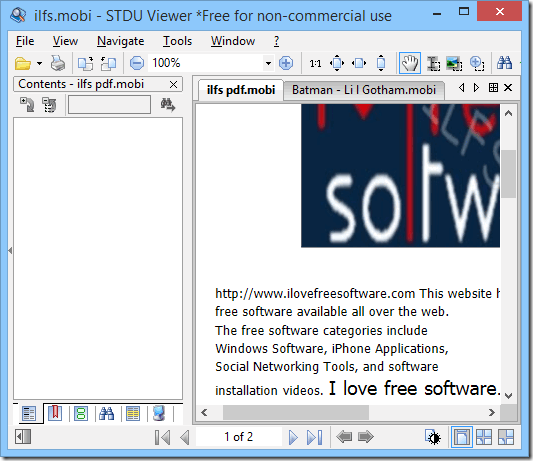
STDU Viewer is the best software in this list to open and read mobi files. Special feature of this software is that you can batch open mobi files on its interface. Each file is opened in a separate tab in a single window. Another important feature of this software is that you can save your current session and can reload that session from the same page where you left off.
STDU Viewer can also rotate all or only current page of input file clockwise and counterclockwise. Apart from this, it also lets you adjust page width and height to view mobi file content easily. Zoom in/out feature is also present here.
You can also convert whole file into bmp images as well as in a single text file. It is a portable software and its zip file is less than 4 MB in size. You can use it completely free for non-commercial use. Its interface is available in four different languages.
Read its full review here.
Mobipocket Reader
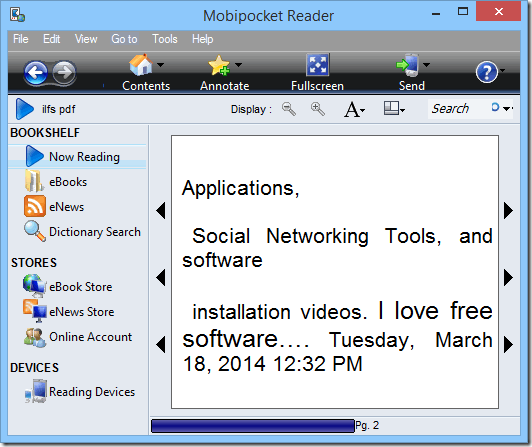
Mobipocket is one of the best software in this list to read mobi files. It lets you store multiple mobi files on its library and you can choose any particular file for reading. It comes with a handy feature to add notes to a particular point in opened file.
It comes with a navigation pane where it provides eBooks section. Using that section, you can see all the recently added mobi files. Full screen mode to read mobi file is also available in this software.
To comfortably ready input file, it lets you choose custom font size, font color, and background color. It is a valuable mobi file reader and setup file is less than 6 MB.
FBReader
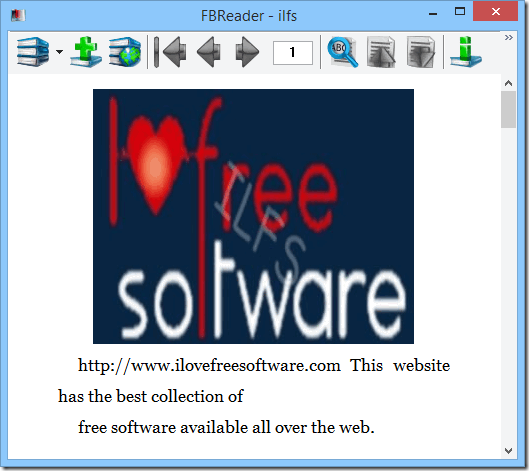
FBReader is also a handy software to open mobi format files (one file at a time). Its unique feature is that it helps to rotate file contents (including text and images). It also lets you change file text color, font size, and font style to read file more comfortably. You can also quickly jump to a particular page by just entering the page number at required box.
Apart from this, it is also helpful to change background color of its interface that makes reading mobi files more interesting.
Before opening mobi file, FBReader lets you store metadata of that particular file for later use. Record of recently opened files is also stored by this software.
It has a user-friendly interface and setup file size is 5.1 MB.
You can read its full review here.
Mobi File Reader
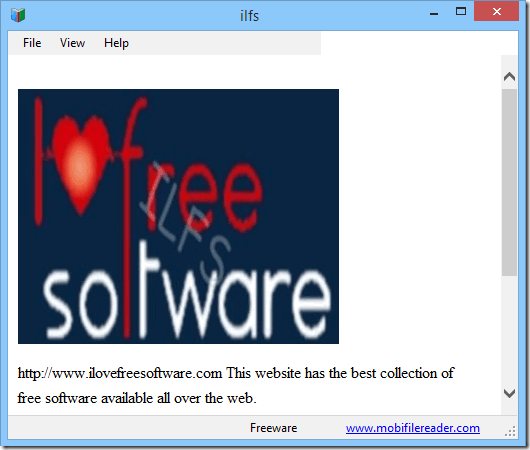
Mobi File Reader is another easy to use mobi file reader software in this list. Apart from opening mobi files, it comes with a unique feature that it can convert mobi to text and HTML file.
Like above mentioned software, it can also store metadata of a particular mobi file while opening. It is a very lightweight software and comes with only 2 MB setup file size.
Read its full review here.
SumatraPDF

SumatraPDF is the last mobi file reader in this list. There are different view layouts available in this software, such as: single face, facing, book view, continuous etc. It comes with simple interface where you can drag-n-drop a mobi file for reading. Previous and next arrows present on its interface are helpful to browse pages. You can even jump to a particular page of mobi file.
Full screen view mode is also present in this software that lets you read mobi file more easily. It comes in both portable and in an installer version.
You can read its full review here.
Conclusion:
From all these beneficial mobi file reader software, I liked STDU Viewer software the most because it can open multiple files simultaneously and can even save sessions. A lot of other beneficial features are also available in this software. Similar features are present in Mobipocket Reader and that’s why I positioned it second.