massCode is a code Snippets Manager which is both free and open-source. This Snippets Manager lets you organize snippets in multi-level folders and tags. It is a downloadable application for 64-bit version of Windows 10 and higher.
The software is built on Electron that is a free and open-source software framework maintained by GitHub. The user interface of massCode has been developed using the JavaScript framework of Vue 3 while Ace has been used as an embedded Code Editor.
Technically speaking, a Snippet is a small segment of re-usable source code or machine code. It is used whenever there are repetitive blocks of coding and helps reduce the time and effort it takes to develop the complete application.
massCode has a rich set of features that makes it stand out as compared to many other free Snippet Managers that are easily available on the internet.
Features:
- Design Structure: You can organize all your Snippets in multi-level folders and tags. Additionally, each Snippet can be further organized using ‘Tabs’
- Editor: Due to the embedded high-performance Ace editor, massCode supports auto-detection and syntax highlighting for close to 170 languages.
- Markdown: massCode allows you to type your code using Markdown (lightweight markup language) and offers a preview of the code after rendering the syntax.
- Search: massCode provides a full-text search that works very fast and highlights the search query wherever it occurs.
- Autosave: Developers need not bother about losing changes during work as massCode natively supports Autosave of all your Snippets.
- Database: masscode provides a simple JSON to store your data. The data tables are located on your local computer.
Layout:
massCode has a neat and easy interface comprising of 3 columns. The Application Library where all the Snippets are stored is displayed in the first column. The second column presents all the snippets in the location that you select while, the third column is the code editor, where you can create and modify the Snippet code.
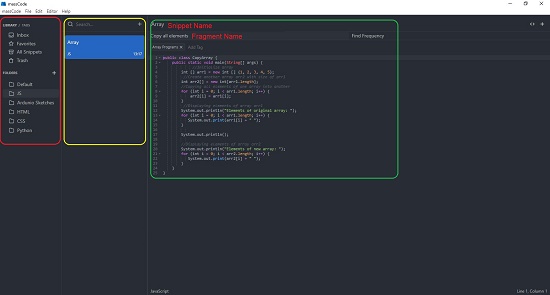
How it works:
1. Download and install massCode from the link provided at the end of this article. You must be running 64-bit version of Windows for the application to work.
2. Click on the ‘+’ sign beside ‘Folders’ or use ‘Ctrl + Shift + N’ to create a new folder and give it a descriptive name.
3. To create a Snippet, select the folder where you want to store it, click on the ‘+’ sign beside the Search bar in the second column and give a name to the Snippet. Alternatively, you can also use Ctrl + N. Once it is created, it appears in the second column.
4. To add a tag, click on ‘Add Tag’ below the name of the Snippet and give the tag a unique name. Tagged Snippets can be visualized separately by clicking on Library/Tabs at the top left of the screen. This helps you organize your Snippets more effectively apart from the Folder structure.
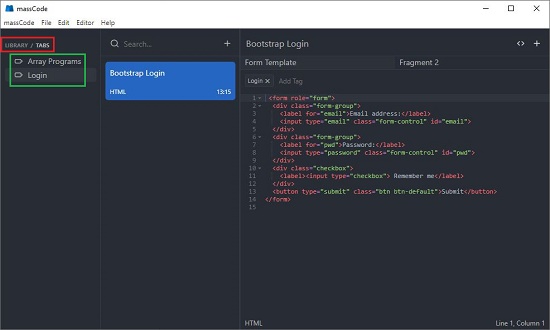
5. Type / Paste the Code in the Editor in the third column and select the type of syntax such as HTML, JavaScript, C++ and more from the drop down at the bottom.
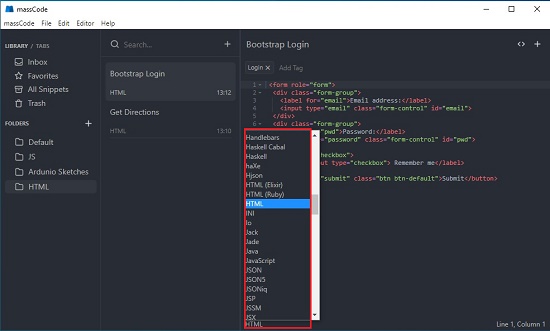
6. To create a new Fragment of the Snippet, click on the ‘+’ sign at the top right, name the Fragment, insert the Code, and select the Syntax as earlier. You can also use Ctrl + T keyboard shortcut to create a Fragment.
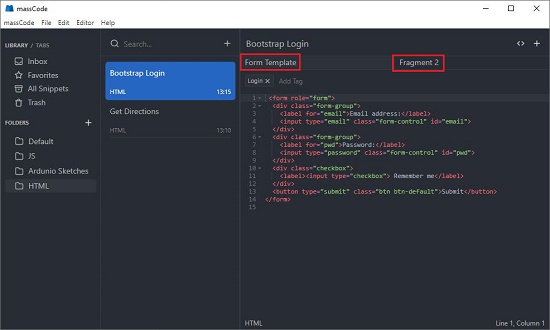
7. To mark any Snippet as Favorite, right-click its name in the second column and click on Favorites. The Favorites folder is visible in the first column
Downside:
- Syntax of the code is not detected automatically. You have to specify it from the drop down at the bottom of the editor window.
- Few options.
Verdict:
massCode is a simple, yet beautiful Snippet Editor cum Manager that is a boon for developers. The structure is extremely well-suited to organize your Snippets the way you want, into Folders and Tabs. The developers would do better if detection of Syntax and the highlighting can be automated.
Click here to download and install massCode. Please verify if you have a 64-bit operating system before installation.