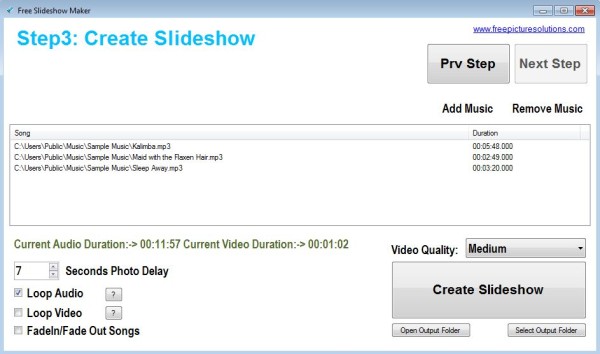Free Slideshow Maker is a free video slideshow creator for Windows which you can use to create standalone video slideshows from images. Unlimited number of images can be added, with all the common formats being supported (JPEG, PNG, JPG, etc). You can also add audio tracks which are gonna play during the slideshow. Dozens of different transition effects are added automatically, and the time between slide transitions can be adjusted which basically means that you control how long the created video is gonna be.
Free Slideshow Maker features a wizard type of interface where in each step you’ll be setting up one section of the slideshow. On the image down below we’re already on the second step of the setup, where you can rearrange the order of the slides. After this step, there’s just 1 more through which you need to go in order to create slideshow.
First step of course requires you to select the images that you want to use during the slideshow.
When you’re done with the setup, video from the selected images is gonna be generated.
Key features of Free Slideshow Maker are:
- Free and simple to use: easily create video slideshows in just 3 steps
- Wizard: allows you to setup everything using a very simple wizard
- Supports all the common image formats and unlimited number of slides
- Allows you to change the order of images to anything that you might want
- Adds music to slides with support for looping of both video and audio
- Customizable delay between slide changes, dozens of transition effects
- Allows you to select the quality that the selected video is gonna have
- Works with Windows: all versions of Windows are supported
Similar software: ImageLoop, Photostory, Moblyng.
Video and audio loops are supported in case that selected audio track is shorter than the duration of the slideshow, so that the audio track starts from the top when video is longer, and vice versa of course. Here’s a few pointers to help you get started.
How to create video slideshows with Free Slideshow Maker:
First step of the setup process is very simple, you can either select to add individual images or entire folders at once. After you added images, click Next and you’re gonna see the second step of the setup, the one that can be seen from the first image above.
Last step of the setup allows you to add audio tracks to the slideshow, and configure things like video quality, aforementioned video/audio looping, output directory, etc. When you’re done setting up all these things, click on the Create Slideshow button is gonna create the video slideshow from the selected images.
After it finishes, the only thing that you need to do is open up the output directory and enjoy in the newly create video slideshow.
Conclusion
Free Slideshow Maker is very easy to use and it does absolutely everything as advertised. All it takes are 3 steps and you’re gonna be able to enjoy in video slideshows created from the selected images. Free download.