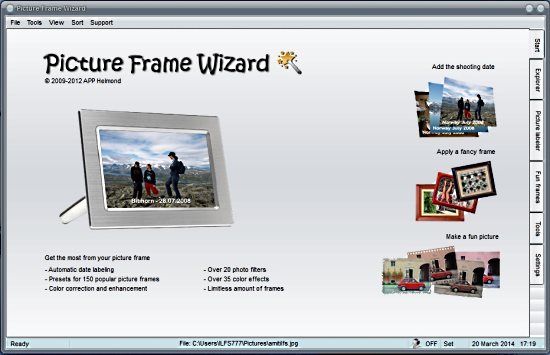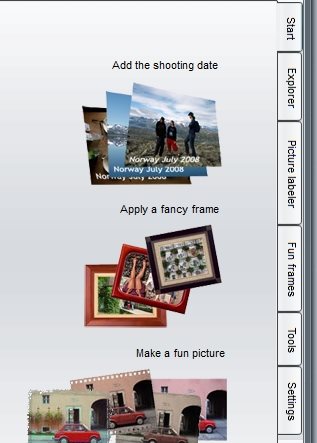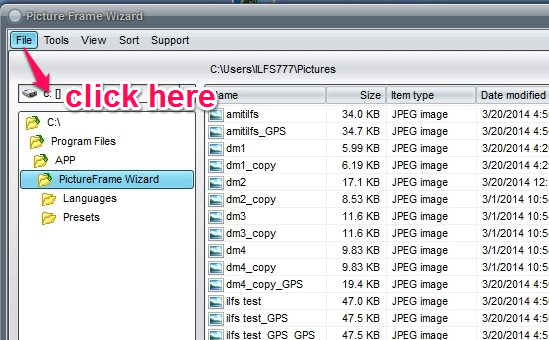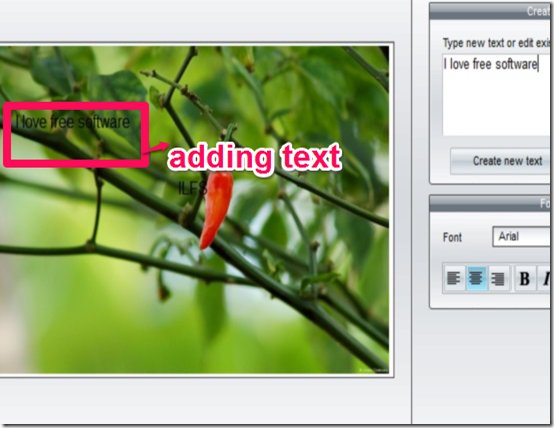Picture Frame Wizard is a free software to add frames to images. You can choose from many different types of frames. Picture Frame Wizard also adds artwork, Masks, and Callouts to your pictures. It also lets you add date and text to each pictures. Picture Frame Wizard enhances your pictures by applying color filters and special effects. It lets you use your webcam to take picture and then add stunning effects to those images. Picture Frame Wizard also saves and read the GPS location of your each pictures.
Let’s take a look at its main interface:
Using This Free Software To Add Frames To Images:
Download and install this freeware from the link given at the end of this review. It is downloaded in the form of a zip file. The size of zip file is 20.2 MB. Extract its zip file to a folder in your PC and double click on it to start the installation process. After installation, launch this application from the desktop or start menu.
The main program window is divided into six main tabs:
- Start
- Explorer
- Picture Labeler
- Fun Frames
- Tools
- Settings
To add frames to photos, first click on “Explorer” Tab. In this, select a folder of images that you want to work upon by going to “File” menu.
When you select a folder, all its images will be visible on the right side, as you can see above. Now, click on the image on which you want to add frame and other effects. When you click on the image, its thumbnail will be visible in bottom right corner. Right click on that and select “Load in Fun Frame” to open image in “Fun Frames” tab.
Here you can apply various frames, Artwork, Masks, Callouts, Text, Video, FX in to the image.
For adding a frame to your image, drag and drop a frame of your choice into the image.
Similarly you can add Artworks, Masks, and Text to your images. With the help of Picture Frame Wizard, you can also add callouts to your images.
For creating your image using webcam, click on “video” button at the fun frames tab. Then choose video size and click on “Take snapshot” button to take your snap.
Picture Frame Wizard also has options to apply photo color filters and photo FX to your images. You can also adjust the brightness, contrast, saturation, gamma and transparency of the picture.
There are many other photo frame software as well that we have covered earlier, that let you add frames to your photos offline as well as online.
Key Features Of This Free Software To Add Frames To Images:
- Picture Frame Wizard is a freeware.
- Picture Frame Wizard is compatible with Windows XP/Vista/7/8/8.1.
- It has a simple and intuitive user interface.
- It is easy to use.
- It is useful for adding date and text to your pictures.
- It lets you customize the image optimization as per your requirement.
- Picture Frame Wizard enhances your pictures by applying various color filters and special effects.
- It lets you save and read the GPS location of your picture.
- Picture Frame Wizard gives you the option of adding frame, masks, callouts and artwork to your pictures.
The Final Verdict:
Picture Frame Wizard is a handy tool for optimizing your images. It is free and and useful for applying eye catchy effects to your pictures. Give it a try and share your experiences with me.