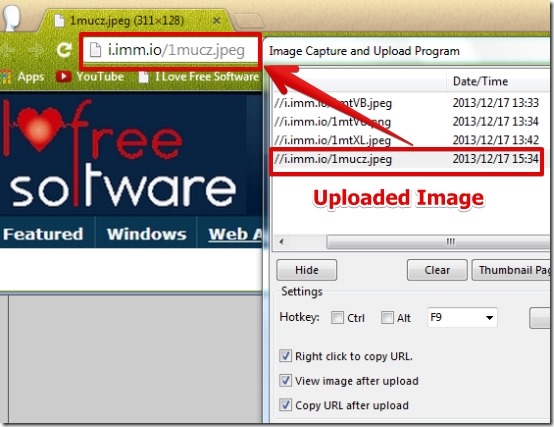ICUP (Image Capture and Upload Program) is free software to capture images and share them online. ICUP software lets you capture a screen area and upload it to Imm.io website. Also, I like that you can upload any of your images from your local storage as well, using the ICUP software.
You can also take the screenshots using the ICUP software and save them on your local storage in png format or upload them. I really like ICUP, because you are not required to register for anything. To share an image, all you have to do is drag and drop any of your image in ICUP interface and it will be automatically uploaded.
Another interesting feature I like is that, the URL of the uploaded images are saved in the interface. You can access the previously uploaded images any time right from the interface.
I have tested ICUP in Windows 7 and I was able to uploaded and share images very easily.
Using ICUP to Capture and Share Images online.
ICUP is really simple to use and the user interface is very simple to understand. The user interface is accessible only from the system tray as ICUP runs quietly in the system tray.
In order to share images online, you can either take the screenshot of desired area using the hotkey F9 (by default) or you can simply drag and drop any of your image on the user interface and your image will be uploaded to the ICUP website. Note that you can use your mouse in order to select the area for the screenshot.
I really like that ICUP offers you to upload and share wide range of image formats that include:
- ICO
- JPEG
- BMP
- TGA
- DNG
- AI
- PNG
- PSD
- PXD
There are some limitations using ICUP.
- If an image is not viewed for 30 days, then it will be removed automatically from ICUP website.
- If the image is larger than 1600 x 4000 size, then ICUP will scale it down to 1600×4000.
- imm.io website, to which images are uploaded, limits maximum 50 images for upload per hour per IP.
Features of ICUP:
- Very simple to use.
- Option to upload wide range of image formats.
- Works are screen capturing tool.
- Share images online with anyone using the unique link (URL).
- List of the uploaded images is saved in the user interface.
- Option to change the hotkey.
- Thumbnail Page View: In this option you can view your uploaded images in your browser in an interactive way.

You might want to try similar software MyImgur and ImageSnatcher.
Conclusion:
ICUP is very simple to share images online. I really like the option to share the images with anyone using the URL of the image. However the option to preview the image in the user interface did not work for me. Overall, I like ICUP as it works both as screen capturing software and as an online image sharing tool.