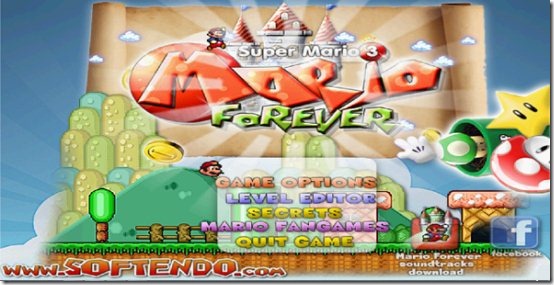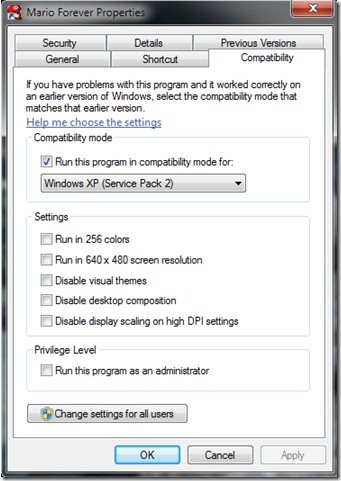Today we will tell you how can you download Super Mario Free on PC. Super Mario Game is a Popular, Classic TV Video Game, now available for Free Download on your PC. The downloadable avatar of Super Mario that we will talk about is called Mario Forever. It’s a remake of the Super Mario Bros.
So, here’s your chance to relive those old memories. Mario Forever is the latest version of Super Mario Game with a few changes in Graphics and Sound Effects. You can play Mario alternative on Android also.
Once you download Mario Forever, you can get the experience of playing Super Mario on PC. It is completely free, and easy to play. The controls are arrow keys for moving, Z for Jump, and X is for fire and run. I had a lot of fun while playing Super Mario for PC; I am sure you will enjoy it too.
Storyline of Super Mario Game:
Mario is a plumber who is on a mission to save the Princess Peach. Mario has to cross 8 different levels confronting certain monsters and obstacles. In the Final Stage, Super Mario has to defeat the Dragon Koopa to rescue the Princess.
Gameplay of Super Mario for PC:
There are three difficulty levels in this Game. You can collect powers and coins hidden in walls and question mark boxes. Collect coins to increase your number of life’s and certain bonuses are also available. You have to kill small bugs, ducks etc. by stamping them or by firing bullets at them. Some stages have hidden levels also through pipes and bricks. The best option in this version is SAVE and Check Point’s are available. The game has time limit and that time is sufficient to cross the stage. At the end of every stage you have to jump high on to a flag pole. The higher you jump the more points you get and the remaining time will be added to your score.
You can play in both Window Mode and Full Screen Mode.
I tried this game in Windows 7, but it didn’t work for me initially. So, I followed the following steps to play Super Mario for PC:
Step 1: Right Click on the shortcut icon of the game present on your desktop.
Step 2: Click on the Properties available as the last option.
Step 3: Choose the Compatibility tab (as shown in the screenshot below)
Step 4: Under the Compatibility Mode, Tick Mark the “Run this program in compatibility mode for:” option
Step 5: Choose the Windows XP (Service Pack 2) available in the drop down options.
(These steps work for any game or software that have compatibility problem)
This version has improved Graphics, nice Sound Effects and good Background Music. While playing you are given assistance as to what buttons to press and where the checkpoints are available. You can also check out Contra online.
So, try this new version of Super Mario on PC, Game which is available for Free Download.