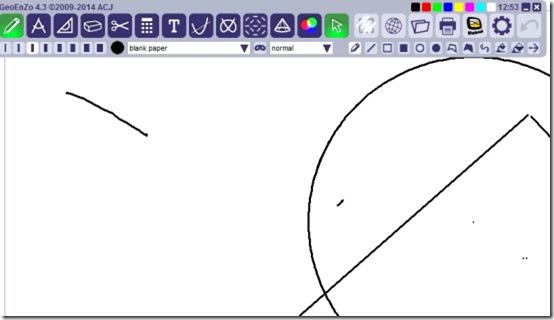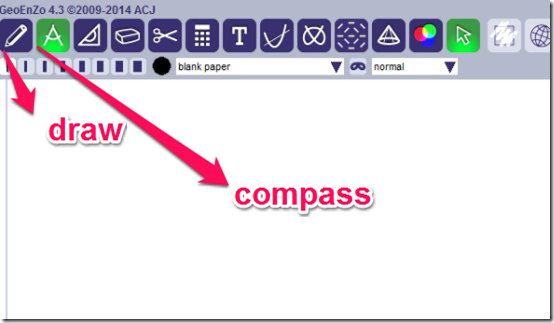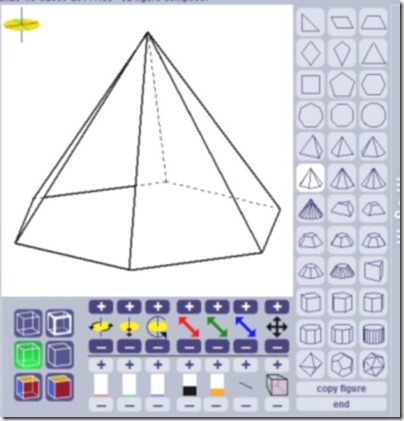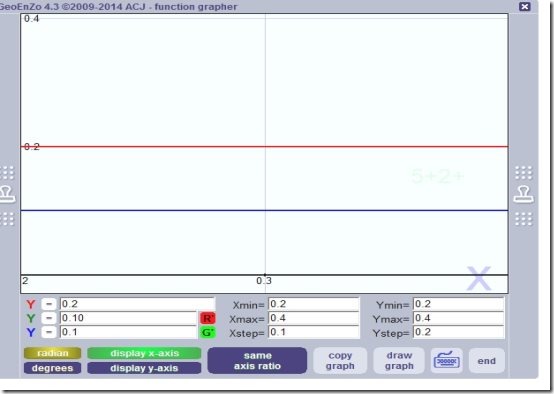GeoEnzo is a free software for Math teachers that let teachers draw Geometry drawings on full screen and show to the class. It comes with different geometric instruments, like: Protractor, Compass, Ruler, and Triangle. If you are a teacher and want to show your students how to draw a circle using a compass, then you can easily demonstrate that using this software.
In addition to that, it also lets you draw graphs, 3-D geometric shapes (cube, etc.). You can choose different colors for your whiteboard and show how to draw geometric shapes. The whole experience with this software looks very realistic.
See screenshot below how it shows a realistic compass drawing a circle.
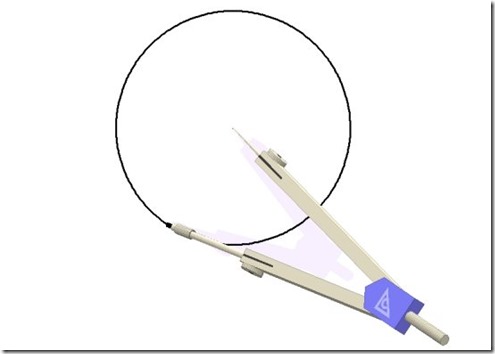
GeoEnzo is a free geometry software for digital school boards. It is a boon for Math teachers as well as students. There is no need for chalk, protractor, ruler, or triangle. With the help of this freeware, Math teachers can easily demonstrate the solutions to various mathematical problems. It offers a variety of tools to teach mathematics in a digital form. It has various inbuilt tools such as compass, ruler, triangle, calculator. This tool also lets you draw various types of graphs, 3D figures, slopes and geometrical shapes. You can also add text stamps to your board. Finally, this freeware also lets you print the board and share a copy of the board on internet (it stays online for 3 months).
Using this Free Software to Teach Geometry To Kids:
Download and Install this freeware from the link given at the end of this review. This software is downloaded in the form of a zip file. The size of the zip file is 590 KB. You can easily carry this software into a Flash drive. Extract this zip file into a folder on your PC. After that launch this application.
It has a nice toolbar at the top which shows all the available tools. Just click on any tool to start using it. The best part is that once you have selected a tool, the toolbar goes away, so that you can use the entire area for drawing.
Similarly, with the help of GeoEnZo You can draw various types of 3D figures.
GeoEnZo also has a “calculator” tool for doing various types of mathematical calculations.
With the help of GeoEnZo You can draw graphs too.
GeoEnZo also gives you the option of picking a color of your choice for drawing. GeoEnZo provides you various types of paper for drawing graphs, 3D figures and geometrical shapes. GeoEnzo also has the text stamp feature. GoeEnzo is a cool and useful mathematical software for digital boards in schools.
Also check out other geometry software that we reviewed earlier: Area Volume calculator, Online math problem solver, and Geometry calculator.
Key Features of this free software to teach Geometry:
- GeoEnzo is a freeware.
- It has a simple and intuitive user interface.
- It is small in size.
- It is a portable software.
- There is no need to install this software.
- GeoEnZo is a very good software for digital Blackboards.
- GeoEnzo lets you draw various types of graphs, 3D figures and geometrical shapes.
- It also includes a calculator for various mathematical calculations.
- GeoEnzo is very easy to use.
My Opinion About GeoEnzo:
GeoEnZo is a cool software for digital boards. It has many useful features and therefore it is must have geometry teaching software for every school.