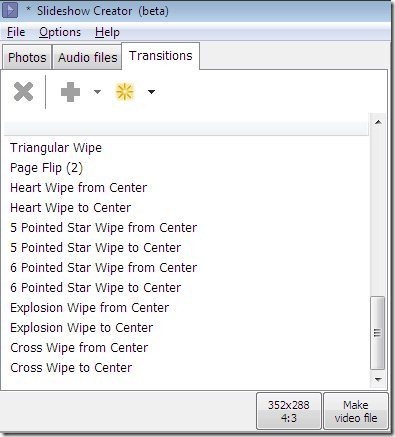Bolide free slideshow creator is a software to create video slideshow with audio. This slideshow creator supports AVI, WMV or MKV format video files with high HD resolution. You can also vary the quality of your slideshow.
This slideshow creator makes stunning Slideshows with music. There are different transitions through which you can create certain designs on your slideshow.
How To Use Bolide Free Slideshow Creator:
- Open the free slideshow creator.
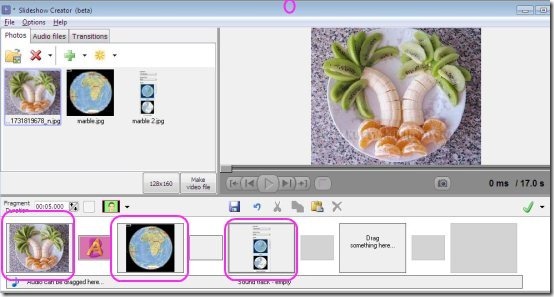
- You have to drag images or double-click on the images to place them in slide slots.
- You can also add Audio to slideshow creator. For this you have to click the audio tab.
- Select the desired audio file and double-click on it to place it in the slideshow.
- Then you have to click on make video file.
- Choose your specified format.
- Your slide show is created.
You can also check out other slideshow software like video slideshows, and image to video slideshows reviewed by us.
Key Features Of Bolide Free Slideshow Creator:
- Provides HD resolution for your Slideshow.
- Simple and easy to access.
- You can also add audio to your slide shows.
- Adjust resolution according to your choice.
- You can also Choose multiple languages.
- You can enable or disable any transitions.
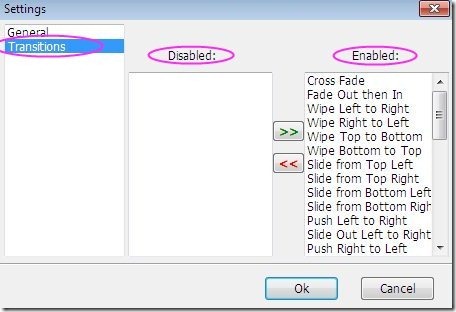
- You can also view the elapsed time of your slideshow.
- Allows you to save and open the files.
- Supports different formats like AVI, WMV, MKV.
How To Install Bolide Free Slideshow Creator To Your PC:
- Visit the link below to Install free slide show to your PC or Click here.
- Download the setup.
- An exe file would be downloaded to your system.
- Double click on the exe file to run the setup downloaded.
- Follow further instructions.
Bolide free slideshow creator would be automatically installed to your PC. This free slide show creator will help you in making stunning slide shows with audio in HD quality.
You can also create various presentation and birthday party albums. Try free slideshow creator and become a professional in making slideshows.