DynamiCrafter is a free AI tool that can animate images in the public domain. You can use this on Hugging Face for now and all it takes from you is an image and instructions in plain text to define the animation. After that, it animates for you and then you can download the final animation video. Ther final video is a very short clip and does not include a watermark or any branding.
We have covered AI image animation tool before but now this technology has arrived in the Open-Source world as well. DynamiCrafter is the best example of that. You can read the source code on GitHub or on Hugging Face itself. It can animate almost any kind of images. It doesn’t matter if you give it anime or pixel art or real photos. It will work on all of them.
How to Animate Open Domain Images with this Free AI Tool?
You can try this Hugging Face Space to use DynamicCrafter. Or, if you have a capable server then you can also self-host it as well. This is completely open source along with the AI model itself. The main interface of this on Hugging Face looks like this.
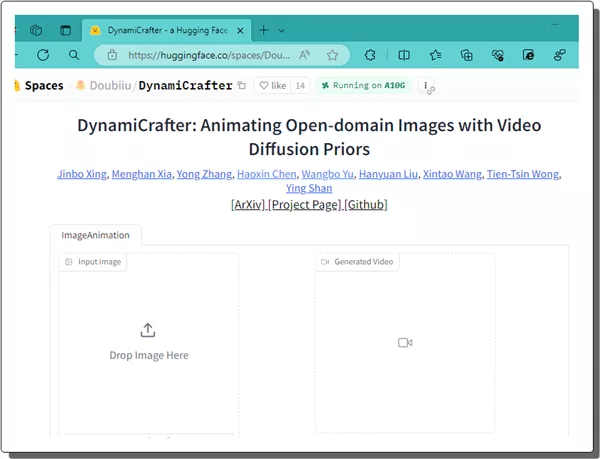
Now, you can simply start by uploading an image. Along with an input image, here you need to specify what kind of animation effect you want. Or you can explain which object or person in the photo you want to animate.
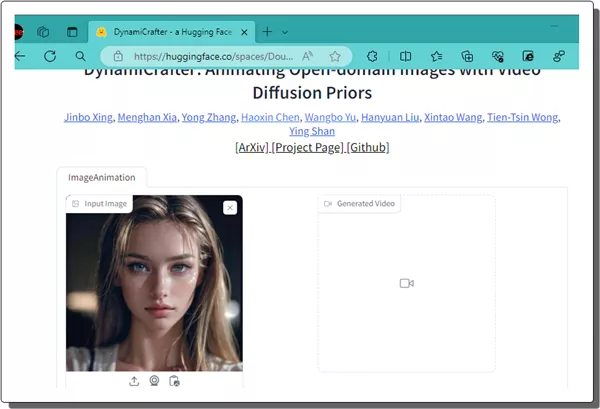
Finally, just submit the image along with the text prompt. Wait for it to finish the conversion. It will take some time. You can see the progress by looking at the timer. Once it is done, it will show you the short video that you can play. You can see how it produces the output in the following video.
Repeat this same process every time when you want to animate an image. You have to keep in mind that the image or photo must be very clear. Also, this tool on Hugging Face sometimes may not work when there is large number of people using it at the same time. So, if you have capable hardware to run AI models; I will suggest you run it locally on your PC.
Closing thoughts:
If you are looking for an open-source tool or AI model that can animate images, then you are at the right place. Just use the tool I have mentioned here, and I am sure it will not disappoint you. If you just want to test it and see what it can do, then you can easily do that. There are example images in the Hugging Face page of this AI model. You can go through them, analyze them, and see what this AI tool is actually capable of.