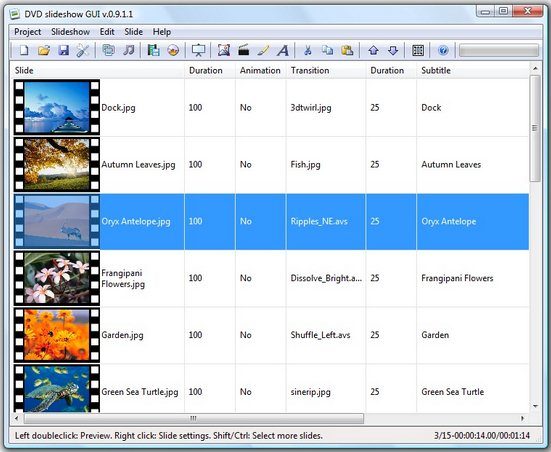DVD Slideshow GUI is a simple software which helps you in making your own photo slideshows for free. It is a fast and efficient way to create slide shows that you can burn on DVD.
DVD Slideshow GUI is a user interface for many free tools like media player classis, ffmpeg, flvtoo2 and many more all in which are coded in wxbasic. It comes with an installer which include all the necessary files.
DVD Slideshow is simple in use software, just you have to import your images, export them as an authored dvd image and then burn them as slideshow. With the help of DVD Slideshow you can also animate your overlapping images using zoom, pan and rotate.
DVD Slideshow allows you to add many things to your slideshow. You can add photos, videos to your slideshow. You can even add music, motion background, borders and subtitles. You can even create your own transactions, effects and motion background. It is a cost-effective software with less of work load making its use flexible.
AVI and AVS can be animated, overlapped, overlayed, and subtitled. Now with DVD Slideshow you can handle videos like slides.
Some other slideshow tools that you can also try are: free slideshow makers, flash slideshow maker, and online slideshow maker.
Some of the features of DVD Slideshow GUI are:
- DVD Slideshow GUI can import jpg, png, bmp, avs and avi.
- It can import exif data and photos.
- It can animate, pan, zoom, and rotate images.
- It can add animated background.
- Multiple mp3, m3u and wav play lists can be added.
- It can add subtitles with effects and can import to more than 17 formats.
- It can add visual effects to images and can edit images In paint program.
- It can add border to images, change subtitle forms, and even match slideshow to audio length.
- It can change image order and can move, copy, paste for one or more slides.
- DVD Slideshow has a graphical user interface in English, French, German, Italian, Spanish and many more. It is a multipurpose slideshow studio.
- DVD Slideshow GUI supports many formats like PAL 4:3, PAL 16:9, NTSC 4:3, 720p, 1080p.
Once you have created a slideshow, you can burn it to a DVD with any free DVD burner.
So enjoy the exciting features of DVD Slideshow GUI and make your own slidesshows. You will definitely like it.