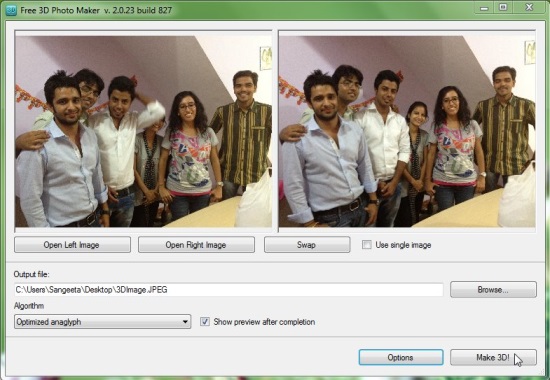Free 3D Photo Maker is a free software that lets you create 3D photos on your Windows PC. With this software, you can create 3D images from your own photos in a very simple way. Just upload 2 photos and see the magic in one click. The only thing required here is that the photos should be taken with a small horizontal shift of around 2-3 inches.
Though it is a stand alone app that can be downloaded using the link given at the end of this article, you can also get it as a component tool of the Free Studio Manager, which is another product from the same developer, DVDVideoSoft.
Free 3D Photo Maker uses different algorithms to create 3D photographs. Each of these algorithms makes a unique impact on the photographs and creates a different kind of anaglyph. The 3D effect on the photographs can be viewed by wearing stereo anaglyph glasses. Let’s see how you can use this free 3D Photo Maker.
How to Create 3-D Photographs:
As I Mentioned in the beginning, using Free 3D Photo Maker is quite easy. When you launch the app, you will see a division on the main interface with two sample photos. You can use the buttons below these photos to choose your own photos from your system. Once you add photos to the program, specify the location where you want to save the output image and select one of the anaglyph algorithm in which you want to process the photo. You can read more on these algorithms in the software’s online help here.
Once you are done with everything, just click the Make 3D! button and you are done.
Key Features of this Free 3D Photo Maker:
- Free 3D photo maker for Windows.
- Save output images in BMP, JPEG, PNG, GIF, TIFF, and TARGA formats.
- Easy to use.
- Simple UI.
- Option to preview images before saving.
- Lightweight.
Also check out this free 3D Picture Viewer reviewed by us.
Verdict:
Free 3D maker is a good software to convert your pictures to 3D. The application is simple and does not require special knowledge to create 3D images for your project. Just capture two shots of still images and create your own three dimensional photos. The only thing you will need to watch these 3D images is stereo anaglyph glasses.