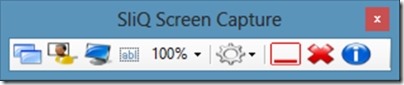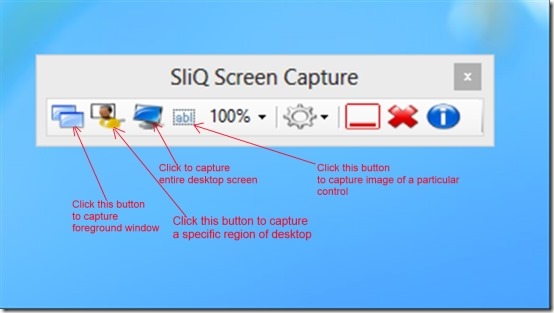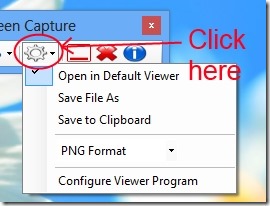SliQ Screen Capture is a free screen capture software that lets you simply capture the screenshots in several ways. You can take the screenshot of whole desktop screen, a specific region of desktop/window, or you can capture the foreground window with SliQ Screen Capture. You can save the captured screenshots at the desired location on your system, or you can directly view the captured image with the default viewer. You can also open the captured screenshot with an image editor in order to edit and enhance your captured screenshot. I tried opening the screenshots in Paint.NET and it worked fine, I was able to open screenshots and edit them.
SliQ Screen Capture is a very small, compact size, and easy to use free screen capture software. It supports the image formats: PNG, BMP, and JPG.
Key Features of SliQ Screen Capture:
- Smart Screen Capture: It is the unique feature of SliQ Screen Capture, which only some of the screen capture software have. There is a button available in SliQ Screen Capture which allows you to take the screenshot of a particular area. e.g if you want to capture the screenshot of dropdown menu items, simply select the abl button available in SliQ Screen Capture software, and move your mouse to that drop down menu, it will automatically select the area with red boundary, then press Ctrl+Click(left mouse click) and that area will be captured easily.
- Adjust the Size of Image Using Scaling Factor: You can use the Scaling Factor for increasing or decreasing the size(in percentage) of image which you want to capture. You can increase the size upto maximum 400% and can decrease the size upto minimum 25%.
- Capture a Specific Region of Desktop or Window: You can simply capture a specific area of the desktop screen or a window using the SliQ Screen Capture. The second button from left is available for performing this action. Simply click that button, move your mouse to the desired area, drag your mouse from that area to the desired end area and release the mouse. It will capture that specific region or area easily.
- Capture Entire Desktop Screen: You can also capture the whole screen of the desktop.
- Capture the Foreground Window: You can also capture the window automatically which is at the front on your screen.
- It remains at the top of all your active windows.
- Setting Options: You can adjust the settings in SliQ Screen Capture by the available Options dropdown available in this free screen capture software. With this Options menu, you can select whether to open the captured screenshot in the default viewer, or to save the captured shot in your desired location, or to save it in the clipboard. In this feature, you can also select the format of image.
How This Free Screen Capture Software Works?
- SliQ Screen Capture is easy and free to use. It can be downloaded very easily from its homepage. Just click on the Download a Free Copy button available at the homepage of SliQ Screen Capture and it will start downloading to your system. Within a few seconds, download will be completed.
- After that, run the setup file of SliQ Screen Capture software and follow the steps which comes in the installation wizard.
- Once you have completed the installation, SliQ Screen Capture will be ready to capture the screenshots.
- Start this free screen capture software from its desktop shortcut.
- Now you are ready to capture the screenshots according to your wish. Capture the entire desktop window, or the specific region.
- Store the captured screenshots at your desired location.
- If you wish, edit the screenshot to enhance it by using your image editor. You can also select the desired editor for editing the captured screenshot.
SliQ Screen Capture is really simple, easy, useful and is of course completely free. Want to capture screenshots using SliQ Screen Capture? Download it from here.
You may also try some other best free screen capture software reviewed by us.