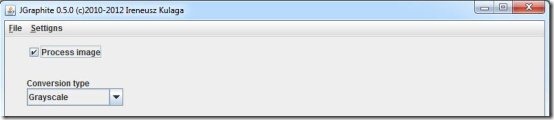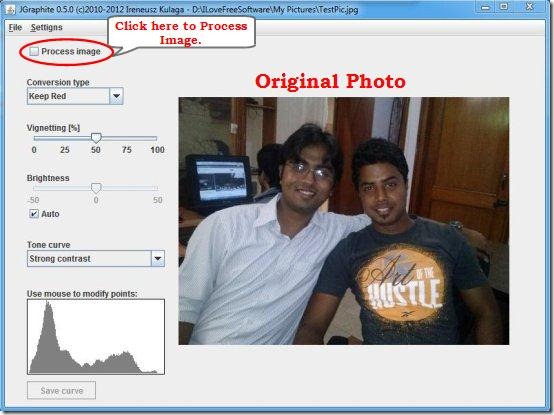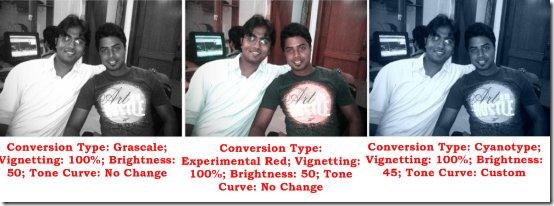JGraphite is a free software to convert photos into black and white images. It’s a simple and easy to use software that converts color photos into different shades of grey. It has the minimal set of options which you can use to quickly convert colorful images into black and white.
JGraphite is basically an image editor that let’s you apply various image filters and tone curve presets to quickly adjust image levels in few mouse clicks. You can save the image to JPG format and adjust the output JPG quality of the image.
Apart from that, you can also see a full screen preview of the image before saving it finally to your computer.
Getting Started with JGraphite:
JGraphite is a standalone application that doesn’t need to be installed on your computer. You can download the setup file and double click on the executable to directly run the application. It’s very lightweight: just 75 KB in size, and doesn’t take much of your system resources.
Convert Photos into Gray Scale using JGraphite:
To convert photos using JGraphite, you need to open an image file first. You can open an image from the file menu option or simply drag and drop it to the program’s interface. To process an image, click on the checkbox at the top left corner.
Then you can try out various image filters from the conversion type dropdown and select the desired one. You can also apply various tone curves to adjust the contrast of the image. JGraphite also provides two sliding bars to adjust picture’s brightness levels and to apply vignetting effects to the image. Vignetting is basically a photographic effect that results when the light reaches more to the center than the edges of the image. To know more about vignetting, you can refer the Wikipedia article here.
If you are an expert in processing images, you can manually adjust the graph at the lower left corner for more finer results.
After the whole processing, you can preview the image in full screen mode to deeply analyze the changes. You can find the preview option in the File menu of JGraphite. Finally, the image can be saved in JPG format. The output quality of the image can be adjusted to Low (0.85), Average (0.90), or Fine (0.97).
Note: To save the image in formats other than JPG, you need to select the Image Files option from the File Type dropdown of “Save” dialog box and write the extension of the format after the file name.
Image Filters available in JGraphite:
- Grayscale
- Sepia
- Cyanotype
- Keep Red
- Keep Green
- Keep Blue
- Experimental Red
- Experimental Green
- Experimental Blue
Also check Toolwiz Pretty Photo to get tons of image and art filters to beatify photos.
Tone Curves available in JGraphite:
- Portrait
- Default Contrast
- Strong Contrast
- High key
- High key 2
- Low key
- Custom
The custom tone curve let’s you manually adjust the points in the image graph and save it to the list of the available tone curves.
Key Features of JGraphite:
- Convert Color Images to Grayscale: JGraphite can convert colored images to various shades of gray. This is one of the simplest software to convert color photos to black and white.
- Quick: It provides several preset options to quickly apply various filters and tone curves to the image.
- Easy to Use: Since the image levels have been automatically adjusted, it becomes very easy to apply effects to the image with few mouse clicks.
- Lightweight: It’s a lightweight application. The download size of the file is just 75 KB.
- Preview Image: You can preview the image anytime in full screen mode before saving it to the computer.
- Reduce Image Size: Converting colored photos to Grayscale also results in reducing the size of the image.
- Drag and Drop Feature: The Drag and Drop feature let’s you quickly add images to the program’s interface. You can drag image in any format and drop it to the program’s interface to process it into Grayscale.
The Final Verdict:
JGraphite is a nice app that you can use to quickly convert photos into black and white images. You can use this handy software to turn your color photos into black and white and further enhance the image by manually adjusting the image levels.