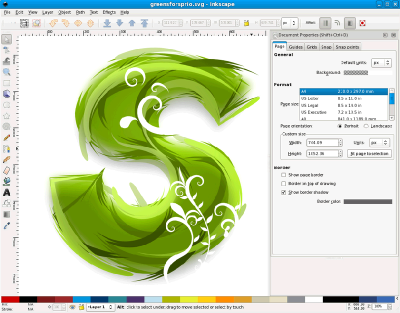Inkscape is a Free Vector graphics Editor. It is open source, and similar capabilities as Adobe Illustrator, Corel Draw or Xara X.
Other popular image editing software (like Paint.Net) store images in form of raster graphics format (bitmap). That ties the images to the resolution, and changing the resolution impacts the appearance of the images.
However, Vector graphics editors, like Illustrator and Inkscape store resolution independent description of the actual shapes and objects that you see in the image. This makes them better to use for projects that would require images to be presented in multiple resolutions.
Inkscape is pretty good at what it does. It is being used by amateurs as well as professionals – who do not want to shell out huge sums of money on expensive software.
Inkscape uses W3C standard SVG format (Scalable Vector Graphics). Inkscape supports advanced SVG features as well, such as markers, clones, alpha blending etc.
We really love this free software because of its ease of use, intuitive interface, and tons of features that it provides. Inkscape works on Windows, Mac OS X, as well as Linux.
Download links, and Video Tutorials at the end.