In this blog post, I am going to review a free browser-based tool to create a stop motion animation movie.
Cloud Stop Motion is a free tool that you can use to create short stop motion movies. It is quite easy to operate this tool. All you will have to enable your webcam and start capturing shots with the camera. Once you capture the image, it gets added in a frame. It is like taking a series of pictures in a row.
If you already have a collection of images, you can directly upload them. After adding all your shots, you can use the tools provided by the Cloud Stop Motion. To make your movie interesting, you can speech bubbles, titles, audios, credits, etc. You can preview the video and export it to MP4.
In the free plan, you can get 50 MB storage to create and save video whereas, for students, you can have 2GB of storage. Let’s know more about the tool and create a stop motion animation movie.
Also read: How to Add Video Effects to YouTube Videos?
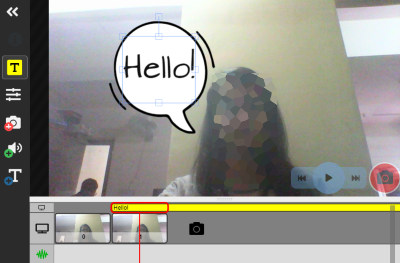
Free Browser-Based Tool to Create Stop Motion Animation Movie
Since this is a tool that is based on a browser so you don’t need to install anything. You can directly open the tool using the link I mentioned at the end.
Though you can create stop motion animation without logging in. But you will only get 20 MB as free storage. If you are a student, you can directly sign in to your account with your school details. The student login provides you 2GB of storage.
Now in order to use the tool, you can go to create a new project. But first, you will have to enable the web camera as the tool requires it to capture images.
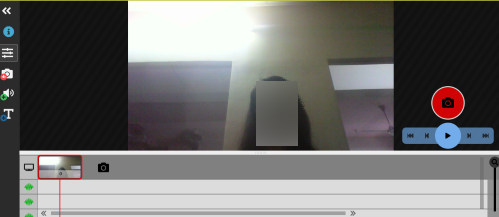
As shown in the image above, this is how the window opens. Here, you just have to click on the Camera icon. And, the image gets added in the frame. Similarly, you can add other shots in a row.
To make your movie, you can add a music track. The sound can be imported from the sound library or you can upload or record the audio for the video.
By adding text, you can add title, speech bubbles, creadits, chapter heading, and overlay text. This makes your video look interesting.
If you don’t like any frame, you can click on the Camera icon located on the left. In doing so, you will see the Yellow icon to delete the current frame.
To make a duplicate of the frame, you can click on the video reel icon on the left. Then, you can copy, duplicate, hold frame, cut or delete the frame.
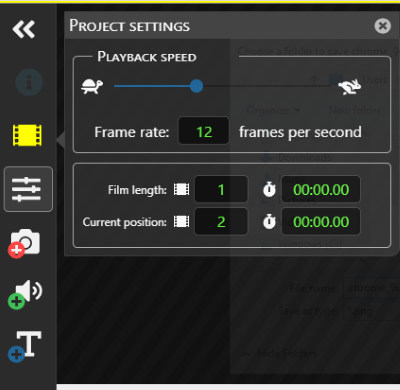
For project settings, you can click on the icon located below the video reel icon. At this point, you can set the speed from fast to slow, add frame rates, film length, and current position.
Once you are done arranging your pictures in frames, you can preview the animated movie. Then, you can export the movie with an MP4 format.
In brief
Cloud Stop Motion is a great tool, especially for students. Using this tool, you can smartly capture a series of images to make it a short stop motion movie. By using tools like title, speech bubbles, credits, chapter headings, and overlay text, you can make your film more interesting to watch. You can try this tool and create an amazing short stop motion movie in MP4.