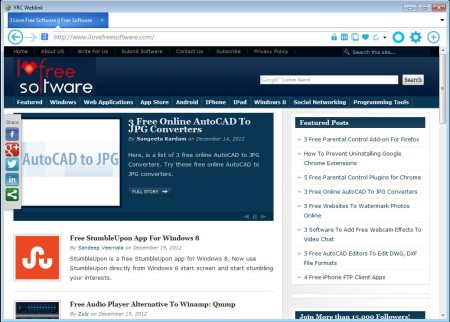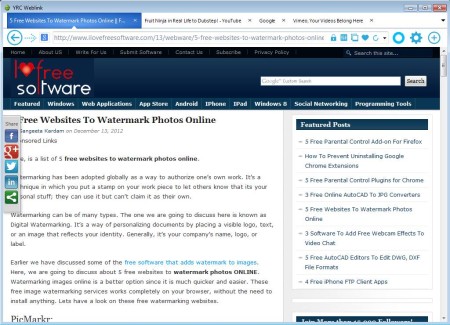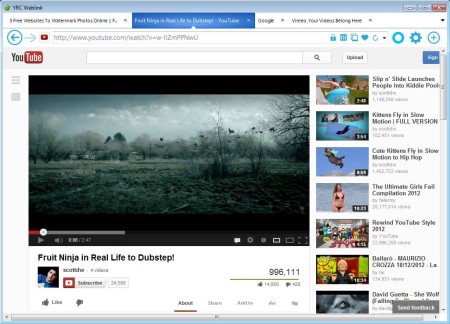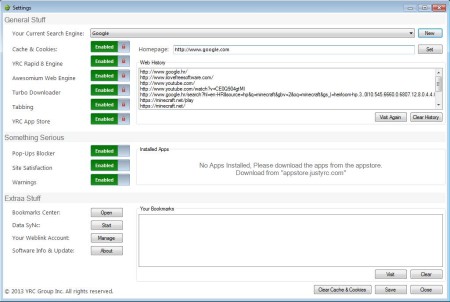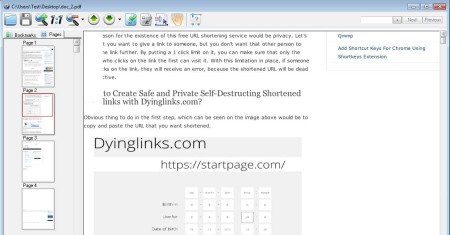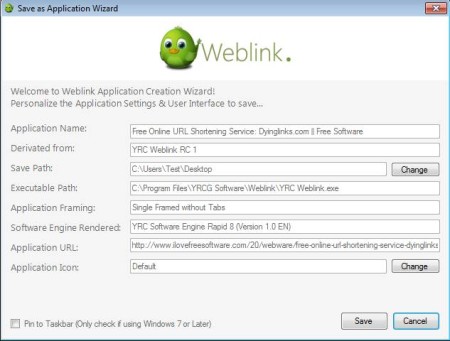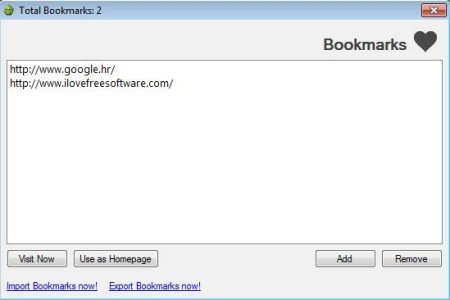YRC Weblink is a free web browser for Windows who’s main traits are speed, security, and a better out of the box experience for the user. What this means is that when you install and run YRC Weblink it will offer you support for Flash right away, and you also get decent number of very useful plugins built into the browser itself like for example ad blocker, download manager, and several others.
In the image above you can see the interface of this free web browser. Layout of it is pretty much the same to that of every other web browser. At the top, below the window border, tabs are located. Beneath tabs we have the usual navigational buttons, web address input field, and then on the far right we have shortcuts for opening settings, adding new tabs and so on. Web address field contains shortcuts for refreshing the web page, bookmarking it, open up full screen and to read out information about the web page that you are visiting, if it uses SSL or if any of the plugins are active and if they are interacting with the website somehow.
Key Features of YRC Weblink Free Web Browser are:
- Free and simple to use web browser, perfect for inexperienced users.
- Small in size, lightweight, and very fast.
- Tabs are available for browsing multiple websites at once.
- Offers Awesomium and YRC Rapid 8 Web Engines, they work in combo.
- Supports the latest HTML5 standard and WebGL technology.
- Create website EXE links, applications for quick website access.
- Web pages can be exported and saved as PDF documents.
- Comes with built-in ad blocker, flash support, and extensions.
- Additional plugins can be installed via web store, but it’s not operational.
- Built-in download manager is available for quick download.
It’s important to note that YRC Weblink haven’t been officially released. Official full release is announced for the next month, that’s also when the app store will become active from where you can install additional extensions and plugins. This free web browser is created using the .NET framework, so make sure that you have it installed before trying it out. The fact that this is a .NET application might deter some people from using it, those with older Windows who are unwilling to install the framework and if not them, then definitely users of other operating systems like Mac and Linux and all the others where framework isn’t available, or is poorly supported.
Stability, Speed, and Security of YRC Weblink Free Web Browser:
This free web browser comes with two different layout engines, the so-called Awesomium engine, which is a windowless port of Chromium, and another one from YRC called YRC Rapid 8 Web. These two have been combined and optimized in order to provide you with the best possible speed while at the same time being highly stable and secure.
To test the speed and see if YRC Weblink owns up to what it claims, we decided to test it out by opening up several different tabs which are playing videos, displaying very complex website with lots of images and so on. Notice in the image above that there are numerous tabs opened, and on top of them, when opened another one and started browsing there, everything was very fast and snappy, without any kind of slow downs. Now granted the speed of web browsers to some extent depends on how powerful the PC that you use is, but on this same PC, with other browsers, we haven’t noticed the same type of performance, under the same conditions.
A more Complete out of the box Experience with built-in Flash, ad Blocking, and more:
Like we already mentioned as soon as you install YRC Weblink you get Flash support, so when we opened up YouTube, videos were playing right away. There’s no need to install any kind of plugins. Flash of course works fine, without any kind of hick-ups or crashes. Next to Flash, another two very useful additions are ad and pop-up blockers. They both work perfectly fine, but we noticed that when it comes to ad blocker, there’s no easy way in order to turn it off.
This is the Settings window of this free web browser. Here you are going to be flipping the switches and turning on or off everything you might want turned off, but note that there’s no way to flip a switch for the ad blocker. You can turn off pop-up protection, but this doesn’t cover ads. Some might want to leave ads on for the sites that they frequently visit, so it’s a bit weird that there’s no option to do that. On the right you can see the area where the installed apps will be located, once that the app store becomes active.
Export and Save Entire Web Sites as PDF Documents:
Now this feature is very interesting, and it can’t really be found in any of the other major web browsers out there, at least not by default. If you are doing research for school or work, or if for some other reason you need to create PDF documents from the websites that you are visiting and reading, you can do that easily with YRC Weblink.
When the website opens up and is fully loaded, the only thing which you need to do to save it as a PDF document is a right-click and from the list of options, you need to select Export as PDF File. What this does is also known as virtual printing, where PDF documents are printed unlike an actual printer, where you get actual documents.
Screenshot of an open PDF document which was generated with this free web browser can be seen in the image above. As you can see formatting and even images were all exported and everything looks great.
Create Quick Launch EXE’s for your Favorite Websites:
Another neat little way of how you can decrease the time it takes for you to open up your favorite website would be by creating launchers on the desktop. YRC Weblink has a very useful features where while you’re browsing the website you can easily right-click anywhere and select Save As Application.
Even though you might think that a standalone application will be created for this website, what you get is only a link to the favorite website which will quickly open up when the application is clicked. This isn’t an actual application, it’s basically a launcher or a shortcut, but it’s still a neat way of how you can improve the access times to websites you visit frequently.
Bookmark Management, History, Cache Settings and more in YRC Weblink:
All the standard features that you would expect to find in a web browser like bookmarks, history, cache, and so on are also available in YRC Weblink. They can be accessed and managed by clicking on the Settings button from the top right corner of the main menu and once you’re in the Settings windows, selecting the Bookmarks Center button in the bottom left corner.
Interface is rather simplistic but it gets the job done. Manage your bookmarks remove the ones you don’t need, add new ones or visit the existing ones. Bookmarks can also be exported and imported, but unfortunately only the native YPC format is supported. While you’re in the Settings window you can also manage browsing history and cache.
System Resources and Memory Consumption:
Memory consumption was very low, even when we had multiple tabs open with Flash videos playing, during which only around 120MB or memory was taken up by this free web browser. Even though that might sound like a lot, majority of modern web browsers will eat up much more, so people with older computer where there isn’t a lot of RAM available have problems doing the simple things like browsing the web. That’s not an issue with YRC Weblink.
Conclusion:
When you take everything into account, all the pros and cons, conclusion would be that in its current state this is a perfect web browser for all those who are not very demanding. There’s still a lot of things which are missing, there’s no advanced settings for network, and the entire Settings manager doesn’t give you the kind of freedom in choice that you get in other web browsers.
For a user who’s only interested in browsing the internet, and not in tinkering and playing with all the options which are available under the hood of the web browser, YRC Weblink is perfect. It’s very fast and slick, and on top of all that it’s not very demanding when it comes to resources so people with older computers which are having issues with their existing web browsers and speed should also give this free web browser a try. Since it’s free, it costs you nothing to give it a spin, but wait for the official release, it’ll be sweeter then.
Don’t forget to check out Alienforce and Xtravo web browser reviewed by us.