Max Tabs is a free Firefox extension to set maximum number of open tabs in a Firefox window. Simple and easy to use, this nifty Firefox add-on lets you specify the maximum number of allowable tabs per active instance of Firefox. It also displays the total number of allowable tabs and the number of currently open tabs in the icon bar. By default, Max Tabs allows a maximum of 10 open tabs per active Firefox window. However, you can easily change this number according to your preference via the extension’s settings. The number of allowed open tabs, once fixed, remains the same for all the active browser windows. Max Tabs can even work (optionally) in private browsing mode.
Sounds like something that can help you in dealing with all those browser crashes? Your answer awaits on the other side of the break.
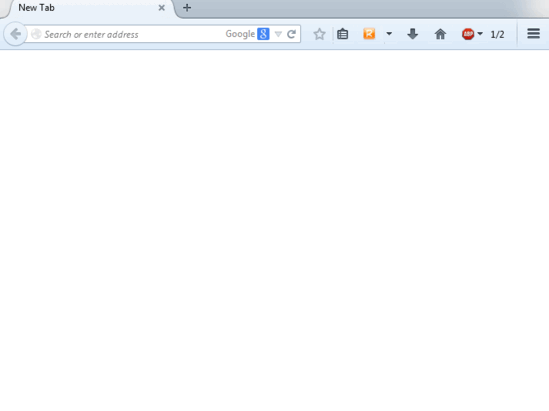
Why Should You Use Max Tabs With Firefox?
I’m sure pretty much everyone will agree with me on the fact that the maximum number of browser crashes (whether it’s Firefox or any other browser) are caused by having more browser tabs active than can be easily handled by the browser. Most of the times, users keep on opening links in tabs without even checking them, causing the browser to crash/become unresponsive. Often this leads to information loss and frustration. This is where Max Tabs comes in really handy (at least for Firefox users). By restricting the number of maximum tabs allowed per active instance of Firefox, Max Tabs ensures that you don’t end up opening a long list of tabs. This essentially translates to much lesser browser crashes. Makes all the sense, right?
How To Use Max Tabs To Set Maximum Number Of Open Tabs In A Firefox Window?
Using Max Tabs to control the maximum number of allowable browser tabs per instance of Firefox is a cakewalk. However, as you already know, before all of that, comes the boring installation part. And since everyone knows how to install a Firefox extension, we’ll skip that over. Once installed, Max Tabs instantly gets to work, enforcing a default limit of 10 open tabs per active browser window of Firefox. As mentioned before in the article, a counter in the icon bar lets you know of the number of active tabs, as well as the maximum allowable tabs. Check out the screenshot below:
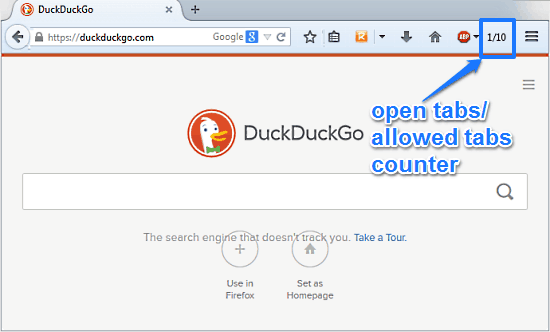
That’s it! You can now easily browse the web using Firefox, as you always do. Max Tabs will keep on monitoring the number of open tabs, and once the number reaches the maximum allowable tabs, it’ll prevent any further tabs from being opened, no matter what. Pretty cool, don’t you think? Adios unresponsive tabs and browser crashes!
If the default limit of a maximum of 10 open tabs per active Firefox window isn’t what you want, you can easily change the number according to your preference. All you have to do is go to Max Tabs’ settings and change the value to what you want. You can even specify whether Max Tabs works in the private browsing mode or not.
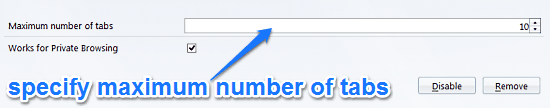
Also See: How To Move Firefox Tabs, Toolbars To The Bottom: Bottom UI
Conclusion
Max Tabs is a really useful Firefox extension to set maximum number of open tabs in a Firefox window. It’s simple and works the way it’s supposed to. And with features like option to set the maximum number of active tabs for all browser window instances, ability to work in private mode etc., it gets even better. Do give it a try, and you might just forget what browser crashes are.