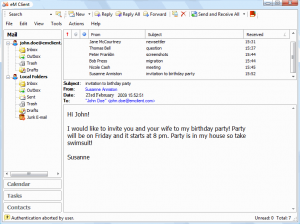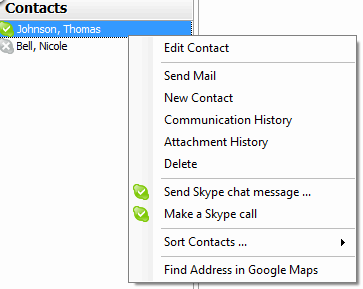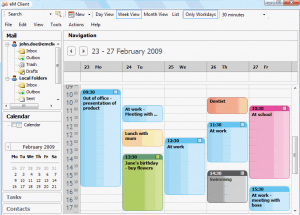eM Client is a very feature rich communication client for Windows. eM Client rightly calls itself as Communication client, as it supports all your communicaton needs – it is a full featured email client, comes with very good instant messaging capabilities, has integration with Skype, can access multiple calendars including Google Calendar, and a lot more. Love it!
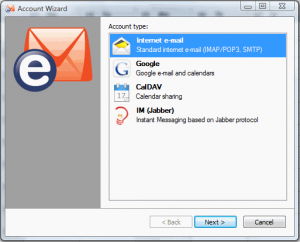
eM Client is very well addressing the problem that all of us end up having multiple software on our computer for our communication needs. We normally have a free email client (like Mozilla Thunderbird), Skype for our messaging needs, and some other clients for other communications, like Twitter clients. eM Client very nicely integrates all that together. This ensures that you can access everything from a single place, without requiring to keep track of multiple clients.
Here are some of the features of eM Client:
eM Client – Email Client
- Supports all the standard Internet Mail servers based on IMAP/POP3, and SMTP.
- Native support for Gmail.
- It can import Mail from .EML, MS Outlook, Outlook Express, The Bat or Thunderbird.
- Comes with customizable interface, like MS Outlook.
- Very fast full text search to quickly find the email that you are looking for.
- Good support for Printing of mail messages, events, contacts and tasks.
- Preview pane to quickly preview a message.
eM Client – Messaging Capabilities:
- eM Client comes with built-in Instant Messaging client.
- Skype Integration provides an easy way to chat with your exising Skype contacts.
- Uses Jabber protocol for Instant Messaging.
- Integrates IM capabilities with your email contact list, so that you can easily chat with anyone.
- File transfer support
Calendar Capabilities:
- eM Client has really strong capabilities to manage multiple calendars. This is actually one of the features I like most in eM Client. It can access any calendar that is based on CalDav protocol (it is an Internet standard for Calendars). This means that it can support lot of popular calendars that are available in market.
- Provides native support for synchronization with Google Calendar.
- Show Free/Busy view, and show multiple calendars together.
Apart from these, eM Client also provides support for online widgets, that can further enhance the capabilities of eM Client. eM Client also comes with a RSS Widget to keep track of the RSS feeds that you have subscribed to.
eM Client is really versatile, and very well designed. eM Client makes it very easy to migrate from MS Outlook or Outlook express. Only thing it lacks is a full featured Browser – that would have turned it into a complete All-in-One internet suite like SeaMonkey.