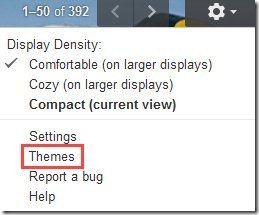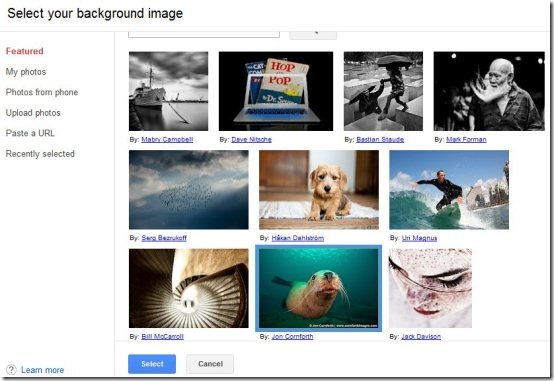Here, are few easy steps to create custom theme in Gmail. I have been waiting for this option to become available in Gmail, for so long now. Gmail has awesome theme options with multiple beautiful and HD themes in its database. You can select from any of them and make your Gmail background look great. Along with multiple themes, Gmail also provides the option to select any custom image and make it as your Gmail background in the form of theme.
You can select from light and dark theme type. After selecting the theme type, you can select any image from your computer hard drive, Google+ account, photos from phone, paste a URL, or select the recently selected image. Custom Themes option of Gmail is very smart and works great.
You can even check the short tutorial on how to change Gmail background reviewed by us.
Steps To Create Custom Theme In Gmail:
Step 1: Login to your Gmail account.
Step 2: Now, you will see a “settings” button on the top right of your main Gmail home page. Click on the settings button.
Step 3: In the drop down list, you will find “Themes” option. Click on the “Themes” option in the drop down list.
Step 4: Scroll down in the themes settings menu and there you will see theme type with the name called “Custom Themes”. Click on “Custom Themes” of your choice which includes light and dark.
Step 5: Now, click on “change your background image” option to select custom image for your Gmail background.
Step 6: Select your custom image and you are done. You will find the selected image at the background of your Gmail account.
If you are using Google Chrome as your web browser, then don’t forget to take a look on a short tutorial which includes steps to change theme of Google Chrome browser.