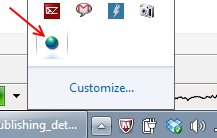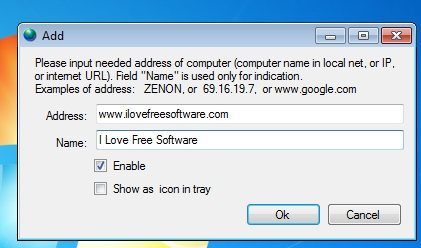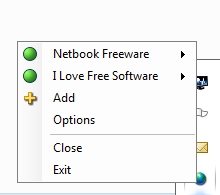EasyNetMonitor is a freeware to check online status of any computer or website. It sits in your system tray, and you can click on the system tray icon to see that all the computers and websites are online.
EasyNetMonitor comes with just one file that can be downloaded and used. The file size is 90 kb only. You do not even need to install this software, just double click on the file to run.
Once you run the file, you will see icon for EasyNetMonitor in your system tray.
Just right click on that icon, and select option of “Add”. This will bring up a pop-up window in which you can add website address that you want to monitor, or any IP that you want to monitor. You can even provide a nickname for that.
After that, EasyNetMonitor will keep monitoring that website or IP. To check online status of that website, just right click on the system tray icon, and you can immediately see online status.
The free version of EasyNetMonitor allows you to monitor up to 2 websites or computers.
Even though EasyNetMonitor is quite easy to setup and use, it has one basic flaw: it does not alerts you if the website or PC goes down. You have to manually check system tray icon whenever you want to see online status. This means that it should not be used to monitor production websites, or important computers, and is good for checking non-mission critical websites or computers. For monitoring production websites, you can use free website uptime monitoring service, and Free Ping test tool.
Download EasyNetMonitor free.