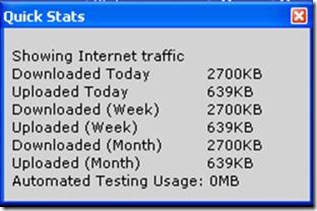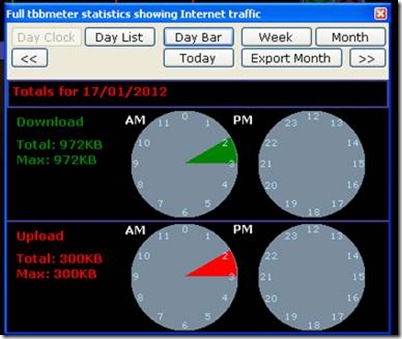tbbMeter is a free bandwidth meter that helps you in monitoring the amount of broadband usage in real-time. One of the great feature of this bandwidth meter is that you can see your internet usage at different times of the day. Thus you can see what amount of data you have been sending and receiving over the internet and can also observe your usage pattern throughout the day.
One thing is important to note here is that it does not records the pages on the net that you are opening and closing. This data usage monitor only gives you the information of data transferred over the internet either by upload or by download. It is available at free of cost and is thus a good productive software to find broadband usage.
Features of Free Bandwidth Meter:
- Free to download and use.
- This bandwidth monitor is very simple and easy to use and even though it is not very old in the software dictionary, you can rely on it as it does not have any adware or spyware along with it.
- You can use it to monitor real-time internet usage. So you can see how much data is being sent from your computer and how much is received by your computer.
- You can also have detailed analysis of your daily, weekly and even monthly usage.
- You can protect yourself from crossing your data usage limit by setting up alarms if any such situation is happening.
- You can also test broadband speed by using the stopwatch features that counts the time for downloading a file to your computer.
- This bandwidth monitor can monitor internet usage during different times of the day.
- You can also measure and improve your broadband performance by using the background test.
- There is a system by which you can analyze performance by each and every protocol.
Other similar bandwidth monitors we reviewed earlier include Networx, Netxxrx, and BitMeter OS.
How to Use Bandwidth Monitor
- Firstly, you need to download the software by the following link: Download
- Then you have to install the software and run it on your desktop.
- You must allow for any type of tests that are to be performed to use your data usage limit.
- You have to also mention your data usage limit in order to provide sufficient information for proper management.
- After the application is launched you can find it in the system tray.
- If you right-click on it a large number of options will be displayed from which you can choose the options that you require.
- Double clicking the icon will open the home screen which will show all the statistics of your data usage over a period of time.
Overall, this bandwidth monitor a useful software for anyone who does not want to pay extra charges for using the internet more than what is permitted limit. So if you want to control your data usage, install and use this free bandwidth meter.