Dot11Expert is a free WLAN troubleshooting suite for Windows. This tool helps you determine various stats of network, network adapter and access point. It analyzes the network and shows you full details of network parameters like network strength quality, IP address, MAC address, authentication mode, channel, physical layer stats and MAC layer stats to help you in troubleshooting. It has 3 sections in its interface for network, network adapter and access point. It also shows graphical representation of RSSI of all the networks available.
A perfect use case of this software would be in determining network faults when your PC is connected to a network but there is no internet access. So, you can check what condition is causing the error. You can explore all the details of each and every network asset.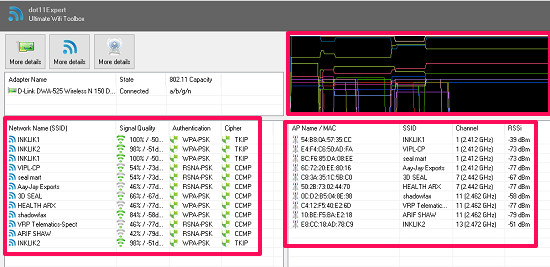
Now, let’s have a look on some of its features.
Detailed Network Adapter’s Statistics
Dot11Expert shows you a detailed statistics of network adapter when you double-click on it. In statistics window it shows you various physical layer and MAC layer parameters. In physical layer stats section you can see number of transmitted and received frame counts, fail count, retry count, FCS error count and much more physical characteristics of the device.
In MAC layer stats section you can see decrypt success/failure count, transmitted/received frame count, TKIP replays count and many other parameters regarding to the transport of data packets in and out of a local network.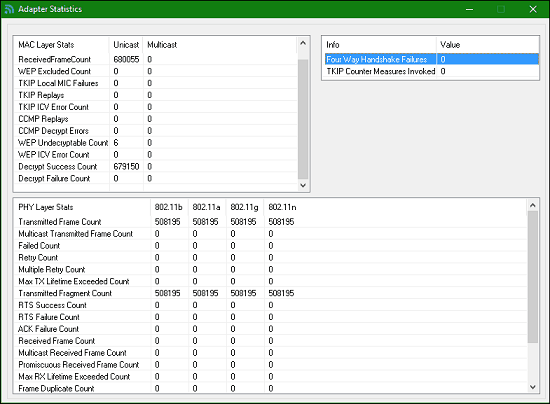
Detailed Access-point Statistics
When you double-click on any one entry under access point section, it immediately shows the details window of that particular access point. It shows MAC address, link quality (in %), RSSI, beacon period, channel, frequency, etc. You can easily analyze the transmission characteristics of your access point/Router from here.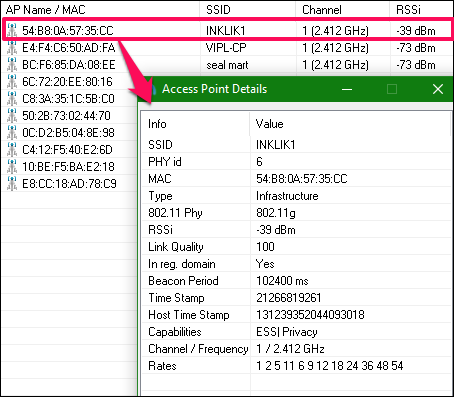
Detailed Network Statistics
In network’s section, double clicking over any network name pop ups its details in a window. In this window you can see network stats like SSID, WiFi standard compatibility, whether it can be connected or not, authentication mechanism it is using, signal quality and encryption mode, etc.
With the help of this feature you can easily gather details about your own and other nearby networks.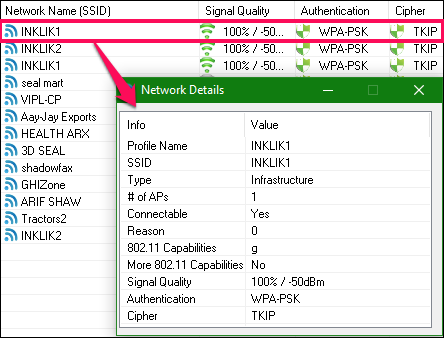
The Verdict
Dot11Expert is around 1 MB in size and within that it offers you such nice network exploring features. You can easily grab your own or someone else’s network details by just few clicks. You can troubleshoot your network adapter by analyzing details of data movement and device’s physical stats.
Hope you like this freeware, download it from the link given below.