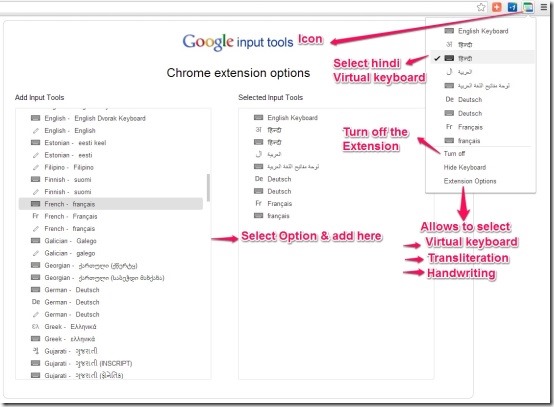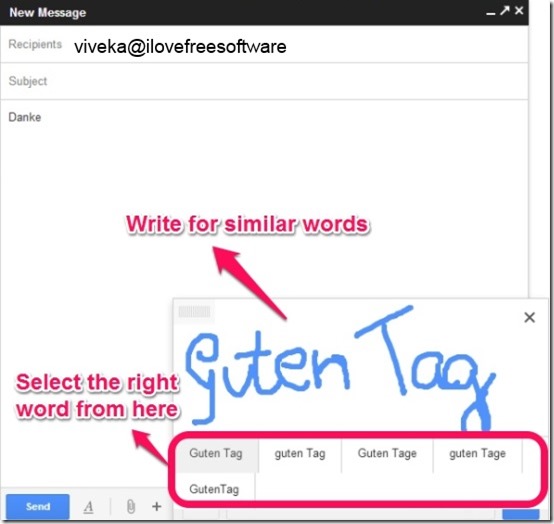Google Input Tools is a chrome extension that allows you to write text in different languages using virtual keyboard. It makes it easy for you to enter text in various languages you want and whenever you want. Virtual keyboard enables to write for over 90 languages. Google Input Tools offers numerous IME (Input Methods) options, that facilitates you to write the content appropriately. This is an apt solution for people who deal with different languages at a time.
Google Input Tools enables you to type in any language with the click of mouse and vice-versa easily. It has over 30 different scripts for transliteration and over 40 languages for handwriting input. There are many keyboard shortcuts, that you can use.
How To Use Google Input Tools To Write Text In Different Languages ?
Google Input Tools is a chrome extension that can be added to your Google Chrome browser and the extension icon will appear on the extreme right of your browser. Now you are all set to begin with Google Input Tools.
You can Click on the extension tool icon and select “Extension Options” in the pop-up menu. There you can select the language, Virtual Keyboard or Input Methods, Transliteration and Handwriting options. If there are more than one option, then it forms a list of selection to the box located at the right of the window.
Google Input Tools allows you to select the desired language and further facilitates you to write in that language, providing the virtual keyboard. Virtual Keyboard is basically an on-screen keyboard that allows you to type by on-screen clicks. It provides a fast simple way to switch between different characters or alphabets. You can also hide the on-screen keyboard, if in case you are familiar to the keyboard layout of the language that you are using. Virtual keyboard can be moved from one place to another on your screen.
Google Input Tools enables you with the option of “Transliteration” where you can type the language phonetically in English letters. Then various options for the correct alphabet appears in-front of you in the form of a list, from which you can select the correct word. It allows you to convert the sound of the words into relative alphabets.
Not only that, Google Input Tools provides you the feature of “Handwriting input” as well. For that you’ll have to press the trackpad option viewed in the form of pencil, from the Extension Options. You can then draw a character on the window writing pad, that enables you to select the similar correct word from the suggestion list.
Google Input Tools provides you with various Keyboard shortcut options so that you don’t have to go to the extension options all the time. When you are done with Google Input Tools, you can select the “Turn off” option when not in use.
Key Features Of Google Input Tools:
- Simple and easy to use
- Supports over 90 languages
- Supports over 20 languages for transliteration
- Facilitates you with a number of Input Methods (IMEs)
- Virtual keyboard lets you type directly in which ever language you want
- Simple and Easy way to switch between different alphabets
- Handwriting input covers more than 40 languages
- Provides various options of keyboard shortcuts
- Allows you to hide the on-screen keyboard
My Verdict For Google Input Tools:
Google Input Tools is one of the best multilingual tool. It provides various options for selection of the languages. I personally know English, Hindi, Arabic, German and French, I used this tool on all these languages and found that conversation was easier than before. I was able to write conveniently in various known languages just by making the desired selections. I am amazed by this Chrome extension and would suggest you to give it a try. You can get it from here.