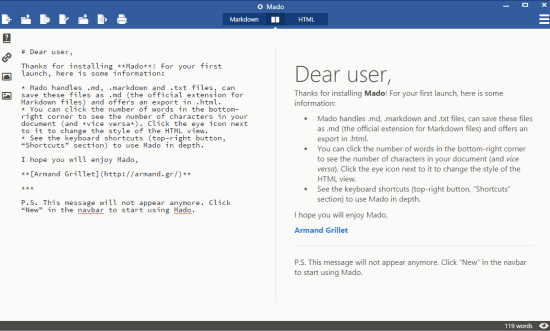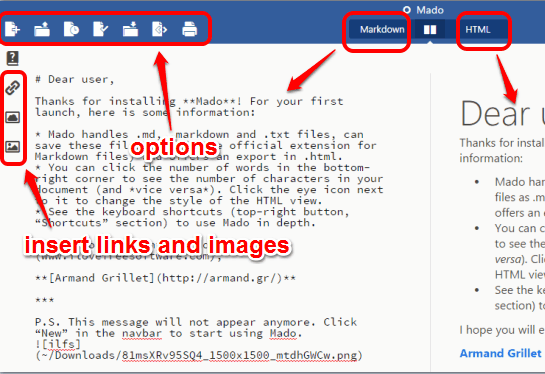Mado is a free Markdown editor Chrome app. It provides real-time output preview and also lets you save the output as HTML and *.md file. This is a simple yet interesting application to create and edit your Markdown files.
Its minimal interface lets you access all the available options using the title bar. You can create a new file, export the output, print it, and check input and output side by side. Apart from entering the text in Markdown, it also gives you the facility to insert URL, online image, or image available in your PC.
Above you can see the interface of this Markdown editor Chrome app which looks good.
This Chrome app also provides hotkeys to create, open, save the document, insert the link, etc.
Also, look at these free websites to edit and create Markdown files.
Using This Free Markdown Editor Chrome App:
Go to this link to install this Chrome app. Launch the app and its interface will show the introduction written in Markdown along with the output.
You can start with your new file and enter the Markdown code. The left section is used to enter the code and right section shows the output in HTML file.
If you want, you can also enable the option to view only Markdown or HTML. Apart from this, the left sidebar gives options to insert links and images. It worked well for inserting the links, but when I added images, it showed them as broken images. It was the only problem I faced when testing this app. The rest of the features run perfectly.
After entering the code and previewing the output, you can export it to your PC.
Conclusion:
Mado has only basic options to create and edit Markdown files. However, the app works really well, and good enough to edit the Markdown documents with ease. It could have been better with spell checker, more export options (TXT, PDF, etc.). Still, it is not that bad and nice app to edit Markdown documents.