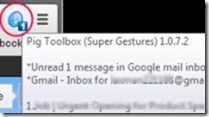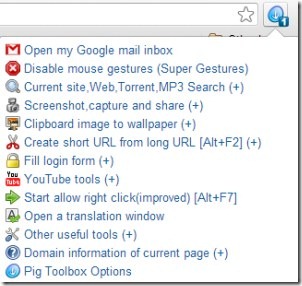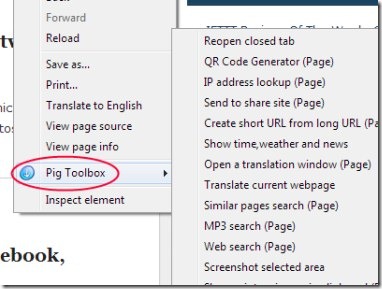Pig Toolbox (Super Gestures) is a Chrome toolbox that adds new features to Google Chrome along with super gestures (mouse gestures, wheel gestures etc.). This useful extension will let you take screenshot of currently viewing web page, search content, create short URL, fill login forms etc. by just a single click of the mouse. You can also go for torrent search, MP3 search etc. Even more, you will be able to go for lyrics search of currently playing video of YouTube. Moreover, using this extension, you can even open your Gmail Inbox directly (if logged in). All functions you can access just from the extension icon of this Chrome Toolbox.
You can also double-click a tab opened in your Chrome browser to close it. And moreover, you can even switch tabs by scrolling mouse wheel on a tab to switch tabs easily and faster. Thus, this handy extension also give you much enhanced mouse and wheel gestures. There is a user-defined context menu (with shortcuts) also available in this Chrome Toolbox to let you add or edit items according to yourself.
This extension provides you easiness by giving you new features for free, to work with your favorite browser (Google Chrome).
Key Features of Pig Toolbox:
- Add new features to Google Chrome with super gestures.
- Search information of currently viewing web page, take screenshots etc.
- Access your Gmail direct from the extension.
- Mouse gestures, wheel gestures available along with user-defined context menu.
- Shorten URL facility available.
- Torrent search, MP3 search, and lyrics search facility present.
- Free to Use for Google Chrome.
How To Use This Chrome Toolbox?
As you can see in the above given screenshot, you will find these useful tools waiting for you, after adding this Chrome extension. Just click this given link to add Pig Toolbox. Add it to your Chrome browser and start working with this Chrome Toolbox. Whenever you will place your mouse to its extension icon, it will let you know about your Gmail unread messages (if any). But you must be logged in to your Gmail. Now, click its extension icon and it will open all the tools for you (see the above screenshot). You can directly go to your Gmail by clicking on Open my Google mail Inbox option. At the second place, you will find enable/disable mouse gestures which you can choose according to your suitability. Mouse gestures, wheel gestures etc. help you to use your Chrome browser faster and in a much easier way.
Multiple Valuable Tools:
There are a lot of valuable tools present such as:
- You can search for information of currently opened website by typing the desired information on the search box. After that, hit the given Search button and it will provide you that information. If you want, you can also search for MP3 files and torrents too. For this, access the third available option i.e. Current site, Web, Torrent, MP3 option.
- You can even take the screenshot of a web page along with options such as: take screenshot of visible part, selected part, or entire page. You can also edit captured screenshot and can share your screenshot to Imgur.com (online image uploading service). For using all these facilities, you need to access Click on Screenshot, capture, and share tool option.
- This Chrome Toolbox also provides you function to create short URL. You can create short URL of any web page you are accessing on your Chrome browser. After creating that URL, you can send that URL to Gmail, Google+, Stumbleupon, Facebook, Twitter etc. You just need to hit the given Make button to create short URL of desired web page. See the below mentioned screenshot:
- There are a lot more beneficial tools available for you. You can search for lyrics of playing song of YouTube, set/unset web page style (font and color), automatically fill login form of a web page, translation window to translate words into multiple languages, spell checker and much more. You only need to spend a bit time to know more and more about this extension’s functionality and features.
- In addition to it, after adding this handy extension to your Google Chrome, you will be able to access its context menu feature on any web page. You just need to right-click on a desired web page.
Access Shortcuts, Adjust Settings:
You can easily access mouse gestures, super drag, user-defined shortcuts and can adjust settings according to your need. For this, you just need to click on Pig Toolbox Options present at the bottom of this extension’s pop up. Click this option and you will move to a new page. Here you can perform actions according to your own requirement.
Pig Toolbox is really a good and valuable extension available free for Google Chrome. I can recommend it to everyone easily. You can try it and see how important and useful extension it is.
Also try these other free security extensions for Chrome reviewed by us.