This article covers how to delete browsing history of a particular time duration in Firefox. Firefox browser, like Chrome, Microsoft Edge, Opera, etc., provides the feature to store as well as delete browsing history. But, the thing is you can clear browsing history for last hour, last two hours, four hours, or all the time. It doesn’t help you delete history of a particular date and hour (say 6PM, 7PM, etc.). You also can’t see the timestamp of a particular browsing history to delete a specific item only. But this can be done with a very simple add-on.
To delete browsing history of a time duration in Firefox, I am using a free Firefox add-on called “Improved History“. This add-on lets you view browsing history day wise. For the selected day, it shows history by hours. You can delete a specific item for a particular hour or delete history for the entire hour.
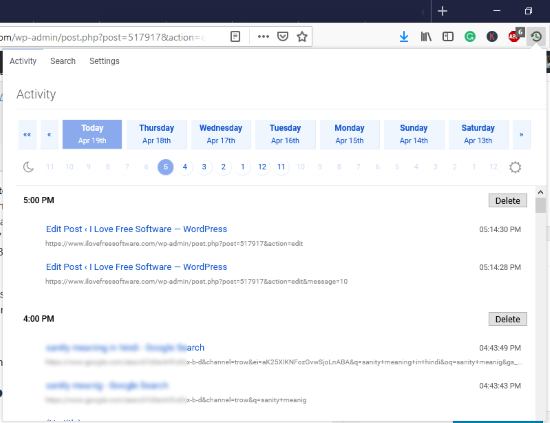
In the screenshot above, you can see that it is showing browsing history for different hours separately.
How to Delete Browsing History of a Time Duration in Firefox using This Free Add-on?
Step 1: Install this Firefox add-on. Installation link is present at the end of this article.
Step 2: After installation, click its icon available on the top-right corner of Firefox.
Step 3: Add-on pop-up will open. There you will see Activity (browsing history) for today, yesterday, etc. You can jump to any date. After that, you can scroll down the browsing history to access history for a particular hour. Or else, you can also click on a number (11-12), visible on the top part of pop-up, which represents hours of a day.
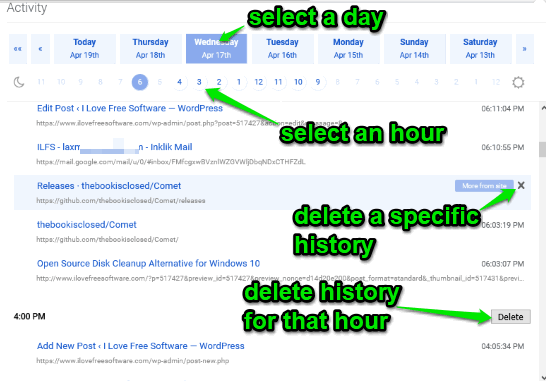
For each hour, there is a Delete button. Use that button and it will prompt you for the confirmation. When you will confirm the action, the browsing history for that hour will be removed immediately.
Step 4: For each hour, you can also see the visited page title including its URL and time. You can check the timestamp and delete a particular browsing page using the Cross button for that page.
You may also check some other browsing history cleaner Firefox add-ons covered by us.
The Conclusion:
Deleting the browsing history in Firefox or any other browsers is a basic task and also supported natively. But, when you need to delete browsing history of a time duration in Firefox, then this add-on is gonna help you because this is not a built-in feature in Firefox.