Blixem is a free Chrome extension to access ChatGPT on any website. It allows you to access ChatGPT as a live chat widget on any website. You can just click on the floating icon of this extension to open ChatGPT in the sidebar. You can ask any question and then it will show you the answer quickly. This extension is surprisingly fast and gets the job done in minimal time. Apart from just access the ChatGPT, it has some built in functions that it can do for you, such as.
- Explaining Large Text
- Summarize a Large Text
- Create SVG
- Create Happy Response
- Generate Email Response
- Generate Metaphors
- Translate Text
You can access ChatGPT in 1 click now and ask anything. The above mentioned ChatGPT features can be invoked anytime as well. You just have to install the extension and make sure that you are signed into your Open AI account. Another good thing is that it keeps the history. So, if you want to go back and see an earlier ChatGPT responses then you can easily do that.
How to use Blixem on any Website to Access ChatGPT in Sidebar?
Start by installing the Blixem extension from here. After that, it will ask you to sign up for its own account. So, just fill out the details that it asks you to fill and then proceed further.
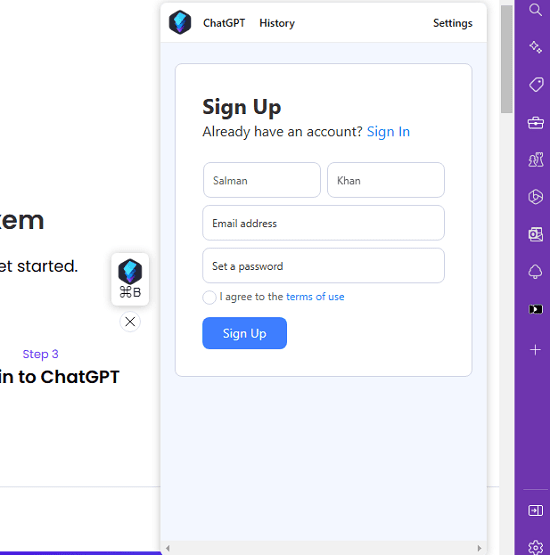
Next, it will ask you to log into your Open AI account. So, do that, and once you are successfully logged in, you can start using it.
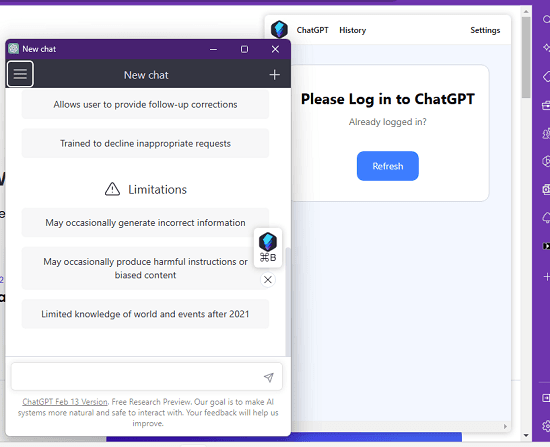
You will now see floating icon for this extension on every website you visit. You can just click on this icon to open Blixem. Alternatively, you can also click on the icon of this extension from the Edge toolbar to access it. It will open a chatbot like interface in the sidebar.
Start asking the questions now. You can ask anything and then it will generate the right response for you. It will feel like as if you are using ChatGPT on the main website. Because unlike other third-party ChatGPT UIs, it doesn’t take up much time in generating a response.

Before asking your question or entering the prompt, you can choose one of the presets. For that, just expand the bottom pane and then you will see some of the ready-made pre-sets that you can use to add to your prompt and ChatGPT will generate the answers accordingly.
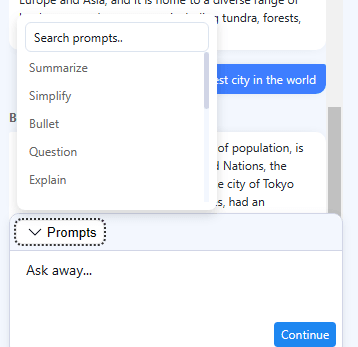
This is all it takes you to have access to ChatGPT all the time. Blixem just makes it super simple. You just install the plugin, sign in, and then forget it. The ChatGPT sidebar that it adds can be accessed anytime.
Closing thoughts:
If you are looking for a way to have access ChatGPT on any website without having to visit Open AI again and again then you are at the right place. Blixem is the tool you need that makes it happen. Now, you can access ChatGPT on any website like you access their live chat widget.