Long Click is a Firefox add-on to quickly open links in new tab without having to choose the “Open Link In the New Tab” option from Firefox context menu. You just have to click longer than usual to automatically open the links in a new tab in background. It also shows a timer (blue circle) which displays the time after which the link will be opened in a new tab. I have tried to demonstrate this process in the GIF below.
In addition to this, you can also customize the timer to set a time after which the link will be automatically opened once you press and hold the mouse on it. What I really liked is that it also take cares of extreme lazy people like me by providing them the option to auto open links by just hovering mouse over them.
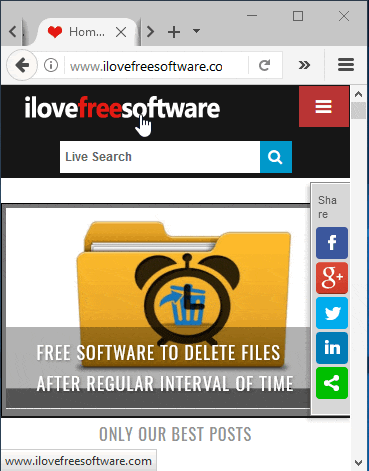
How to use this Firefox addon to quickly open links in a new tab:
You can install Long Click Firefox add-on from the link at the end of this review and after that, all you have to do is press and hold the mouse on a particular link for a particular time (usually milliseconds to 2 seconds) to open it a new Firefox tab. As I mentioned, there is also an additional mode to automatically open links called Real-Lazy(tm) mode by this add-on. In this mode, you have to take your mouse over a link and hold it for a moment until the blue timer runs out of time. After that, the link will be opened in a new Firefox tab. However, I will recommend you to increase the hold time in this mode as it can also unintentionally auto open other links on a web page. You can adjust the timer and other settings from its Add-on options page, as shown in the screenshot below.
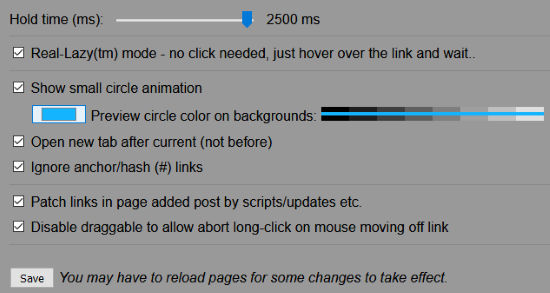
You can set the hold time (for both modes) from 250ms to 2500ms. In addition to this, you can also change the color of the default timer circle that is shown and choose to ignore the anchor links on a web page. After specifying your preferences, click on the Save button to save them.
There are plenty of other interesting tweaks that you can use to open links in Firefox like open multiple links together in new tabs, auto open links in new Firefox windows, etc.
Verdict:
Long Click provides a very interesting way to open links in Firefox as you just have to long press or hover your mouse to automatically open them in new tabs. I will definitely recommend it as it doesn’t clog Firefox during this process and it was a very smooth experience while using this add-on.