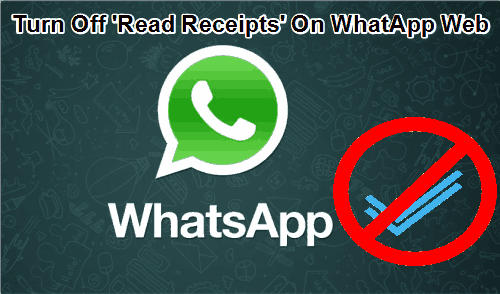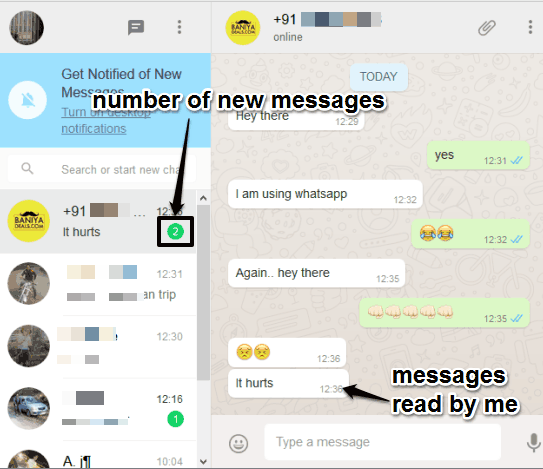This tutorial explains how to turn off ‘Read Receipts‘ on WhatsApp Web.
Natively, WhatsApp Web doesn’t come with feature (till now) to disable or turn off ‘Read Receipts’ option, which marks Blue ticks on your message when the receiver has read it. Smartphone apps of WhatsApp do support this feature, but it is missing in the web version. However, a free Firefox add-on, called ShutApp, makes this task possible.
ShutApp Firefox add-on basically enters you in so-called ‘private mode‘, when using Whatsapp Web on Firefox browser. As a result, the receivers won’t be able to see whether you have read their messages or not. Apart from this, your online status will also not visible to your WhatsApp contacts.
Here are some other useful Firefox add-ons: WhatsApp Desktop, Reddit Inbox Revamp, and Noise Control.
How To Disable ‘Read Receipts’ Option On WhatsApp Web Using This Free Firefox add-on?
Step 1: Download this Firefox add-on and install it. An icon of this add-on will appear on top right corner.
Step 2: Open WhatsApp Web in a tab in Firefox and connect your WhatsApp account. After this, click the icon of this add-on to activate the private mode. That’s it! Your online status will be hidden immediately. Moreover, when someone will message you on WhatsApp and you have read that message, blue ticks won’t appear on receiver’s end for that message. This will work for all your WhatsApp contacts and messages.
As you could see in the above screenshot, I have read the message of a contact, but it is still showing the total number of unread messages for that particular contact. This means that receiver doesn’t know that I have read his/her message.
Step 3: To get back to normal mode, give a tap to the icon of this add-on.
Conclusion:
The add-on is really simple, yet very handy when you are using WhatsApp web on Firefox and don’t want to let others know that you have read their messages. Just two clicks are needed to toggle privacy mode