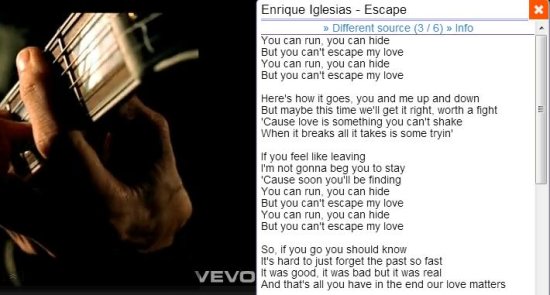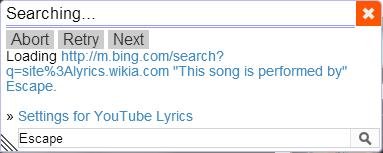YouTube Lyrics Extension is a free browser extension that attempts to display lyrics of any music video you find on YouTube. It’s a nice and handy extension that works with multiple lyrics sources to ensure it displays lyrics for almost every song you watch on YouTube. YouTube Lyrics Extension shows instant results and works with multiple browsers including Google Chrome, Mozilla Firefox, Apple Safari, and Opera.
Whenever you listen to some song, you may not be able to understand each word that falls in the song lyrics, and to get that word exactly, you need to search for it explicitly on some site that provide free song lyrics. YouTube Lyrics Extension comes handy in that situation since it automatically search for the song lyrics and displays it to you as soon as you start watching the music video on YouTube. This lets you enjoy the song even more, enabling you to sing it as well.
Download and Install YouTube Lyrics Extension:
As I have told earlier, YouTube Lyrics Extension works with multiple browsers and hence, is available as an extension for multiple browsers, including Google Chrome, Mozilla Firefox, Apple Safari, and Opera. You can find the extension’s download link for a particular browser on its homepage. YouTube Lyrics Extension can be added to the browser like any other extension.
Once you download and install it in your browser, you need to restart your browser to activate the extension. YouTube Lyrics Extension will then automatically pop up the song lyrics every time you watch a music video on YouTube.
View Song Lyrics on YouTube with YouTube Lyrics Extension:
YouTube Lyrics Extension works in a very simple way. Whenever you visit a YouTube music video or channel, a window will appear on the top right corner of the screen, searching results for the song lyrics on all six lyrics sources it works with (the list of which I will provide a bit later), and then displays the lyrics in an inline window if it finds it there.
If no lyrics were found, a message will be shown that it was not able to find the lyrics on any of the 6 lyrics sources. However, it gives a Google link to search for the song lyrics on Google in a different browser tab, with a single click.
Apart from that, if it finds the lyrics on multiple sources, you can move in sequence to the results to view the song lyrics on different lyrics sources. YouTube Lyrics Extension also provide options to abort or retry the lyrics search while the search is on the way.
Key Features of YouTube Lyrics Extension:
- Lightweight extension to view lyrics of YouTube music videos.
- Cross Platform: works with Google Chrome, Mozilla Firefox, Apple Safari, and Opera.
- Lyrics screen can be resized, toggled, or closed.
- Lyrics screen is movable.
- Integrated “Search Box” to instantly look up for lyrics of any song of your choice.
Current Lyrics Sources used by YouTube Lyrics Extension:
- Lyrics.com
- Lyrics.wikia.com
- MetroLyrics.com
- LeosLyrics.com
- LyricsTime.com
- LyricsMode.com
The Final Verdict:
YouTube Lyrics extension is a nice extension to view lyrics of any YouTube music video. It’s a handy and lightweight extension that works with multiple lyrics sources to ensure that the lyrics will always be displayed. Apart from that, if it is not able to find the lyrics by itself, it gives a link to search for the song lyrics on Google with just one click! Moreover it works with multiple browsers to cater everybody’s need.
So go ahead, add this extension to your browser, and enjoy every song not just by watching, but also by singing along with it.
Also, check another similar Google Chrome extension: Lyrics for Google Chrome.