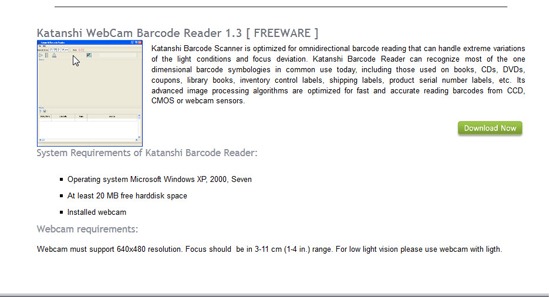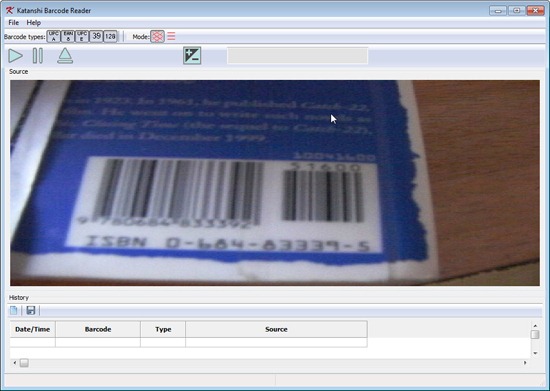Katanshi Webcam Barcode Reader is a free software to read any barcodes with the help of your webcam. You see them all over the place. Those little squares that look like smudged freckles. These are a new type of barcode that companies are using to push information and coupons to consumers. This is what I thought the Katanshi Webcam Barcode Reader was going to be for, and I was excited, since my phone doesn’t support any of the available applications for reading and capturing the data contained in these barcodes. But I was wrong.
Fast and Easy, Surprise-Free Installation
The installer for the Katanshi Webcam Barcode Reader is small, downloads quickly, and installs easily using the default installation settings. There are no nasty surprises in the installer, so you don’t have to worry about the program trying to change what browser you use, your homepage, or anything else you don’t want happening, such as the installation of useless toolbars.
Support for All Popular Barcode Formats
The Katanshi Webcam Barcode Reader documentation says that the program supports all popular barcode formats, including UPCA, UPCE, EAN8, EAN13, and Codebar 39 and 128. The program isn’t intuitive or easy to use. Getting the webcam to work with the program is easy, however. But figuring out what the program does and how you’re supposed to use it required a trip to the help file and website.
What the Program Does or Is Supposed to Do
Apparently, the program is supposed to take a picture of the barcodes that you put in front of the webcam lens and then import that barcode to another program. Once the barcode is imported to the other program, Katanshi Webcam Barcode Reader is supposed to decode the barcode and list the information contained in the barcode. Except that it didn’t do anything for me. The help file says to center the barcode in the display and minimize the Katanshi interface and click in the application that you want to import the barcode data into.
But, like I said, the program didn’t do anything. I tried it in Word and Excel. I even created an Access database. Nothing whatsoever happened when I followed the very short set of instructions in the help file. So, I went to the Katanshi website looking for help. I created an account, because it appeared there was no other recourse to get into the support area. I confirmed my account request. The site told me to install Silverlight. But, wait. I did that about a year ago……check my system, yep, Silverlight is there. Strike two. Then I tried clicking on the support link again. And was told that I don’t have an account. Strike three. Program uninstalled as worthless.
Let me know if you try this program, and are able to make it work. I am off to finding something that can actually read barcodes.