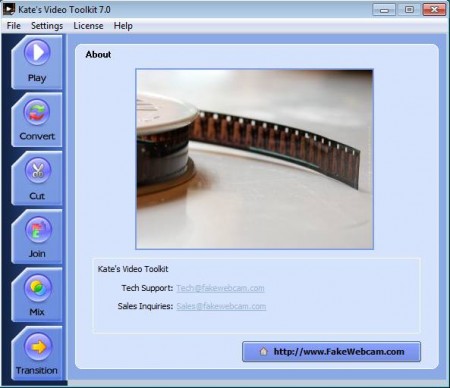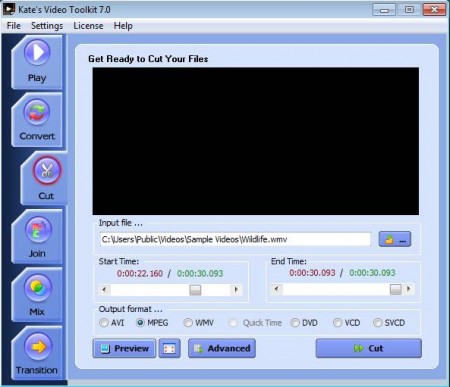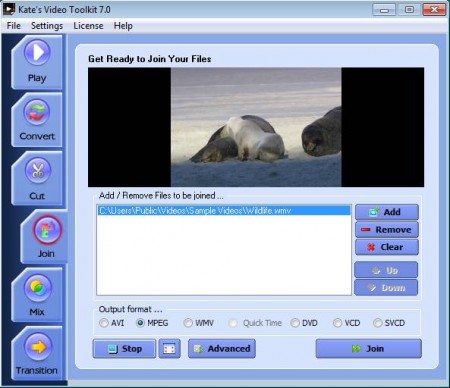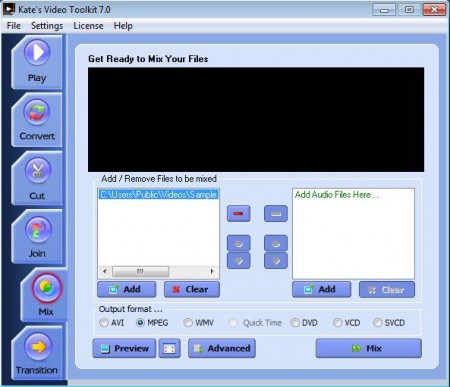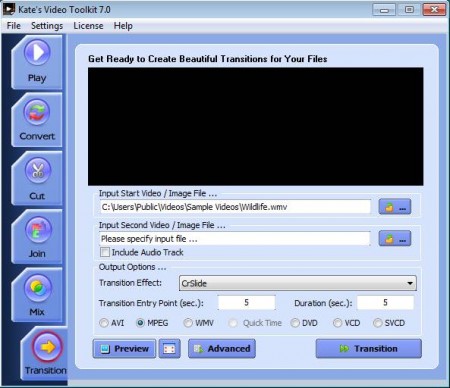Kate’s Video Toolkit is a set of free video editing tools which you can use to edit a wide range of video formats. With the help of this video toolkit you can open, view, manipulate, and convert majority of video formats. To use the application the only thing that you need to do is to enter in your email. After that you can start using this free video toolkit without any restrictions.
Try some other similar software reviewed by us like: AVS Video Editor, FlixMaster, and VideoToolBox.
In the image above, you can see the interface of this Video Toolkit. On the left side, you can see 6 video editing tools that are available. Classic menu is available at the top where you can adjust codec options by clicking on the Settings option. The entire right area is where the video that you want to edit is gonna open.
Key Tools Offered by Kate’s Video Toolkit:
- Video Player: Open and watch AVI, WMV, MPEG, MOV, MP4, 3GP, ASF.
- Convert: Change video extension with adjustable settings.
- Cut: Split videos at specific times, together with conversion.
- Join: Open several files and join them together.
- Mix: Arrange and mix several different files at once.
- Transition: Over 20 transitions effects between file changes.
Below in this post we have mentioned each tool offered by Kate’s Video Toolkit.
Convert Videos with Video Toolkit
The only thing that you need to do in order to start the conversion is selecting the video, selecting the output video format down below, and hit convert. If you want, mark Convert Interval to convert only certain part of the video. Advance button will show you quality settings.
Cut Videos with Video Toolkit
Video cutting is very similar to conversion. Open the video, only here you’re gonna have to use the sliders to set the Start and End time for cutting videos. Conversion is also possible for the cut fragments. When you’re ready hit the Cut button.
Join Multiple Videos Files with Video Toolkit
It’s very simple to join videos with Video Toolkit. Click Add and select all the videos that you want joined. Go thorough all the other settings and when you’re ready, click Join.
Mix Videos with Video Toolkit
Mixing means that it allows you to arrange the order in which videos are gonna be played. Use the two lists to load the files and then arrange them the way that you want them to be played.
Add Effects to Videos with Video Toolkit
Transition effects are available as a last option. There’s a lot of them. Select the videos where you want to add the effect and when you are ready click on Transition.
Conclusion
Kate’s Video Toolkit offers a very large selection of tools for video editing. It’s very easy to use, and it’s very fast. In just a few clicks you’ll be able to edit videos in a lot of different ways. Download and try Kate’s Video Toolkit absolutely free.