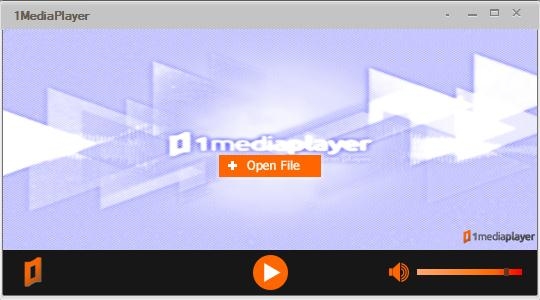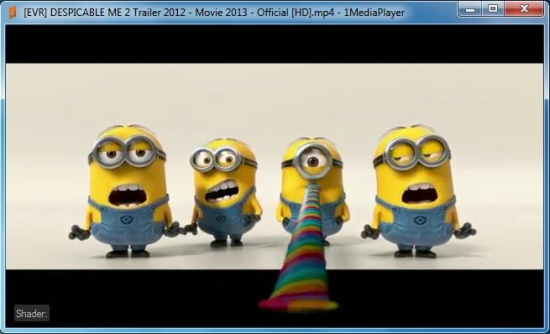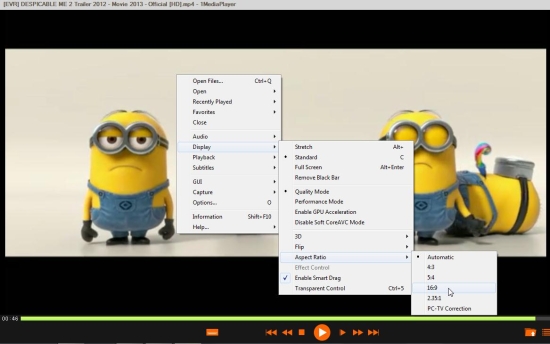1mediaplayer is a free media player app with built-in audio and video codecs that lets you play media file of any type. It’s a small and powerful program that supports number of audio and video file formats and lets you easily play media files on your system. The best thing about 1mediaplayer is that it can run on multiple platforms including Windows, Unix, Linux, Mac, and Android.
1mediaplayer is a smart media player that requires no additional codecs; it comes bundled with everything which is required to play all your media files. Not only it provides flexibility in playing files, but also offers several audio and video filters to reduce noise and improve picture quality. Apart from that, it offers a powerful volume amplifier that can amplify volume up to 10 times!
1mediaplayer supports AVI, MOV, DVD, VCD, CD, WMV, MPEG, Blu-Ray, HD, Real, MP4, Xvid, DivX, DV, 3GP, DTS, MP3, WMA, AAC, MIDI, and lot more file formats! This free media player also display tags and subtitles in the video and provides support for image and video capture.
Download and Install 1mediaplayer:
1mediaplayer is available in different versions for several platforms and is available as a freeware product. You can use the download link given at the end to go to the download page of the software and download a setup file of size 224 KB. Once the file gets downloaded, you can run the installation wizard and install this free media player in your system following step-by-step procedure.
You are advised to pay attention here since the setup offers to change your browser’s homepage and default search engine, and download some additional software during the installation process.
After installation when you launch 1mediaplayer for the first time, you will be asked to fill a form with some details which are required for your registration with the software. This is a one time process and once this is done you can use 1mediaplayer to play almost any type of media file present in your system.
Play Media Files using 1mediaplayer:
1mediaplayer comes with a simple user interface, with drag and drop support. To play files, you can simply drag them and drop them to the interface of the program. Or you can also click on the “Open File” button that appears on the program interface when you launch the app, and browse file you want to play.
When you select the appropriate file, 1mediaplayer starts playing it for you. You can any time switch to the full-screen mode or adjust aspect ratio or other display settings according to your convenience.
1mediaplayer also lets you improve video and audio quality by providing number of options to adjust audio and video outputs. Some of them include video filters like Sharpen, Denoise, EyeCare mode, Image Smoothing, HD Color Correction, Audio settings, Equalizer and Channel controller, Playback settings, and other similar options.
Now let’s have a quick look on various key features of 1mediaplayer.
Key Features of this free Media Player:
- Free media player application.
- Cross-platform support.
- Drag-and-drop interface.
- Play almost any kind of media file.
- Supports a wide variety of audio and video file formats.
- Full-screen mode.
- Options to change aspect-ratio.
- Manage favorites.
- Create playlists.
- Keeps track of recently-played items.
- Displays subtitles and tags.
- Video capture.
- Image capture.
- Audio settings, channel controller, equalizer controller.
- Video settings, video filters.
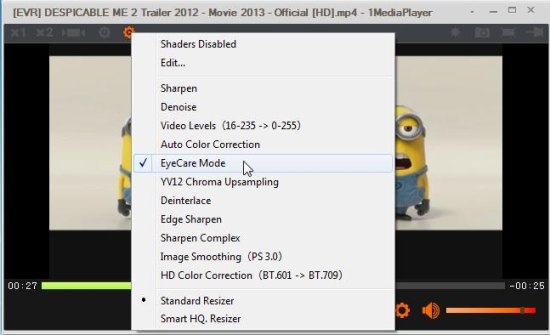
- Display settings with support for 3D files.
- Shader editor.
- Volume amplifier.
- Remove black bar control.
- Common playback controls like Play, Pause, Stop, Backward, forward, Previous, and Next.
- Volume control.
- Available in multiple languages.
Also check another free media player: KMPlayer.
The Final Verdict:
1mediaplayer is really a nice media player that comes loaded with features to provide you a pleasant experience while playing media files on your system. It’s a powerful media player application that supports almost any kind of media file format and allows you to switch to full screen mode or change the aspect ratio of the picture. It also provide some filters to improve the audio and picture quality and lets you capture images and videos any time.
One thing that you might find annoying about this free media player is that it displays ads to download other products when you click on its interface. Otherwise, it stands no less than any other popular media player like RealPlayer or VLC.