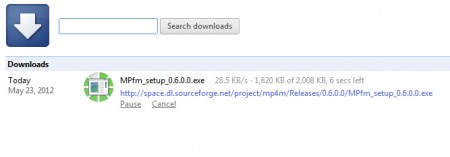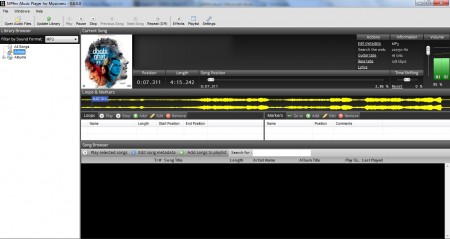MP4M, or Music Player for Musicians, is a music player that is designed so that musicians can benefit from it. It allows looping and markers so that musicians can practice certain portions of the songs over and over so that they can get it right.
Features of this music player for musicians
- Looping– The software allows looping which enables musicians to practice only selected portions of a particular song or an instrumental piece. This is one of the many features that make this player helpful for musicians. But it is not unique by any means, as there were many music players which offered similar options.
- Markers– These allow the user to place markers at particular points in the track which can then be looped, or skipped altogether.
- Time shifting– This is a very important and useful feature that is provided by this software. This allows the user to slow down the track, or speed it up based on the individual requirements. The track can be played at 50% speed or up to 150%.
- Audio format filtering– The application allows filtering of audio files based on their format. This is very helpful in certain cases.
- Equalizer– The software features an 18-band professional level equalizer. The user can save frequently used settings as presets, and the difference in quality is very perceptible.
Interface and working
The application has a pleasant interface and is easy to work with. It shows a large amount of data, but doesn’t feel cluttered at any time. The information available includes the waveform for the particular track, current position in absolute terms as well as percentage. If the track has an album cover, it is displayed on the top. Metadata is also available, such as guitar tabs and bass tabs. If the song has inbuilt lyrics, they can be displayed as well. The software also allows the user to include new metadata and edit the tags that are available.
Downloading and installation
The software is not very large. It is under 2MB, and is also very light on resources. It can be downloaded off two sources. Downloading is brisk and shouldn’t take too long, even with a slow internet connection. The installation process is easy too, and involves a few very simple steps. The necessary resources are checked. If they aren’t present, the software asks the user to download them. The libraries are created quickly enough and once installed, the software is good to use. It doesn’t require a reboot.
Verdict
The MPFM (Music Player for Musicians) isn’t a novel idea by any means, but it is very lightweight and provides features that are available in much more resource-hogging applications and music players. For musicians, there are a few features which can be quite handy. The best part about this application is that it is open-source and will always be free to download and use.