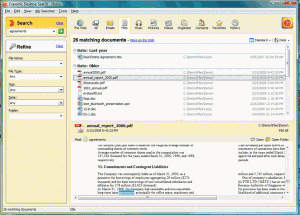Copernic Desktop Search Home is a powerful search engine for your desktop where you can search for your documents, emails, and email attachments kept in your hard drive. You can search for Microsoft word/ Microsoft Excel/ Powerpoint files, PDF’s and many more things instantly.
Copernic Desktop Search is very easy to use. You just have to type a keyword and the search engine automatically searches for the item you selected saving all your efforts and time. It also has a more refined search based upon the file type, size or folder. An index of all your data is created so that when you add/ remove or modify a file, it gets updated.
Copernic Desktop Search is free for non-commercial use.
Some of the features of Copernic Desktop Search:
TYPES OF FILES IT FINDS
- It can find Word, Excel, PowerPoint, PDF, HTML, ZIP files and many more
- It can also find Emails and attachments from Outlook, Outlook Express, Eudora and Thunderbird.
- It can find other file types as well like MP3, JPEG, WAV, MPEG and others
STREAMLINE YOUR RESULTS
- You can use advanced search keywords and optimize your search
- You can preview the matching results instantly
- It has Word find buttons where you can look for keywords in documents
- You can use the auto scroll to point out the information you targeted at
CONTROL WHAT YOU SEARCH
- You can group the items you searched
- You can index the files and folders
- When you index the documents, you can also control your computer resource usage
- When you suspend the indexing process, it will save your battery power
- It automatically indexes the new and updated files, folders and E-mails
GET WEB RESULTS FOR YOUR QUERIES
- You can search online from the same interface
- It has toolbars like -Deskbar and Browser toolbar
- You can set it as your default search engine
This intuitive and lightweight program is a very good way to search for your stuff and it works efficiently. It save your precious time and efforts and automatically searches for anything you are looking for and it is completely free of cost.
Another desktop search software that you can also try is Hulbee Desktop. If you just want enhanced search for Outlook, you can try Xobni.